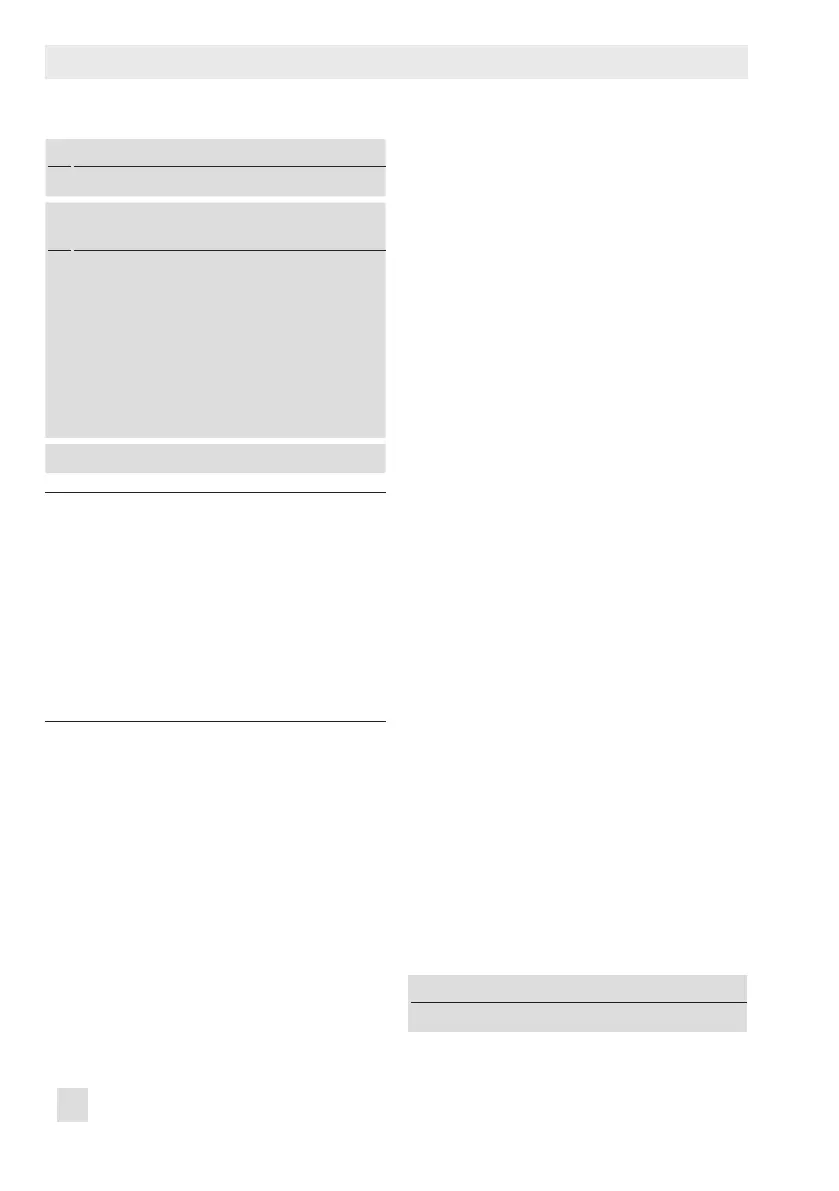56 EB 8389-1S EN
Leakage sensor
1.
Start-up
− Enter operating mode (Code 0): Manual
2.
Start-up > Reference graphs > Leakage
sensor > Manufacturer reference
− Settling time before sound level measure-
ment: 1 to 255 s, [5 s]
− Sensitivity sound level: 3 to 255 dB, [10 dB]
− Edit set points: 0.00 to 100.00 %
[1: 0.00 %; 2: 0.10 %; 3: 0.20 %;
4: 0.30%; 5: 0.40 %; 6: 0.50 %; 7: 0.60 %;
8: 0.70 %; 9: 0.80 %; 10: 0.90 %,
11: 1.00%]
3. − Start manufacturer reference
Note:
By selecting and executing 'Cancel
manufacturer reference' or by press-
ing the rotary pushbutton, the manu-
facturer reference test is canceled (Test
information = 'Test canceled manual-
ly'). After canceling the manufacturer
reference test, the positioner remains
in the manual mode.
In TROVIS-VIEW4 the test information and
progress ag of the manufacturer reference
test are displayed. When the manufacturer
reference test has been successfully complet-
ed, the Test information reading indicates
'Test completed successfully'.
Note concerning editing set points
− The entered set points must continuously
increase from 'Set point 1' to 'Set point
11'.
− The valve moves to the set points in steps
of 0.1%. Set points must be rounded up
to two decimal places.
− User-dened settings can be saved for
other functions (e.g. process reference
test) in a le.
9.1.1.1 Assessment
While the manufacturer reference test is
running, the positioner determines three
alarm limits. The relation between Valve
position x [%] and Sound level [dB] is shown
in TROVIS-VIEW 4:
− Relation 1: Valve position and sound lev-
el at 0% position
− Relation 2: Valve position and sound lev-
el at the point where the curve in the
'Leakage sensor manufacturer reference'
graph starts to rise monotonously
− Relation 3: Valve position and sound lev-
el at the last measurement
9.1.1.2 Resetting single status
messages
The short-term monitoring (parameters, mea-
sured data and analysis) can be reset by se-
lecting and executing the command "Reset
'leakage sensor manufacturer reference".
If the test is restarted and a test analysis has
already been performed, the analysis of the
old manufacturer reference test is overwrit-
ten.
Diagnostics > Service/maintenance > Reset
− Reset 'Leakage sensor manufacturer reference'
