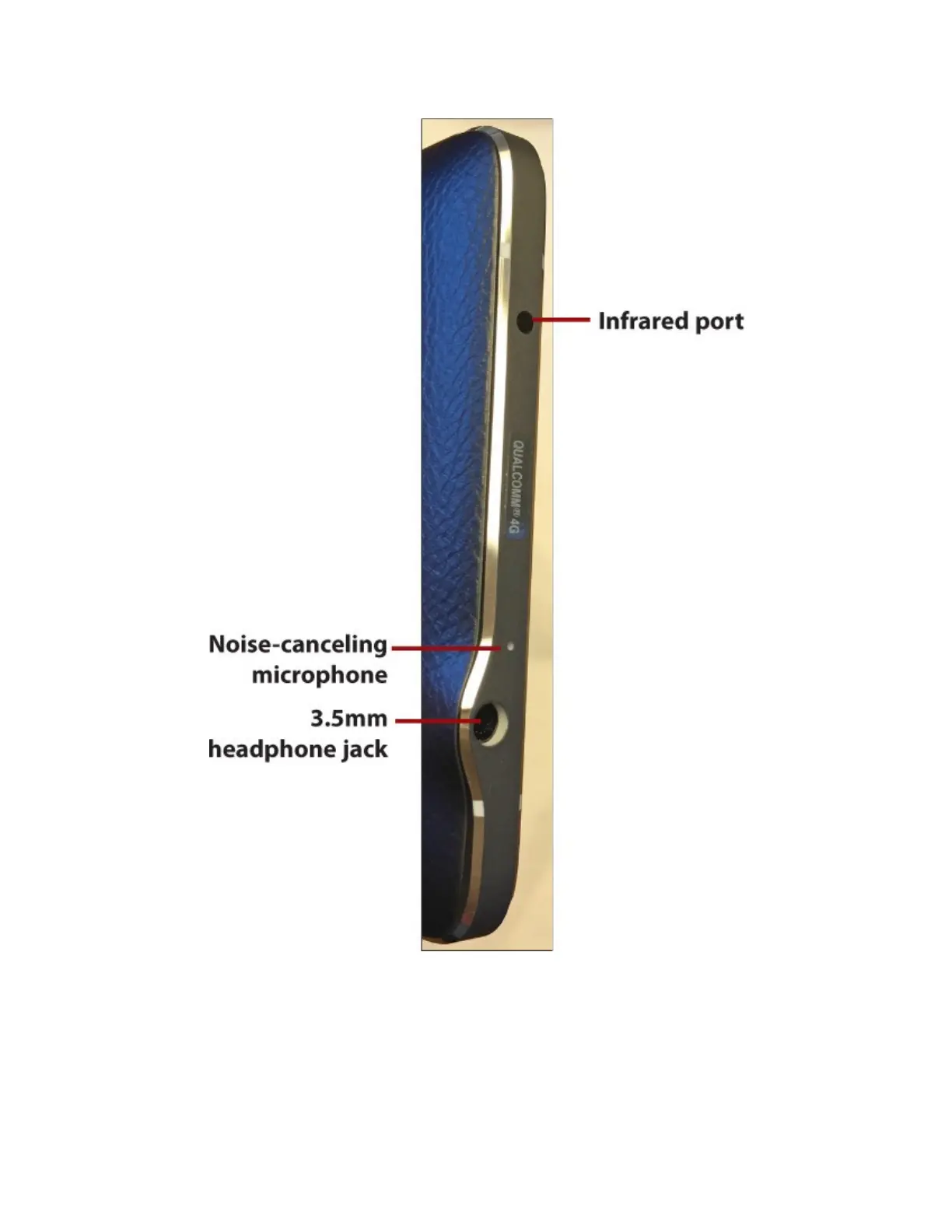toremovethebackcover.Afteryouhaveremovedthebackcover,youcaninstallorswapSIM
cardsaswellasinsertorswaptheMicroSDmemorycard.
Top
•Infraredport—AllowsyoutocontrolyourtelevisionfromyourNote4usinganinfraredsignal.
•3.5mmheadphonejack—PluginyourGalaxyNote4orthird-partyheadsettoenjoymusicand
talkonthephone.
•Noise-cancelingmicrophone—Useinconjunctionwiththeregularmicrophonetoreduce
backgroundnoiseduringphonecalls.Thismicrophoneisalsousedwhenyourecordvideos.