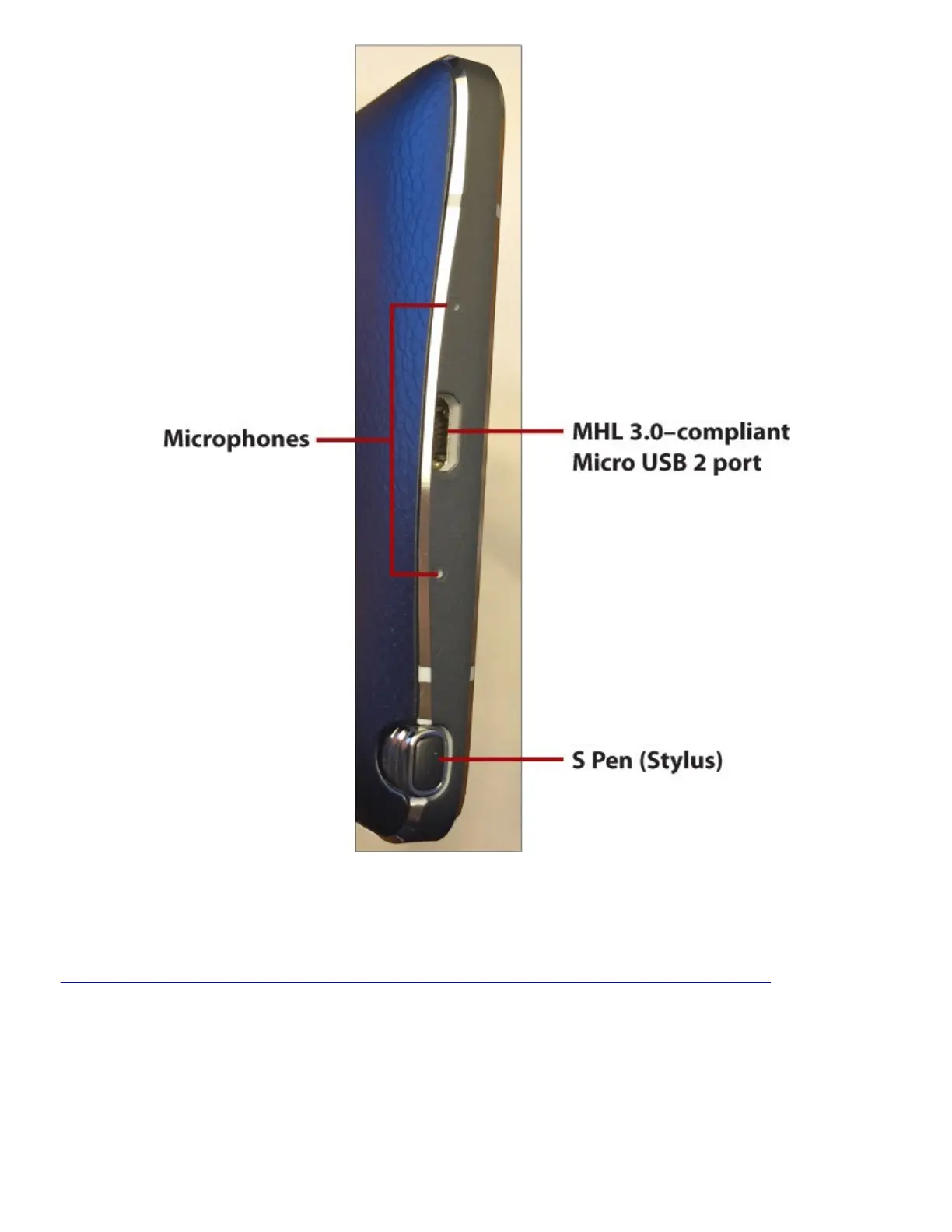Bottom
•MHL3.0–compliantMicroUSB2port—YoucanusetheMicroUSB2porttosynchronizeyour
GalaxyNote4toyourdesktopcomputerandchargeit,butbecauseitisMobileHigh-definition
Link(MHL)compliant,youcanuseittoplaymoviesonyourTVviahigh-definitionmultimedia
interface(HDMI)usingaspecialcableordock.ReadmoreaboutMHL3.0at
http://en.wikipedia.org/wiki/Mobile_High-Definition_Link#MHL_3.0_features.
•Microphones—YouusethemicrophoneswhenyouareonacallandholdingyourGalaxyNote4
toyourear.
•SPen(Stylus)—PulltheSPenoutofitsholdertodrawonthescreenandinteractwithapps.
ReadmoreabouttheSPeninthenextsection.