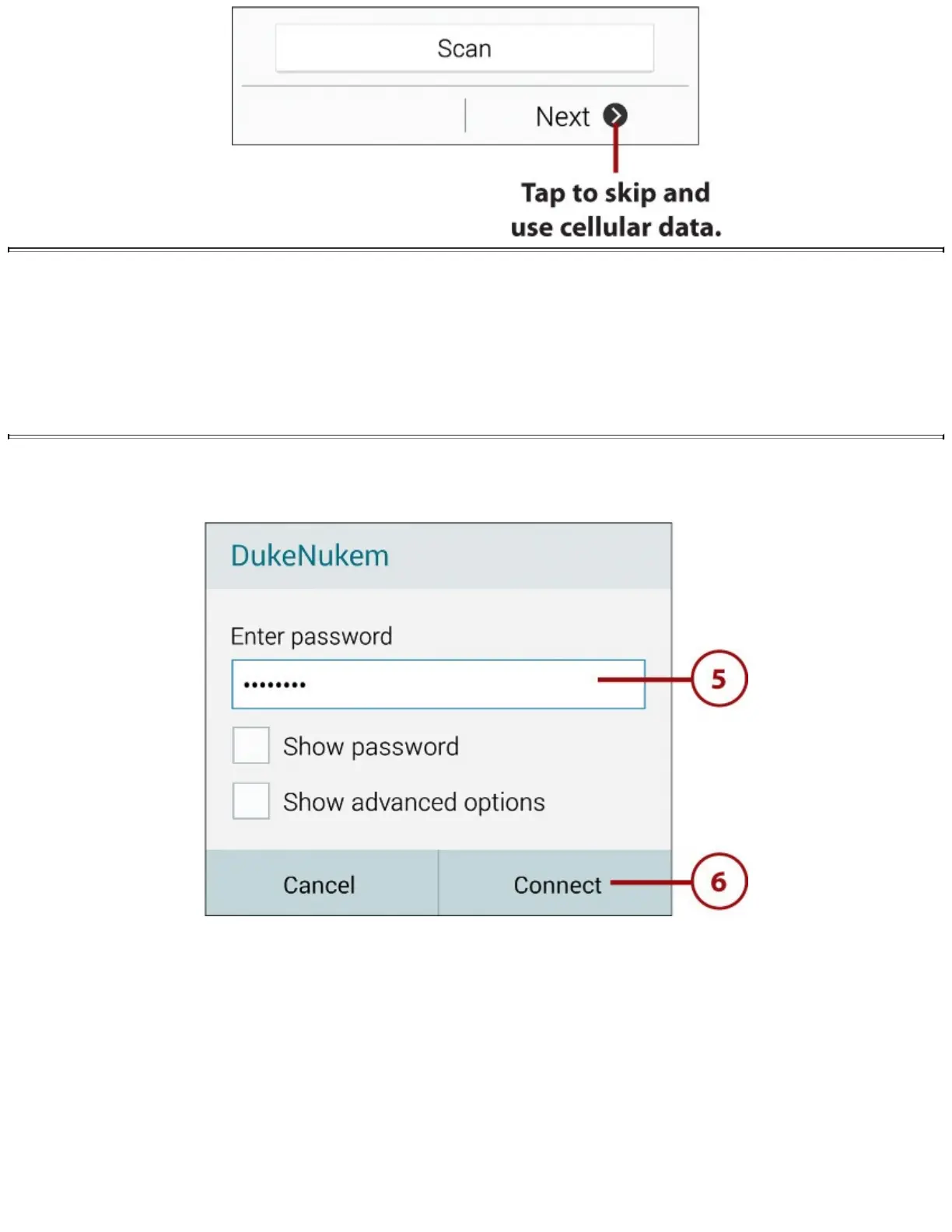WhyUseWi-FiDuringSetup
Asyougothroughthefirst-timesetupofyourNote4,youmaychoosetorestoreabackupofa
previousdevicetoyourNote4,andattheendofthedevicesetup,anumberofappsmayneedto
beupdated.Bothoftheseactivitiescanusealotofdata.UsingWi-Fispeedsuptheseactivities
aswellassavesyouthecostofthecellulardatacharges.Therefore,althoughyoudonothaveto
connecttoaWi-Finetworkfordevicesetup,itisadvisable.
5.EnterthepasswordfortheWi-Finetworkusingtheonscreenkeyboard.
6.TapConnect.YourGalaxyNote4connectstotheWi-Finetwork.
7.TapNext.