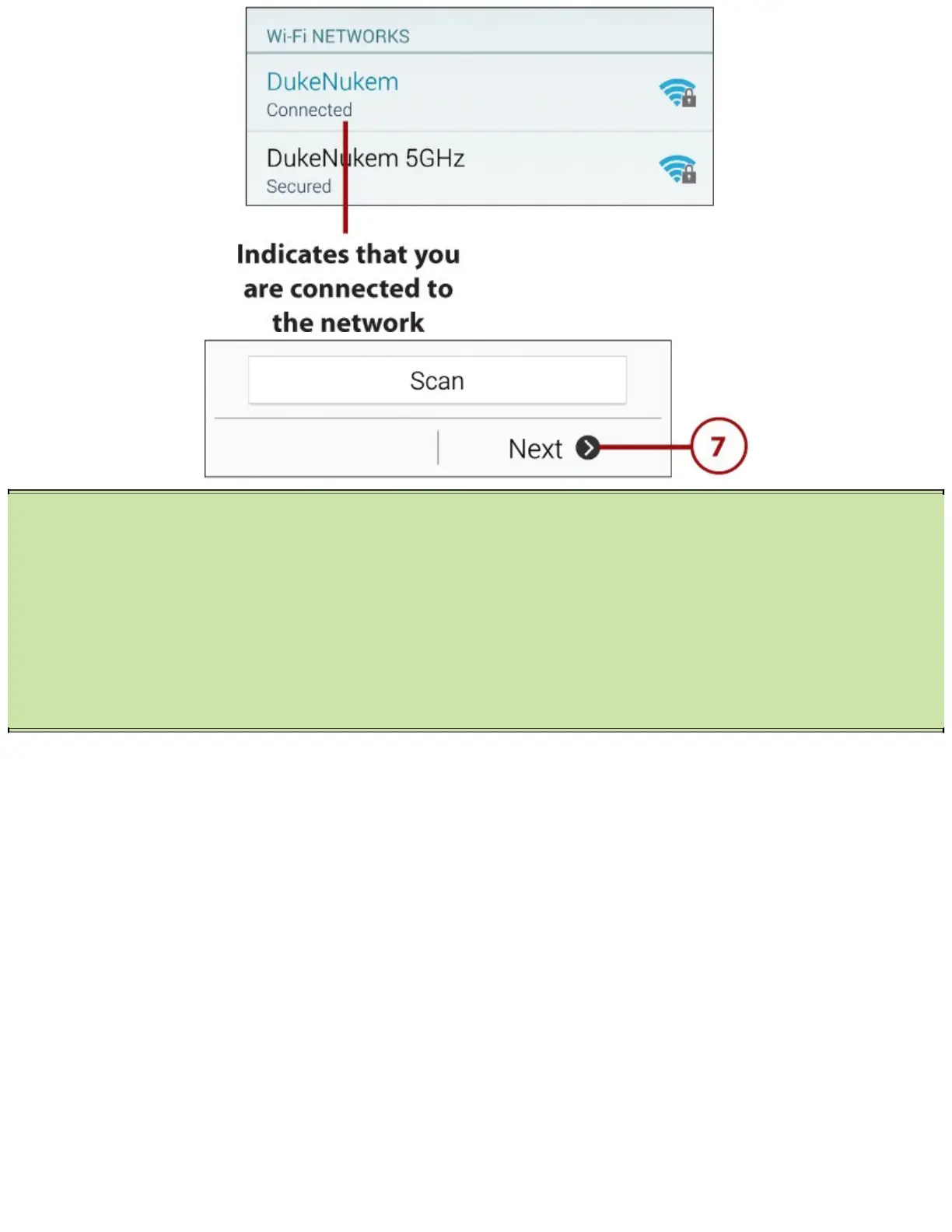>>>GoFurther:SmartNetworkSwitch
Smartnetworkswitchisafeaturethat,onceenabled,allowsyourNote4toseamlesslyswitch
betweenthetwoWi-Fibands(2.4GHzand5GHz)andcellulardatatomaintainastableInternet
connection.YourNote4constantlyanalyzesitsconnectiontotheInternetandswitchesbetween
Wi-Finetworksoperatingon2.4GHzand5GHztoprovidethebestconnection,andiftheWi-Fi
connectivitybecomespoor,itswitchestothecellulardatanetwork.Bearinmindthatwiththis
optionenabledyoumightstartseeinghighercellulardatausage,especiallyinareaswhereWi-Fi
isunstable,slow,orovercrowded.
8.TaptochecktheboxafteryouhavereadandunderstoodtheEndUserLicenseAgreement
(EULA).
9.DecidewhetheryouwouldlikeSamsungtocollectdiagnosticandusagedatafromyourNote4.
10.TapNext.