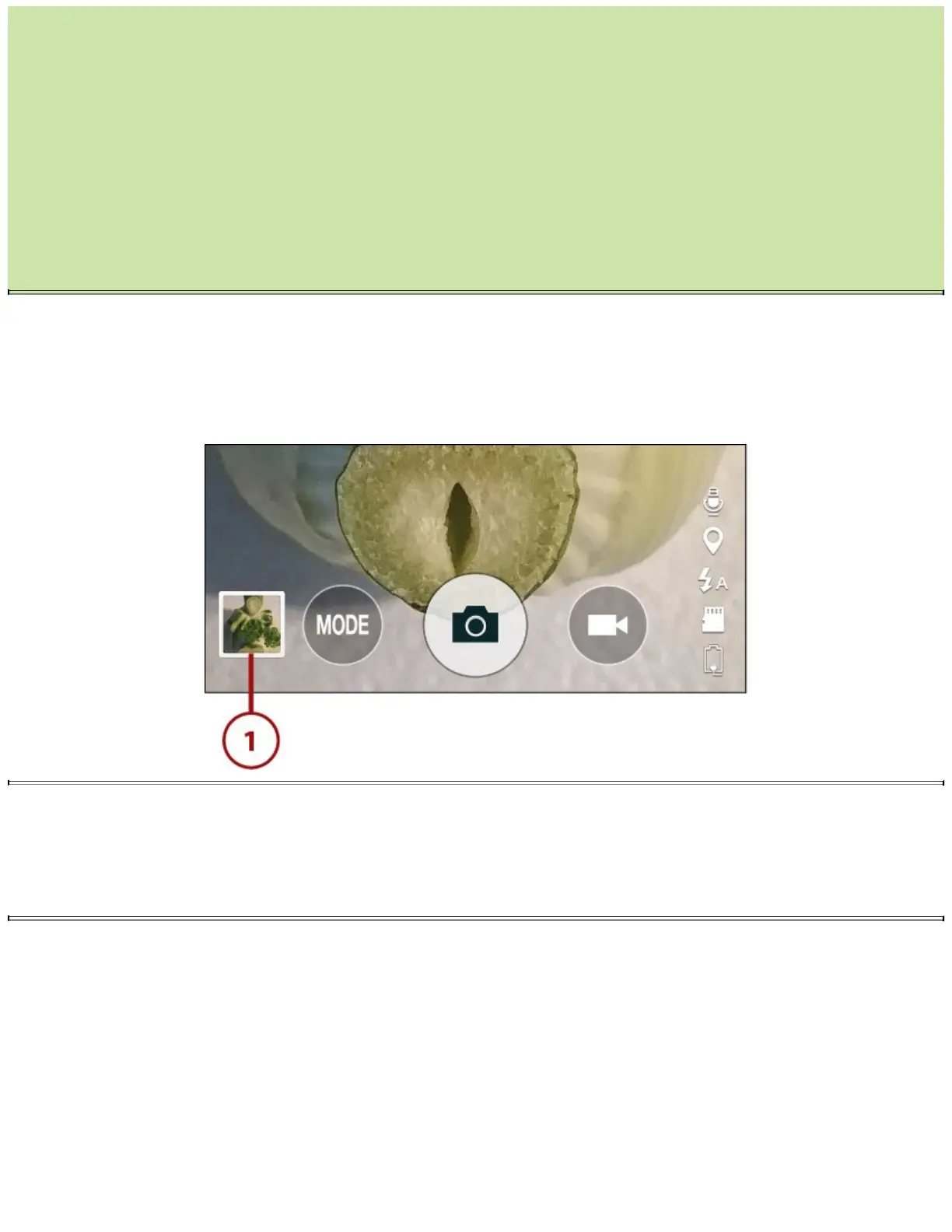mode,youcanwavetheGalaxyNote4inapproximatelytherightdirectionandhaveCamera
shootwhenyourfaceisintheframeyouhavesizedandpositioned.Thisfeaturegetstopmarks
foringenuityandisprettyeffectiveifyoucancomposeyourfeatureswhilepositioningthe
GalaxyNote4.
SelectiveFocushelpsyoutomakeyoursubjectstandoutfromthebackground.Thesubjectmust
bepositionedclosetothelens(Samsungrecommendswithin18inches)andatleastthreetimes
asfarfromthebackground(say,fivefeetforthat18inches).Asyoutakethephoto,youmove
theGalaxyNote4uptohelpCameraestablishtherelativedistanceoftheobjects.
VirtualTourenablesyoutomakeawalkthroughofalocation.Thismodeworkssurprisinglywell
butbenefitsfromadevicetosteadytheGalaxyNote4,suchasamonopodoraSteadicamrig.
ViewthePhotosYouTake
Aftertakingphotos,youcanquicklyviewtheonesyouhavetaken,markthemasfavorites,sharethem
withotherpeople,orsimplydeletethem.
1.IntheCameraapp,tapthethumbnailtoviewthelastphotoyoutook.
ZoomingInandOutonYourPhotos
Whenviewingaphoto,youcanzoominbyplacingtwofingersonthescreenandpinching
outwardorbydouble-tappingontheareayouwanttoexpand.Pinchinwardordouble-tapagain
tozoombackout.
2.Taptodisplaytheonscreencontrolsandtherowofthumbnails.Theydisappearafterafew
secondsofnotbeingused.
3.TaptheEditicontoeditthephoto.Youcanrotateit,cropit,applyacolorfilter,applyaneffect,
ortakeotheractions.
4.Tapathumbnailtodisplayitsphoto;scrollthethumbnailsfirstifnecessary.Youcanalsoswipe
leftfromthephotodisplayed;afterthat,youcanswipeeitherleftorright.