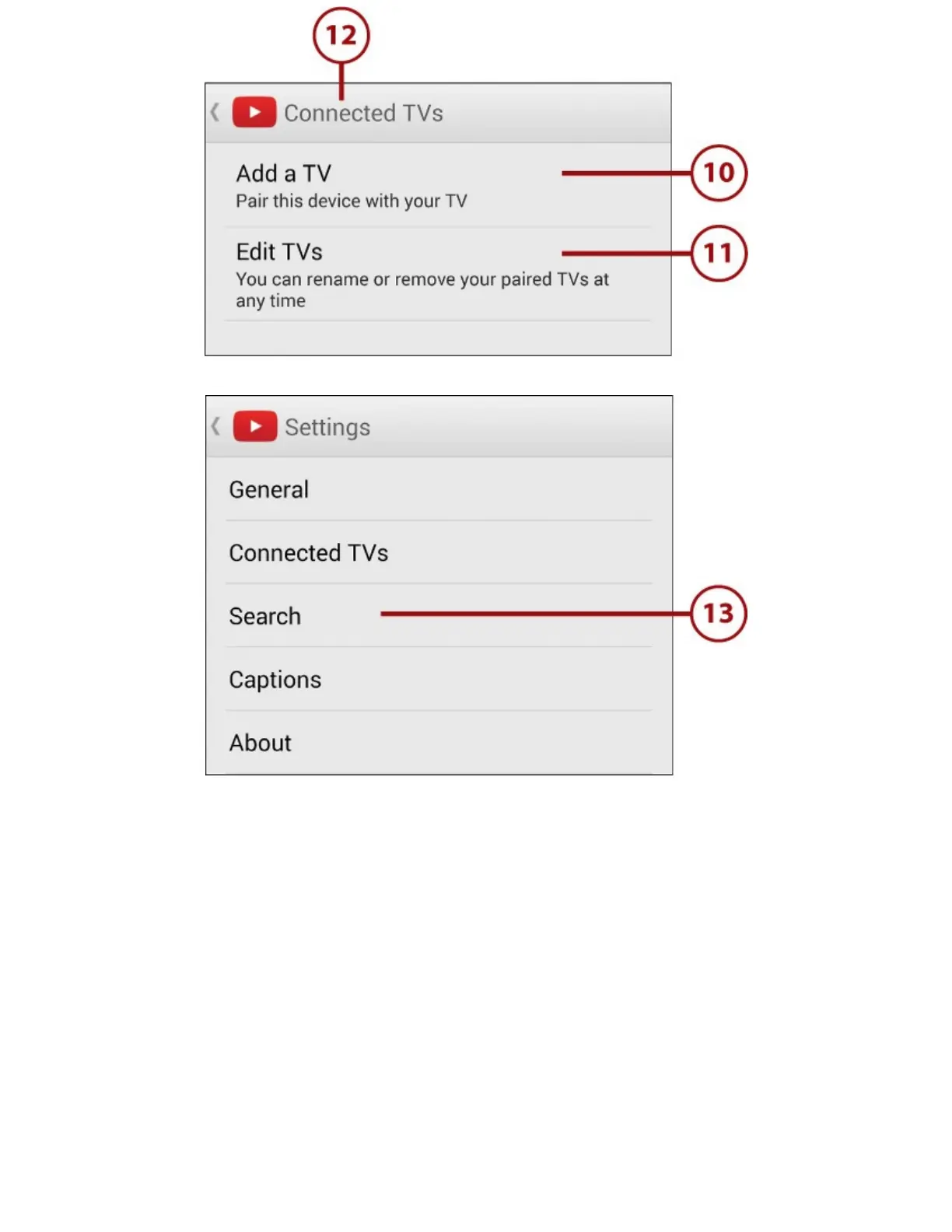13.TapSearchtodisplaytheSearchscreen.
14.TapClearSearchHistorytoclearyourYouTubesearchhistory.TapOKintheClearSearch
History?dialogthatopens.
15.CheckthePauseSearchHistoryboxtotemporarilystopYouTubefromstoringthehistoryof
whatyousearchonyourGalaxyNote4.
16.TapSafeSearchFilteringtosetthetypesofvideosthataredisplayedwhenyousearch.Your
choicesareDon’tFilterandStrict.IfyousetSafeSearchFilteringtoDon’tFilter,novideosare
filteredoutbasedoncontent.
17.TapSearchortheBackbuttontoreturntothemainSettingsscreen.