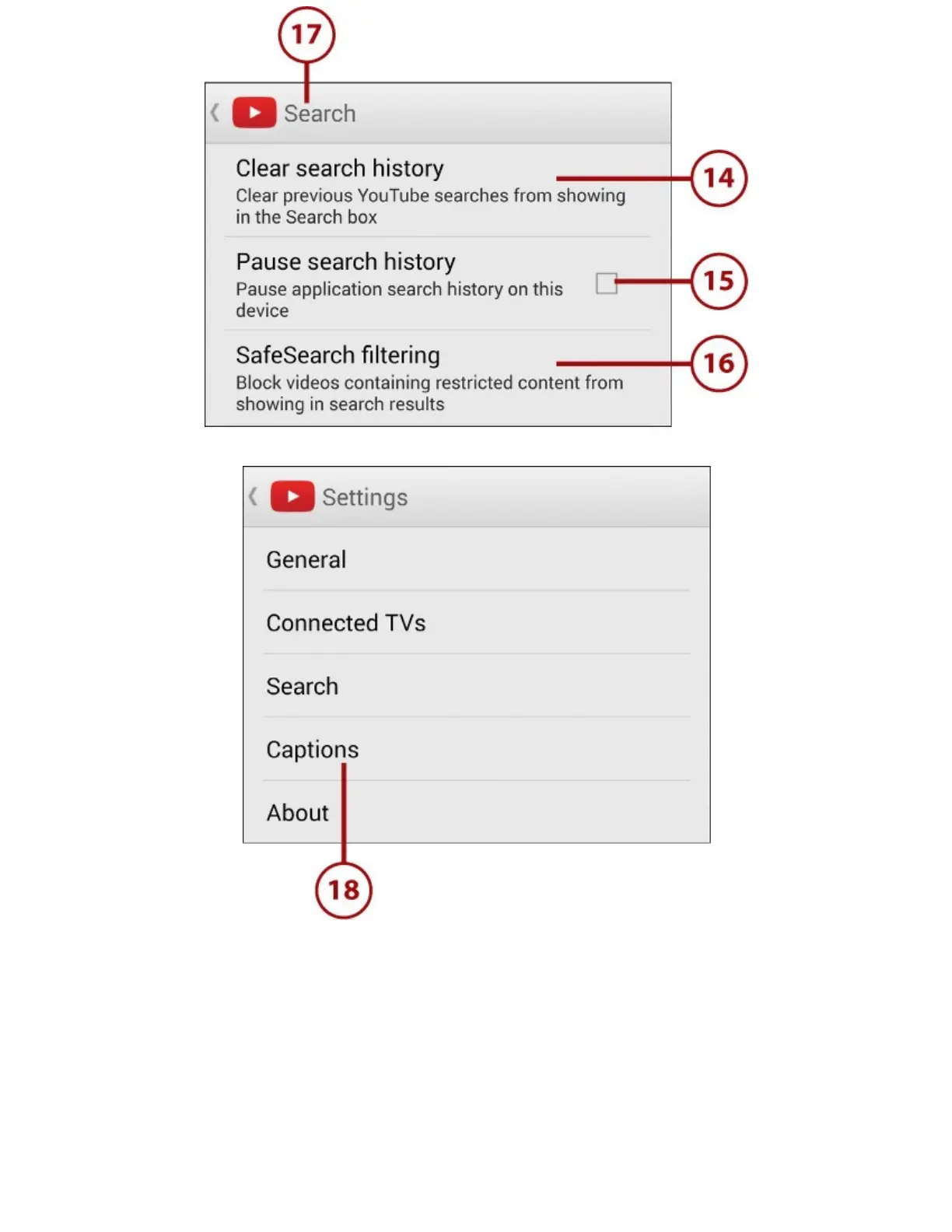18.TapCaptionstodisplaytheCaptionsscreen.
19.TapTextSizetodisplaytheTextSizedialog,andthentaptheradiobuttonforthetextsizeyou
wantforcaptions:VerySmall,Small,Normal,Large,orVeryLarge.
20.TapSubtitlesStyletodisplaytheSubtitlesStyledialog,andthentaptheradiobuttonforthe
captionstyleyouwant,suchasWhiteonBlackorYellowonBlue.
21.TapCaptionsortheBackbuttontoreturntothemainSettingsscreen.