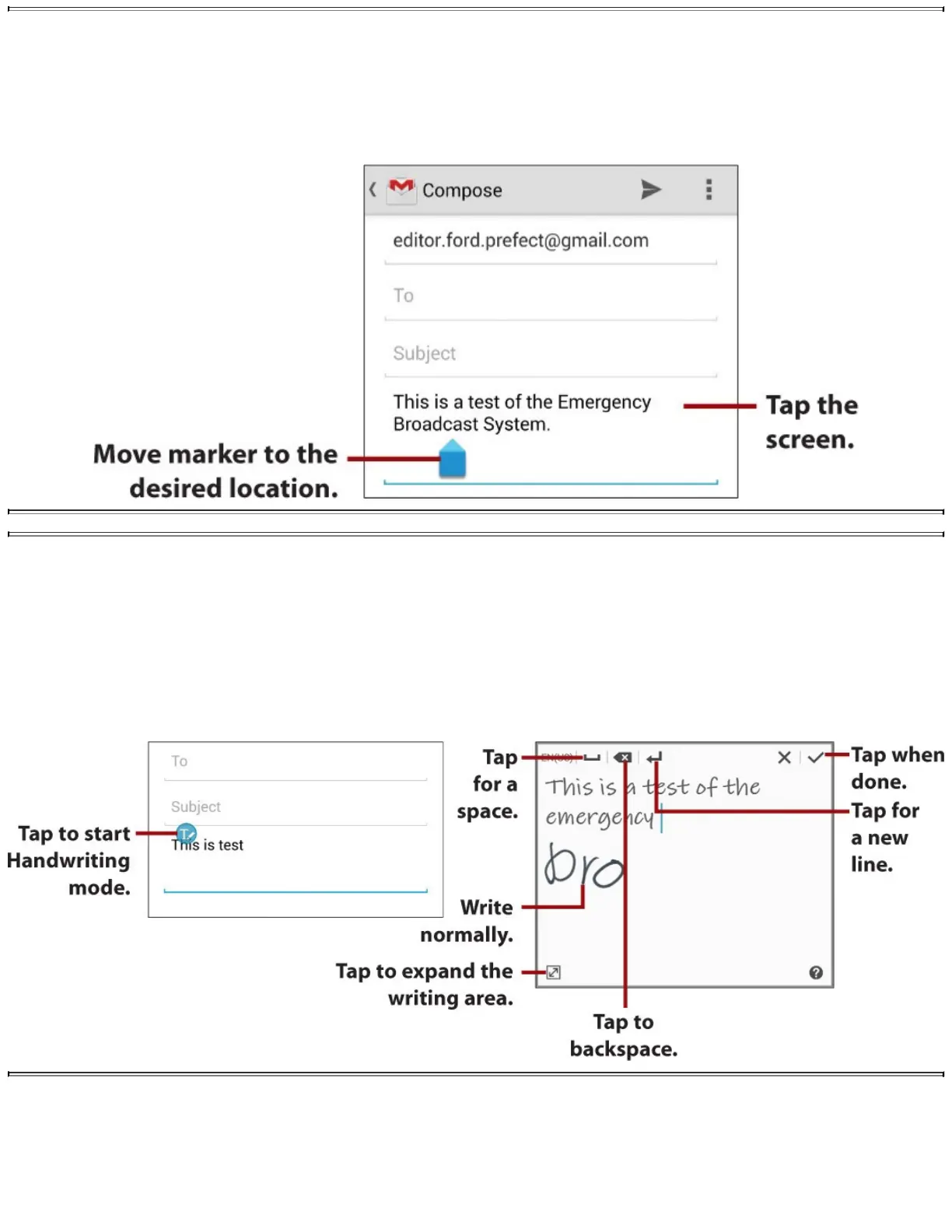PlacingaCursor
Youcanalsosimplyplaceacursoronthescreenandmoveitaroundtodomanualtextediting,
suchasbackspacetodeletelettersormanuallyinsertanewword.Todothis,tapthescreeninthe
textarea.Asinglebluemarkerdisplays;dragthatmarkertothepointinthetextyouwantto
makechangesto.Nowstarttypingortapbackspace,andtheactionoccursatthecursorposition.
WritingInsteadofTyping
Asdiscussedearlierinthischapter,yourGalaxyNote4comeswiththeSPenstylus.Insteadof
typingonthekeyboard,youcanusehandwritingrecognitiontowrite.ToenableHandwriting
mode,pullouttheSPenfromitsholderandtaptheBackkeytodismisstheAirCommand
window.ThenhovertheSPenoverthescreeninthetextareauntilyouseethehandwritingicon.
TaptheiconwithyourSPen.Anytextyouhavetypedappearstobeinhandwriting.Nowwrite
inyourownhandwritingonthescreenanditisturnedintotext.TapDonetoreturntotyping.
KeyboardTricks
Youcanwriteinsteadoftyping,useemoticons(smileyfaces),andenableaone-handedkeyboard.
1.Touchandholdthemicrophonekey(totherightoftheSymkey).
2.Taptousedictation.