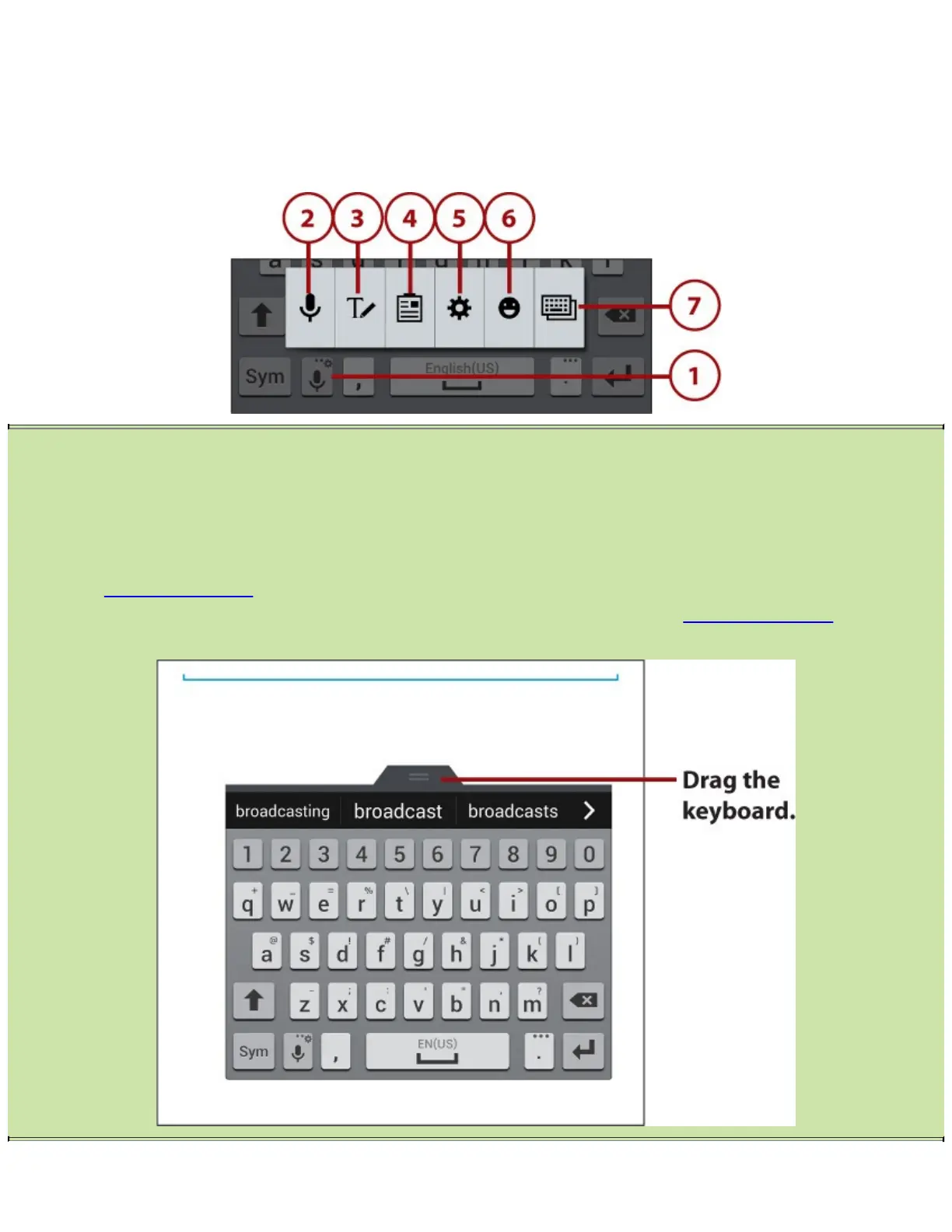3.TaptouseHandwritingmode.
4.Taptoseeeverythingyouhavepreviouslycopiedtotheclipboard.Ifthereistext,youcantouch
ittopasteitatthecursorposition.
5.Taptochangekeyboardsettings,includingchoosinganewkeyboard.
6.Taptotypeemoticons(smileyfaces).
7.Taptochooseaone-handedkeyboard.
>>>GoFurther:One-HandedTyping
YourGalaxyNote4isaprettylargephoneandunlikesmallerphonesthathave4-inchor4.7-
inchscreens,youcannottypewithonehandonyourGalaxyNote4.Samsungaddressesthisby
enablingyoutoputthekeyboardintoone-handedtypingmode.Thismodesquashesthe
keyboardsothatyoucantypewithonethumb.Toenableone-handedmode,followsteps1and7
inthe“KeyboardTricks”task.Dragtheshrunkenkeyboardanywhereonthescreenwhereitis
comfortableforyoutotypewithonehand.Repeatsteps1and7inthe“KeyboardTricks”taskto
reverttothenormalkeyboard.
