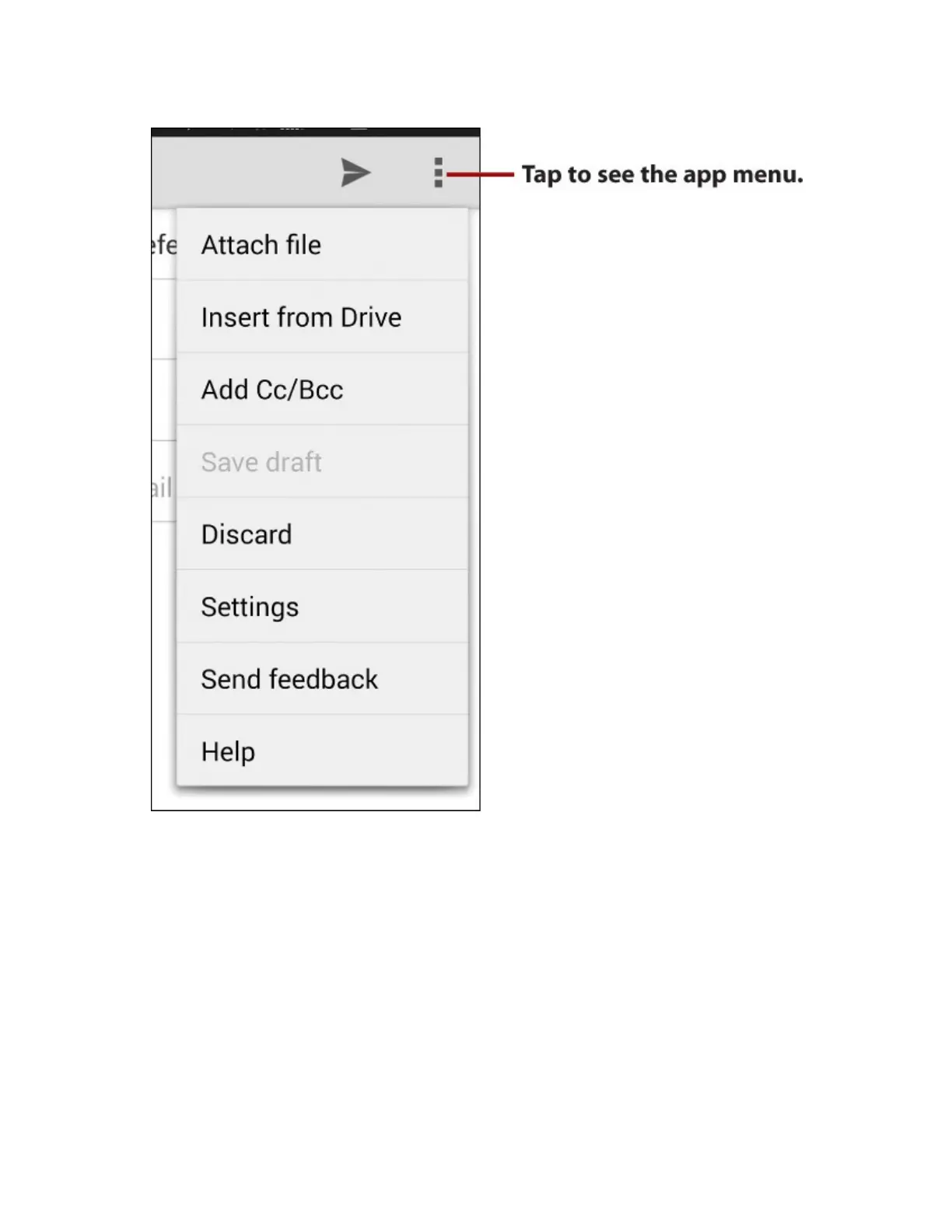Menus
YourGalaxyNote4hastwotypesofmenus:appmenusandcontextmenus.Allapplicationsuseanapp
menu.Toseetheappmenu,taptheMenuicon,whichisnormallyonthetop-rightofthescreen.Asan
alternative(butslower)method,youcantouchandholdtheRecentsbuttontoseetheappmenu.
Acontextmenuappliestoanitemonthescreen.Ifyoutouchandholdsomethingonthescreen(inthis
example,alinkonawebpage),acontextmenuappears.Theitemsonthecontextmenudifferbasedon
thetypeofobjectyoutouched.