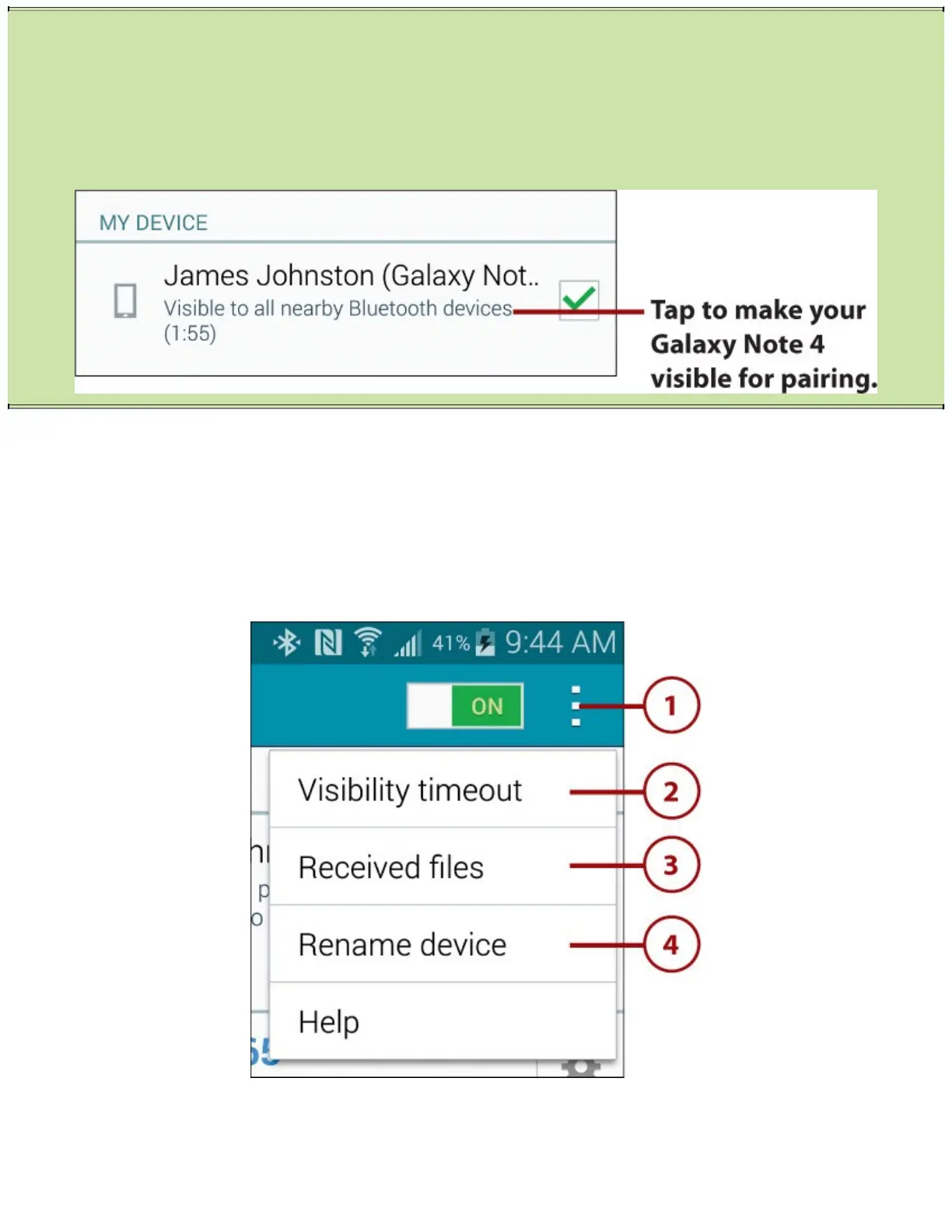>>>GoFurther:ReversePairing
ThestepsinthissectiondescribehowtopairyourGalaxyNote4withaBluetoothdevicethatis
inPairingmode,listeningforanincomingpairingcommand.YoucanpairBluetoothanother
wayinwhichyouputyourGalaxyNote4inDiscoverymode.Todothis,taptheBluetoothname
ofyourGalaxyNote4onthescreen(thisisnormally“Note4”unlessyouhavechangedit).Your
GalaxyNote4goesintoPairingmodefortwominutes.
SetExtraBluetoothOptions
1.TaptheMenuicon.
2.TaptochangehowlongyourGalaxyNote4staysvisiblewhenpairing.
3.TaptoseeanyfilespeoplehavesentyouovertheBluetoothnetwork.
4.TaptorenameyourGalaxyNote4.Thisnameisusedtoidentifyyourdevicewhenyouconnect
tootherdevicesoverBluetoothandWi-Fi.Useafriendlyname,suchas“Ford’sNote4.”
ChangeBluetoothDeviceOptions
AfteraBluetoothdeviceispairedtoyourNote4,youmightbeabletochangeafewoptionsforit.The
numberofoptionsdependsontheBluetoothdeviceyouareconnectingto.Somehavemorefeatures
thanothers.