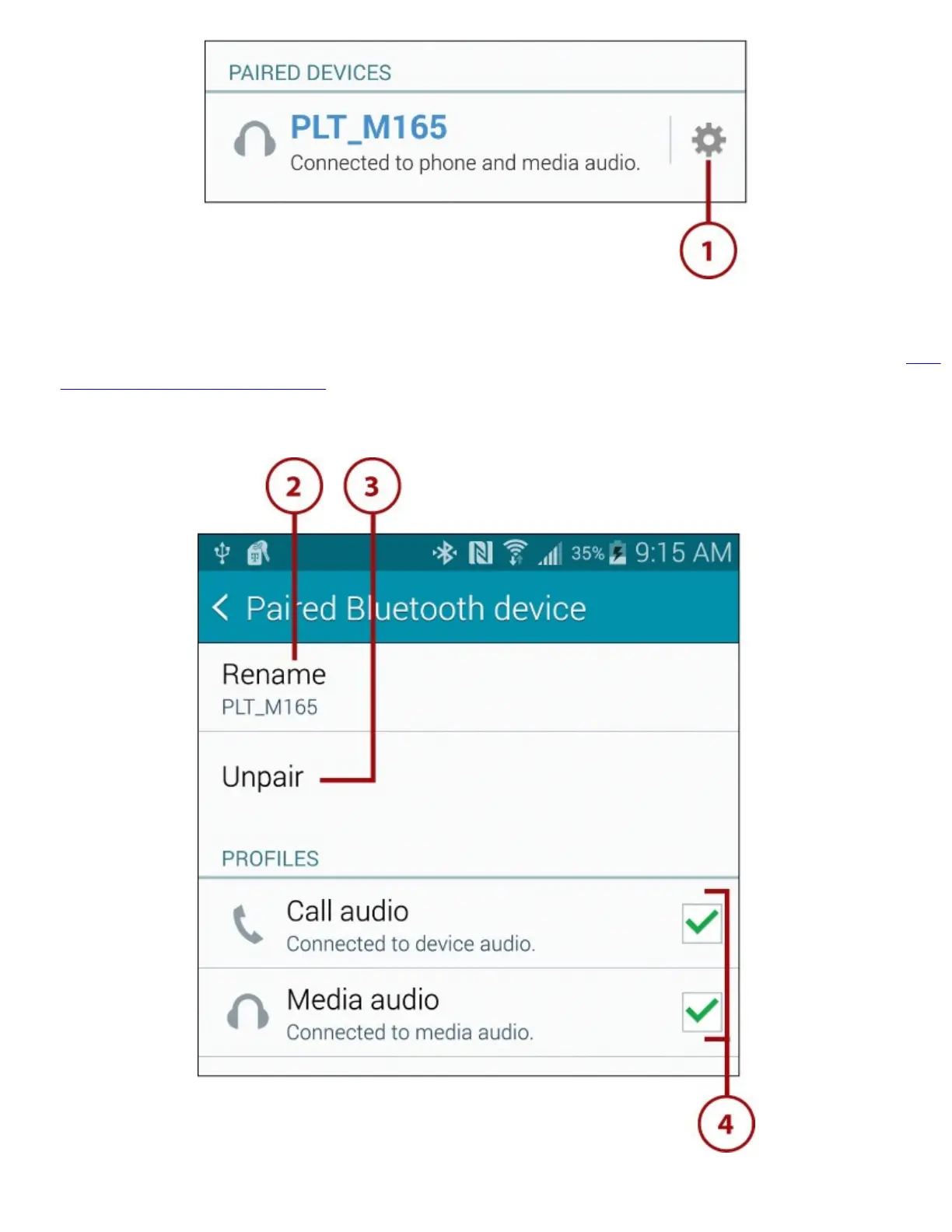1.TaptheSettingsicontotherightoftheBluetoothdevice.
2.TaptorenametheBluetoothdevicetosomethingmoredescriptive.
3.TaptodisconnectandunpairtheGalaxyNote4fromtheBluetoothdevice.Ifyoudothis,you
won’tbeabletousetheBluetoothdeviceagainuntilyouredothepairingasdescribedinthe“Pair
withaNewBluetoothDevice”task.
4.Taptouseornotusethedevice’sfeatures.SometimesBluetoothdeviceshavemorethanone
profile.Youcanusethisscreentoselectwhichonesyouwanttouse.