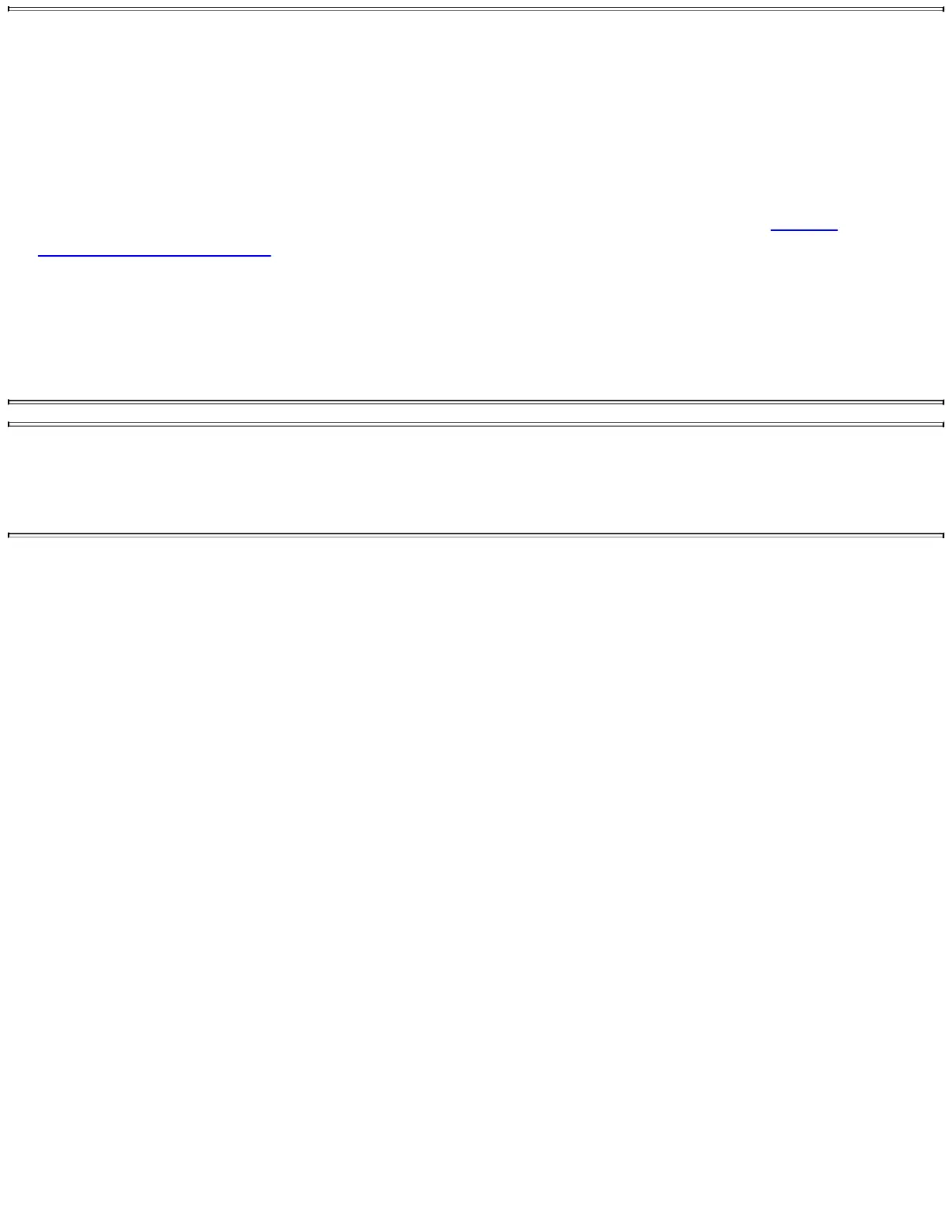BluetoothProfiles
EachBluetoothdevicecanhaveoneormoreBluetoothprofiles.EachBluetoothprofiledescribes
certainfeaturesofthedevice.ThistellsyourGalaxyNote4whatitcandowhenconnectedtothe
device.ABluetoothheadsetnormallyonlyhasoneprofile,suchasPhoneAudio(orCallAudio).
ThistellsyourGalaxyNote4thatitcanonlyusethedeviceforphonecallaudio.Somedevices
mighthavethisprofilebutalsoprovideotherfeaturessuchasaPhoneBookAccessprofile,
whichwouldallowittosynchronizewithyourGalaxyNote4’saddressbook.Thelatteris
typicalforacar’sin-dashBluetoothdevice.Theexampleshowninstep4ofthe“Change
BluetoothDeviceOptions”taskisaPlantronicsBluetoothheadsetthathastwoBluetooth
profiles:CallAudioandMediaAudio.MediaAudioallowsyourGalaxyNote4toplaymedia
suchassoundsyourNote4makesandothermediasuchasmusic,audiofromavideo,andsoon.
Youmightdecidethatyouonlywanttousetheheadsetforphonecalls(CallAudio)andwould
preferthemediaaudiotocontinuetobedirectedtoyourNote4’sbuilt-inspeaker.Inthatcase,
youwoulduncheckMediaAudio.
QuickDisconnect
ToquicklydisconnectfromaBluetoothdevice,tapthedeviceontheBluetoothSettingsscreen
andthentapOK.
Wi-Fi
Wi-Fi(WirelessFidelity)networksarewirelessnetworksthatrunwithinfreeradiobandsaroundthe
world.YourlocalcoffeeshopprobablyhasfreeWi-Fi,andsodomanyotherplaces,suchasairports,
trainstations,malls,andotherpublicareas.YourGalaxyNote4canconnecttoanyWi-Finetworkand
provideyoufasterInternetaccessspeedsthanthecellularnetwork.
ConnecttoWi-Fi
ThefollowingstepsexplainhowtofindandconnecttoWi-Finetworks.Afteryouhaveconnectedyour
GalaxyNote4toaWi-Finetwork,youautomaticallyareconnectedtoitthenexttimeyouareinrange
ofthatnetwork.
1.PulldowntheNotificationbar.
2.TouchandholdtheWi-Fiicon.