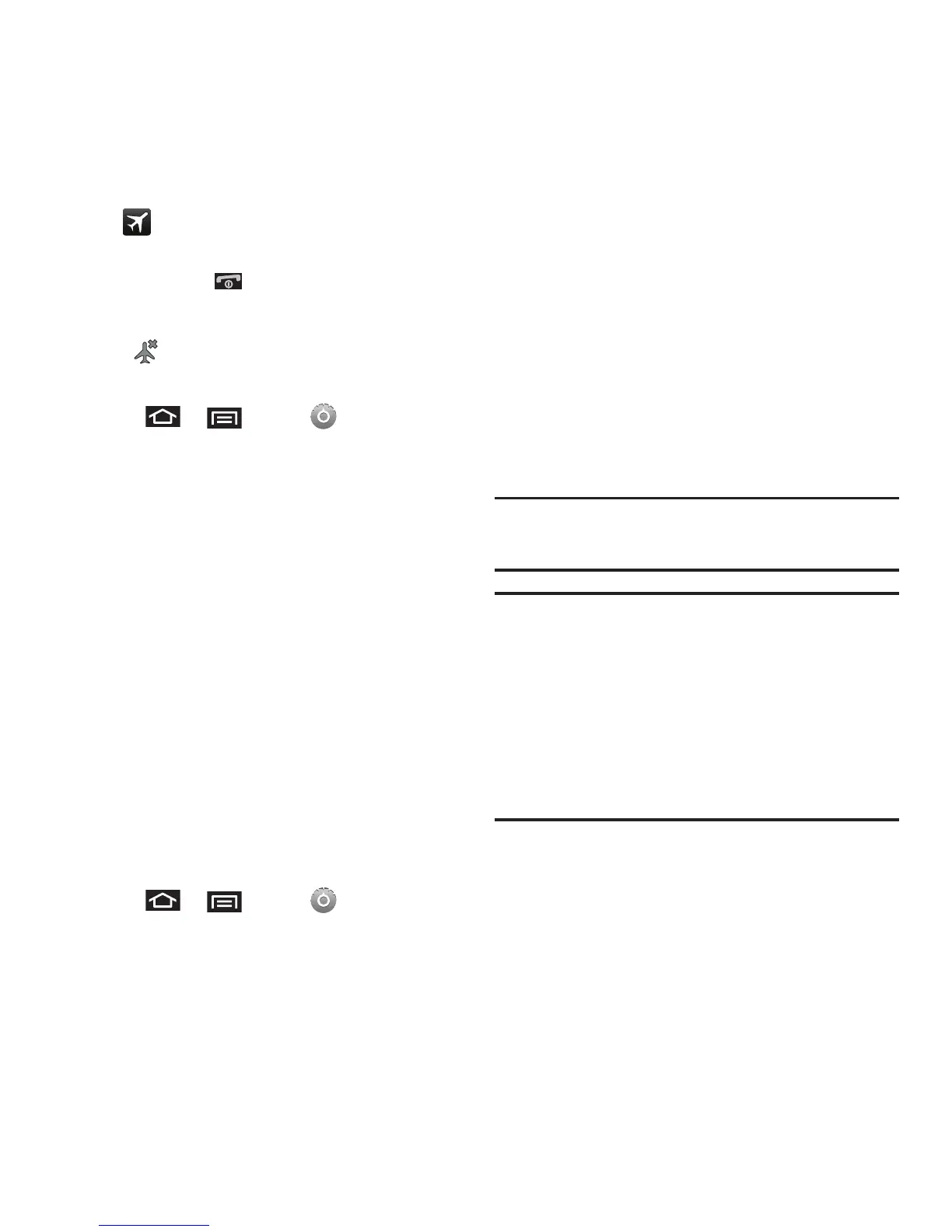112
While in Airplane Mode, your device’s Status area
displays ( ).
To deactivate Airplane Mode:
1. Press and hold to reveal the Phone
options.
2. Tap
Flight mode (Airplane Mode is ON)
.
– or –
1. Press
➔
and tap
➔
Wireless &
networks
.
2. Tap
Airplane mode
to remove the checkmark.
TTY Use
A TTY (also known as a TDD or Text Telephone) is a
telecommunications device that allows people who
are deaf, hard of hearing, or who have speech or
language disabilities, to communicate by telephone.
Your device is compatible with select TTY devices.
Please check with the manufacturer of your TTY
device to ensure that it is compatible with digital cell
phones. Your device and TTY device will connect via a
special cable that plugs into your phone’s headset
jack. If this cable was not provided with your TTY
device, contact your TTY device manufacturer to
purchase the connector cable.
To turn TTY Mode on or off:
1. Press
➔
and tap
➔
Call
Settings
➔
TTY
. (You will see an informational
message.)
2. Read the onscreen disclaimer and tap
Yes
.
3. Touch
TTY Off
to turn TTY mode off.
– or –
Touch any of the following to enable the
feature:
•
TTY HCO, TTY VCO,
or
TTY Full
.
For information concerning TTY access, please
contact Virgin Mobile At Your Service at
1-888-322-
1122
.
For additional technical support you may call
1-888-
987-4357
.
Note:
In TTY Mode, your device will display the TTY access icon.
If TTY mode is enabled, the audio quality of non-TTY
devices connected to the headset jack may be impaired.
Warning!: 911 Emergency Calling
Virgin Mobile recommends that TTY users make
emergency calls by other means, including
Telecommunications Relay Services (TRS), analog
cellular, and landline communications. Wireless TTY
calls to 911 may be corrupted when received by
public safety answering points (PSAPs), rendering
some communications unintelligible. The problem
encountered appears related to software used by
PSAPs. This matter has been brought to the attention
of the FCC, and the wireless industry and the PSAP
community are currently working to resolve this.