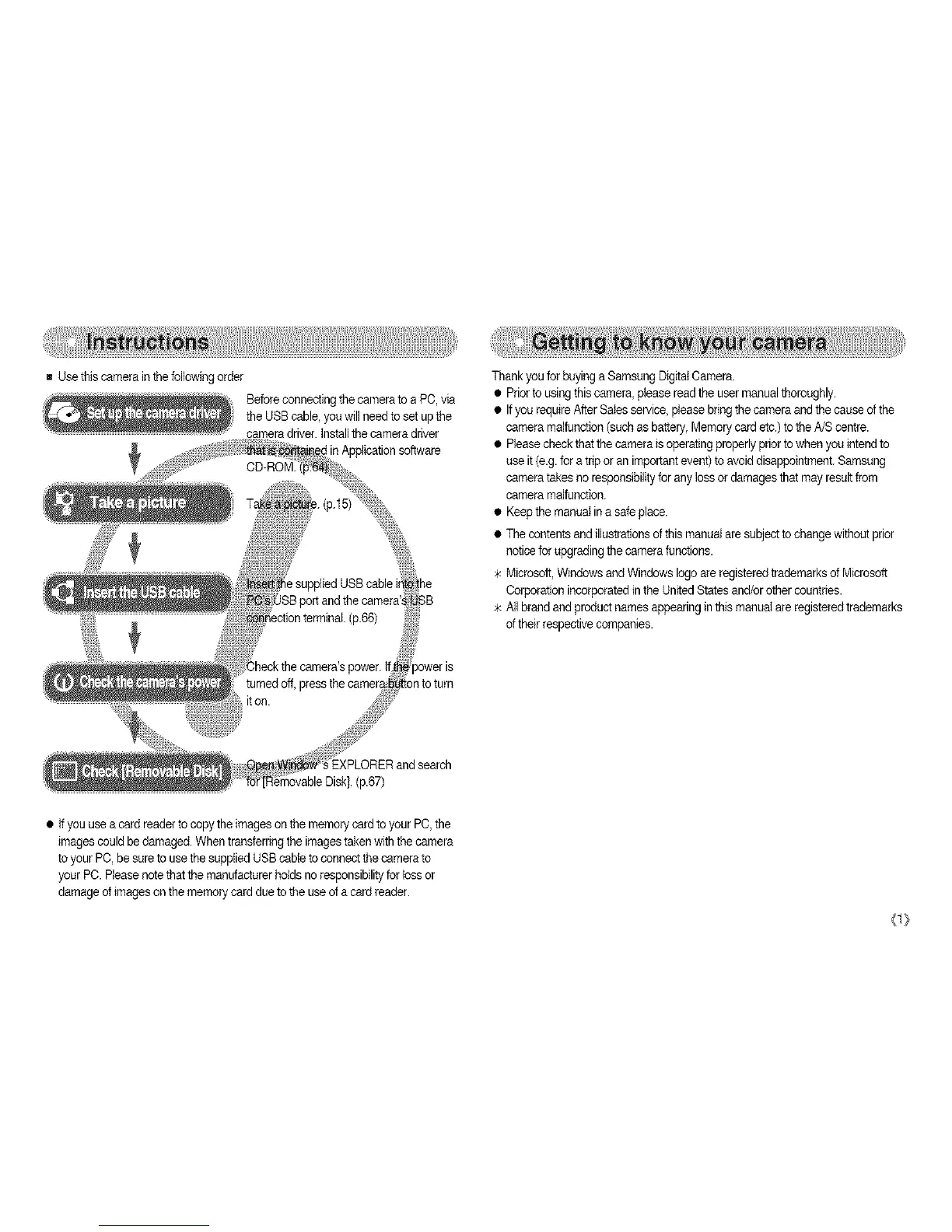Usethis camera in the followingorder
Before connectingthe camerato a PC,via
the USBcable, you willneed to set upthe
cameradriver, tnstallthe camera driver
p.67)
• ifyou use a card readerto copy the images on the memory card toyour PC,the
imagescould be damaged. When transferring the imagestaken with thecamera
to your PC, be sure to use thesupplied USB cable toconnectthe camera to
your PC. Pleasenote thatthe manufacturer holdsno responsibilityfor loss or
damage ofimages on the memory card due tothe use of a card reader.
Thank you for buying a Samsung Digital Camera.
• Prior tousing thiscamera, please readthe user manual thoroughly.
• Ifyou requireAfter Salesservice, please bringthe camera andthe causeof the
cameramalfunction (such as battery,Memory card etc.) to theA/S centre.
• Pleasecheck that the camerais operatingproperly priorto when you intendto
use it(e.g.for a tripor an importantevent)to avoid disappointment.Samsung
cameratakes no responsibilityfor any loss or damages that may resultfrom
cameramalfunction.
• Keepthe manual in a safe place.
• The contentsand illustrationsofthis manual are subjectto change withoutprior
noticeforupgrading the camerafunctions.
>kMicrosoft, Windows and Windows logo are registered trademarks of Microsoft
Corporationincorporated in the UnitedStates and/orother countries.
_kAll brand andproductnames appearing in this manual are registeredtrademarks
oftheir respective companies.
O}