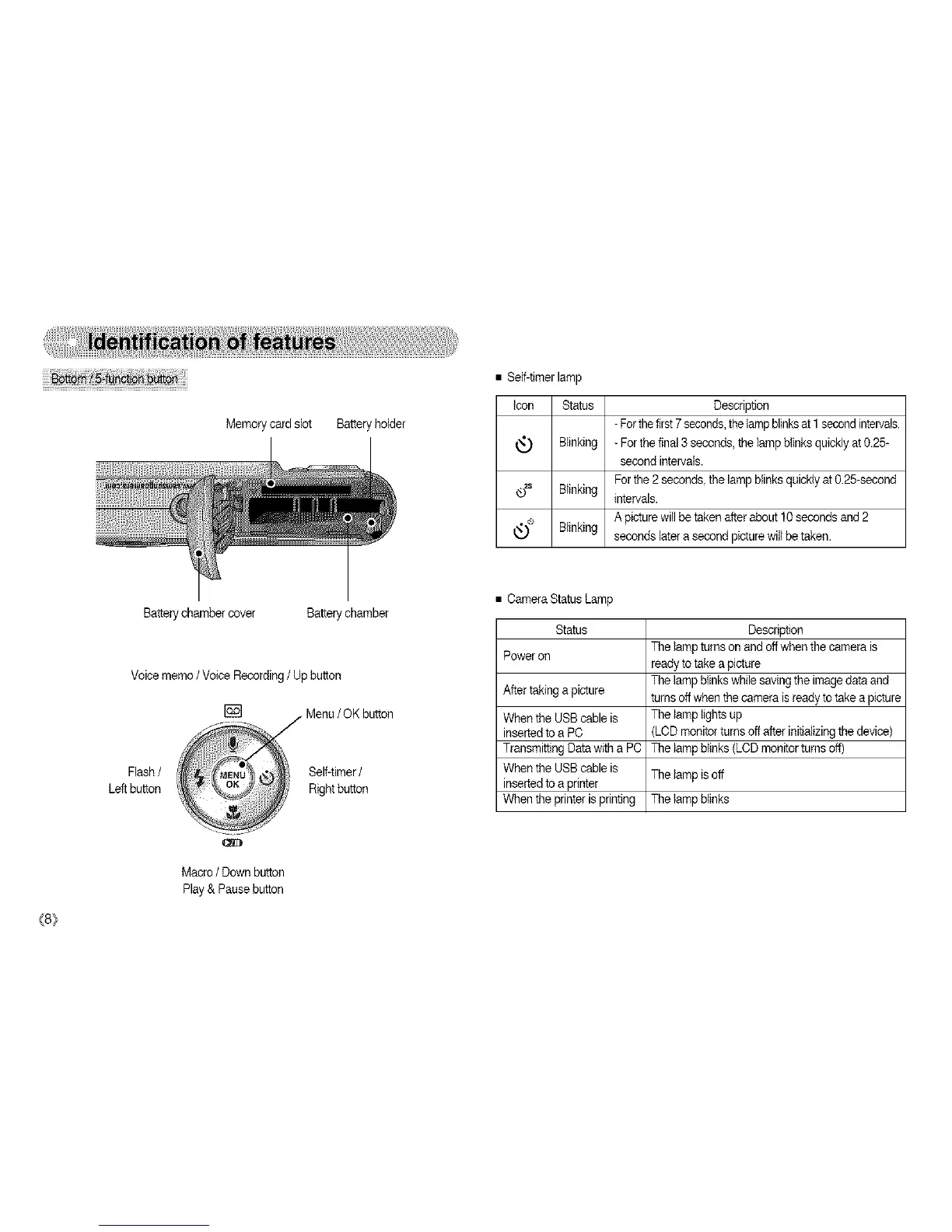Memorycardslot Batteryholder
Batterychambercover Batterychamber
{8}
Voice memo / Voice Recording/ Up button
Flash/
Left button
..._ . Menu/ OK button
Self-timer/
Rightbutton
Macro / Down button
Play & Pausebutton
• Self-timer lamp
Icon Status Description
- Forthefirst 7seconds,theIampbrinksat 1secondintervals.
Blinking - For thefinal 3 seconds, the lamp blinks quickly at 0.25-
second intervals.
Forthe 2 seconds the lampbrinksquickly at0.25-second
®_s Blinking intervals.
A picturewillbe taken afterabout 10 secondsand 2
_* seconds later a second picturewillbe taken.
Blinking
• Camera Status Lamp
Status Description
Poweron The lampturns on and off whenthe camera is
readytotake a picture
The lampblinkswhile saving the imagedata and
After takinga picture turnsoff when the camerais readytotake a picture
When the USB cable is The lamplightsup
inserted toa PC LCD monitorturnsoff after initializingthe device)
TransmittingData with a PC The lampbrinks (LCD monitor turns of0
When the USB cable is The lampis off
inserted toa printer
When the printer isprinting The lampblinks
