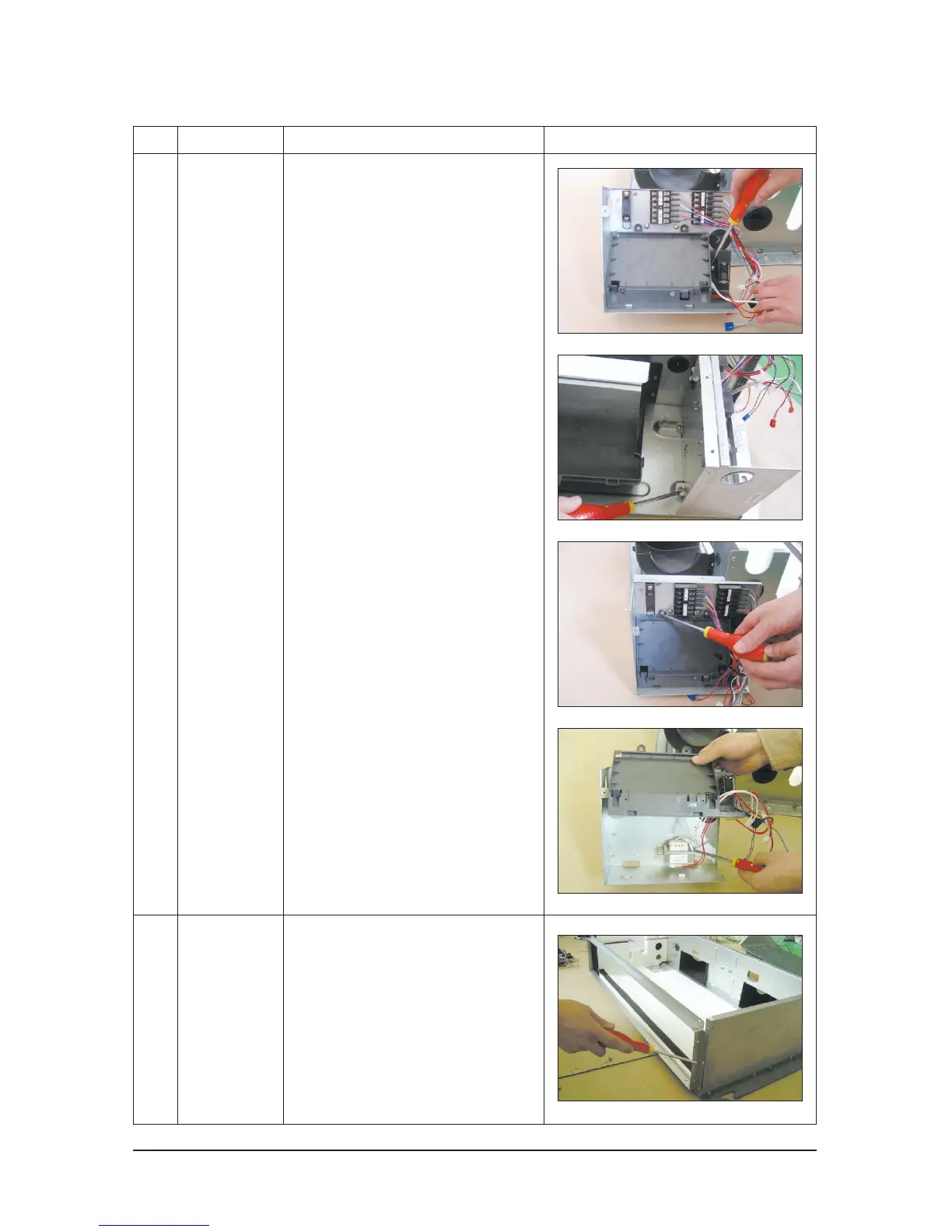Disassembly and Reassembly
4-52Samsung Electronics
No Parts Procedure Remark
5 Bracket Outlet
3) In case of disassembling the Capacitor
separately, disassemble the Capacitor
from the Case.
4) In case of disassembling the Case
Control, disassemble the Case Control
from the set after unscrewing the screw
connected to the direction of Blower.
✳ Disassemble if after disassembling the
Cabinet Top Motor 1-1).
5) In case of disassembling the Trans Power,
unscrew the screw fixing on the Case.
✳ Disassemble if after disassembling the
case PCB 4-4).
1) Disassemble the Bracket Outlet
assembled on the Cabinet.
– Unscrew 10 screws
