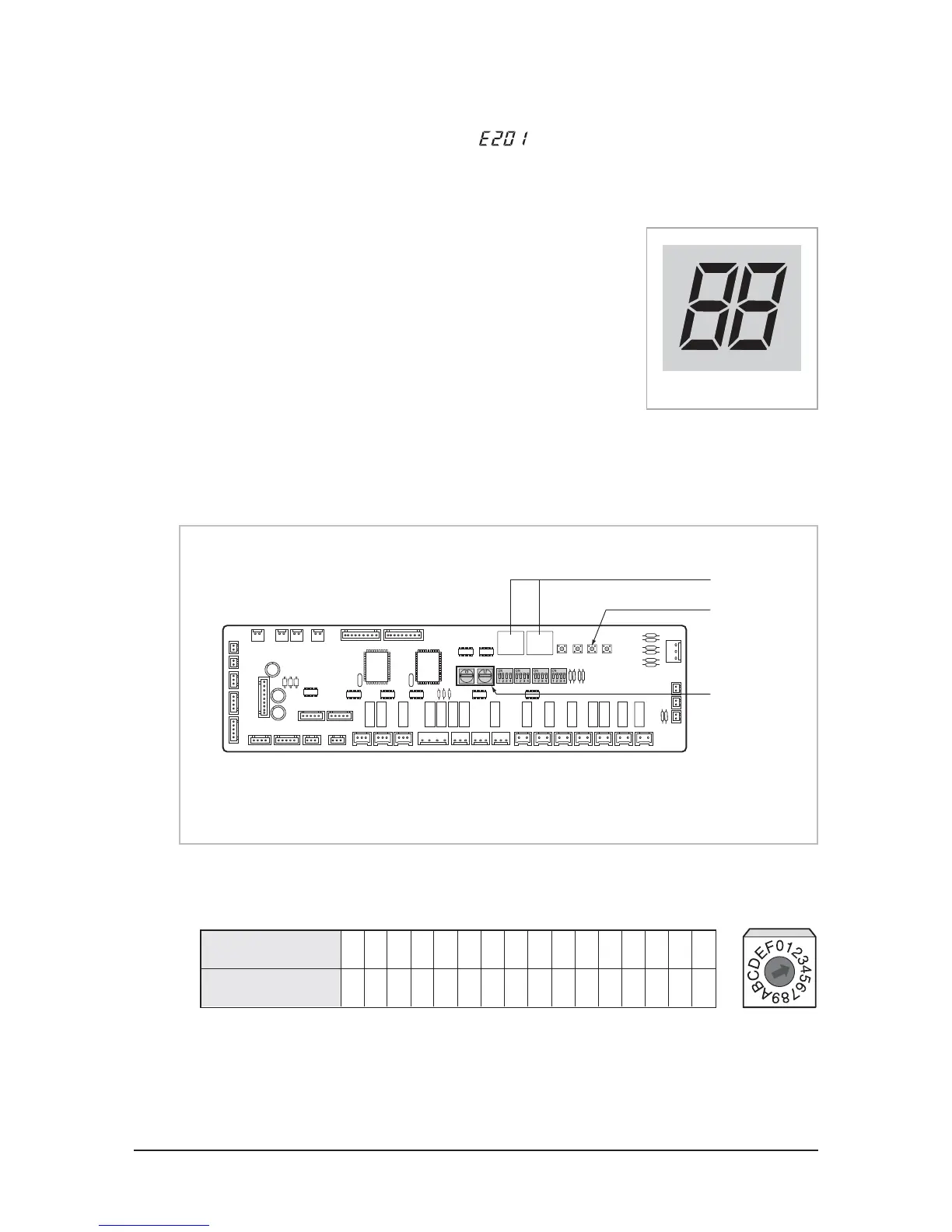Troubleshooting
Samsung Electronics12-2
3. If the numbers of indoor units checked through installed indoor unit number setting switch
do not match with those during tracking, the display shows E201 alternately.
■ Installed indoor unit numbers setting switch
■
Example) Please adjust the arrow location set '3' as follow as figure, if installed indoor unit numbers is 3 ea.
Installed indoor
units numbers
12345678910111213141516
123456789ABCDEF0
Switch arrow location
12-1-1 Initial tracking (communication check) - indicated if abnormal
1. When the power is on, the MICOM of outdoor unit check the
indoor units, transmitters installed in the same system,
which is called as Tracking.
1) The left side display shows the address of indoor unit with which the outdoor
unit is trying to communicate.
(0-1-2- . . . -d-E-F)
2) The right side display shows the address of indoor unit responding to the
communication.
3) The right side display displays together when the related indoor unit
address displays at the left side.
(For example, if there is 4 sets of indoor units having the address of
0, 1, 2, 3 at the outdoor unit, and when the left side display trying to
communicate to 0 -1-2- ... d-E-F, the right side displays 0-1-2-3 only
when the left side is 0-1-2-3.)
2. To check the numbers of indoor unit connected with outdoor unit by use of indoor unit
numbers setting switch.
Display of outdoor unit
RightLeft
■ Heat pump
