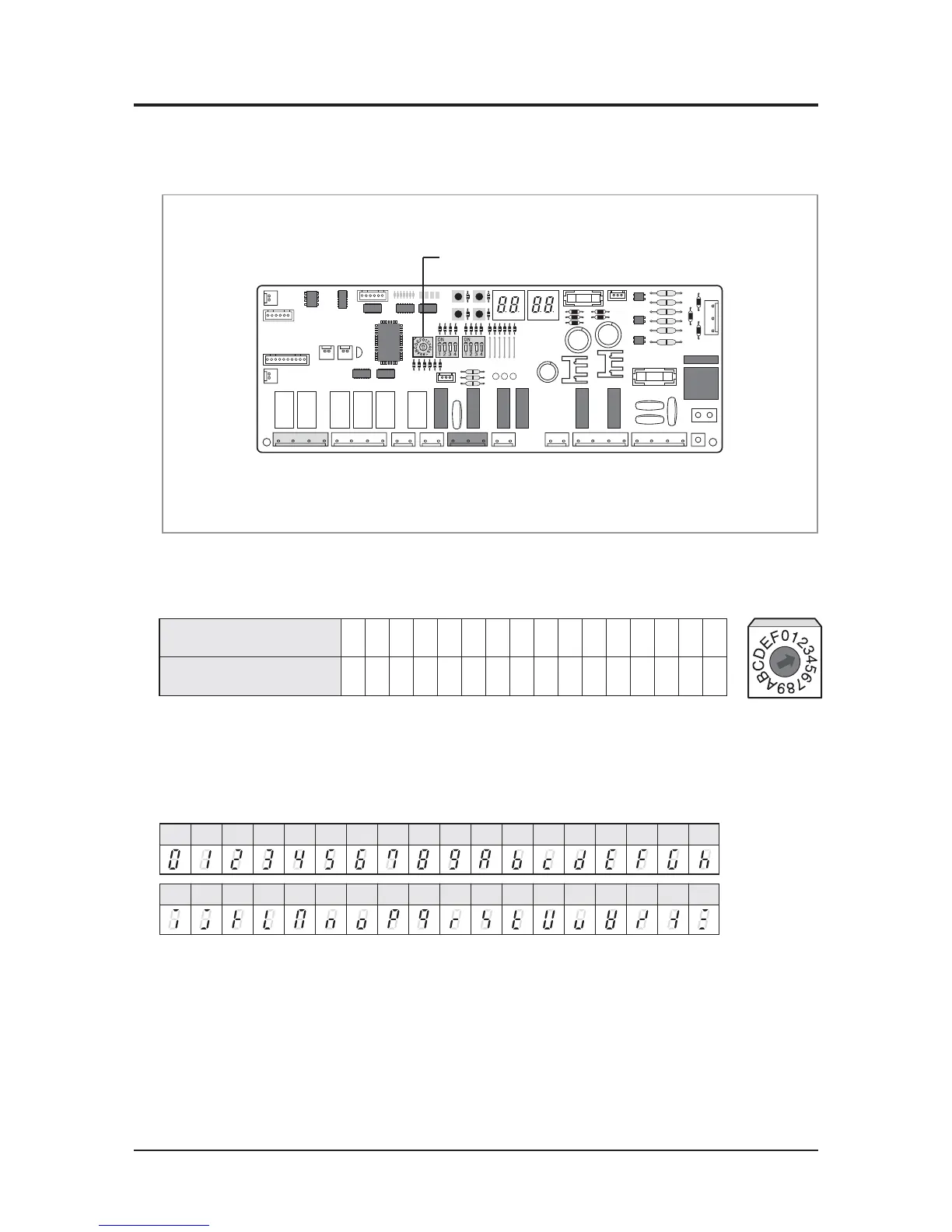Samsung Electronics14-3
14-2 Special Operation Mode (mini DVM Series)
14-2-1 The setting of option switch
■ The option set part of outdoor unit PCB
■ The setting switch of indoor unit installation number
The setting switch of indoor unit installation number
Example) If 3 indoor units are installed, adjust the arrow of switch to "3".
Note : • The display method of English characters and figures on PCB display part
The number of
indoor unit installation
1 2 3 4 5 6 7 8 9 10 11 12 13 14 15 16
123456789ABCDEF0
The number of switch
0 1 2 3 4 5 6 7 8 9ABC D E F G H
I J K L M N O P Q RSTU V W X Y Z
