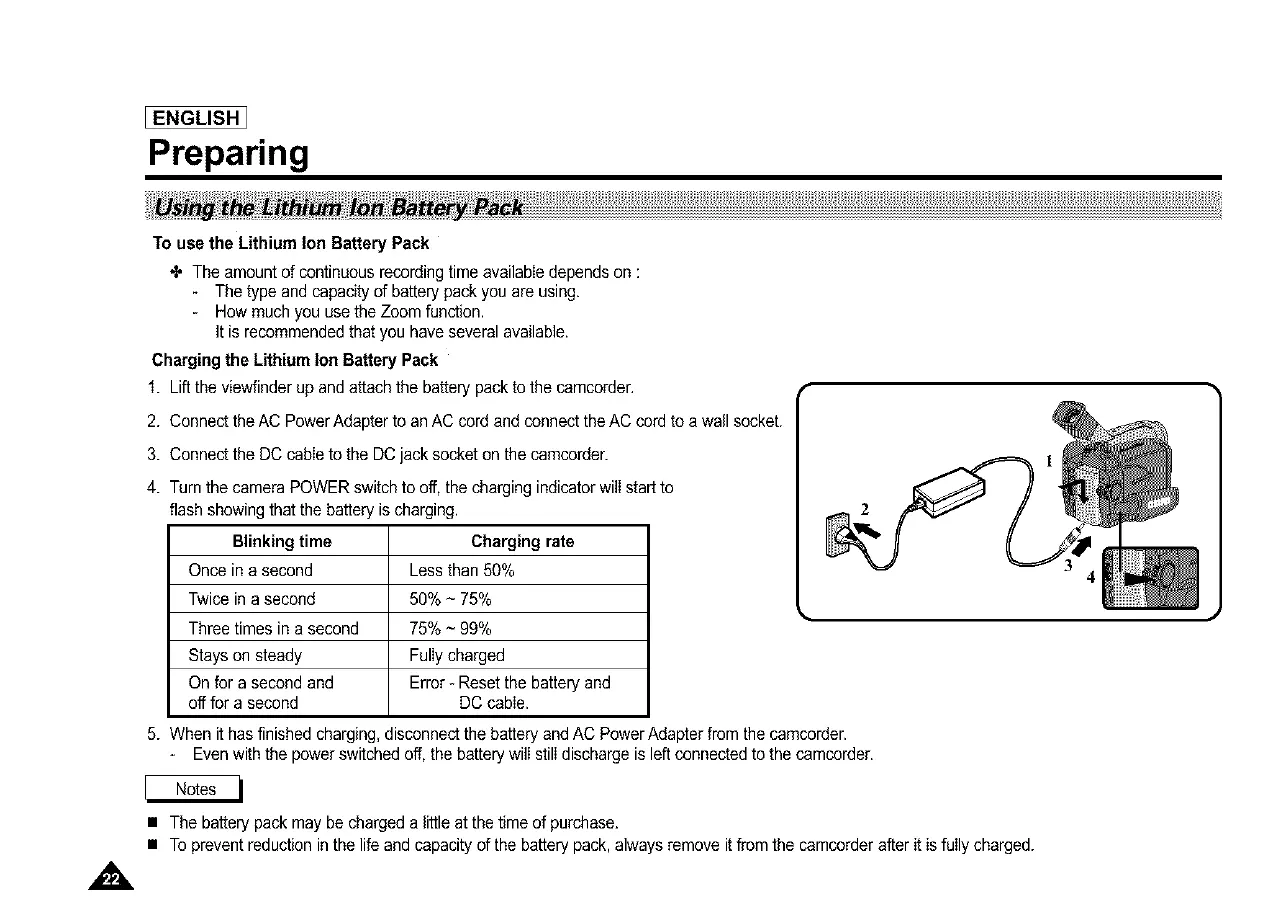IENGLISHI
Preparing
To use the Lithium Ion Battery Pack
+ The amount of continuous recordingtime availabIedepends on :
- The type and capacity of battery packyou are using.
- How muchyou use the Zoom function.
it is recommendedthat you have several available.
Charging the LithiumIon Battery Pack
1. Liftthe viewfinder up and attach the battery pack tothe camcorder.
2. Connect the AC Power Adapter to an AC cord and connectthe AC cord to a wallsocket.
3. Connect the DC cabIe to the DCjack socket on the camcorder.
4. Turn the camera POWER switchto oft, the chargingindicatorwilI start to
flash showing that the batteryis charging.
Blinking time Charging rate
Once in a second Lessthan 50%
Twice in a second 50% ~ 75%
Three times in a second 75% ~ 99%
Stays on steady FulIycharged
On for a second and Error- Reset the battery and
oft for a second DC cabIe.
5. When it hasfinished charging,disconnect the battery and AC Power Adapterfrom the camcorder.
Even with the powerswitched off, the batterywilIstilI dischargeis leftconnectedto the camcorder.
• The battery pack may be chargeda little at the time of purchase.
• To prevent reductionin the life and capacity of the battery pack, always removeit from the camcorder after it isfuIly charged.