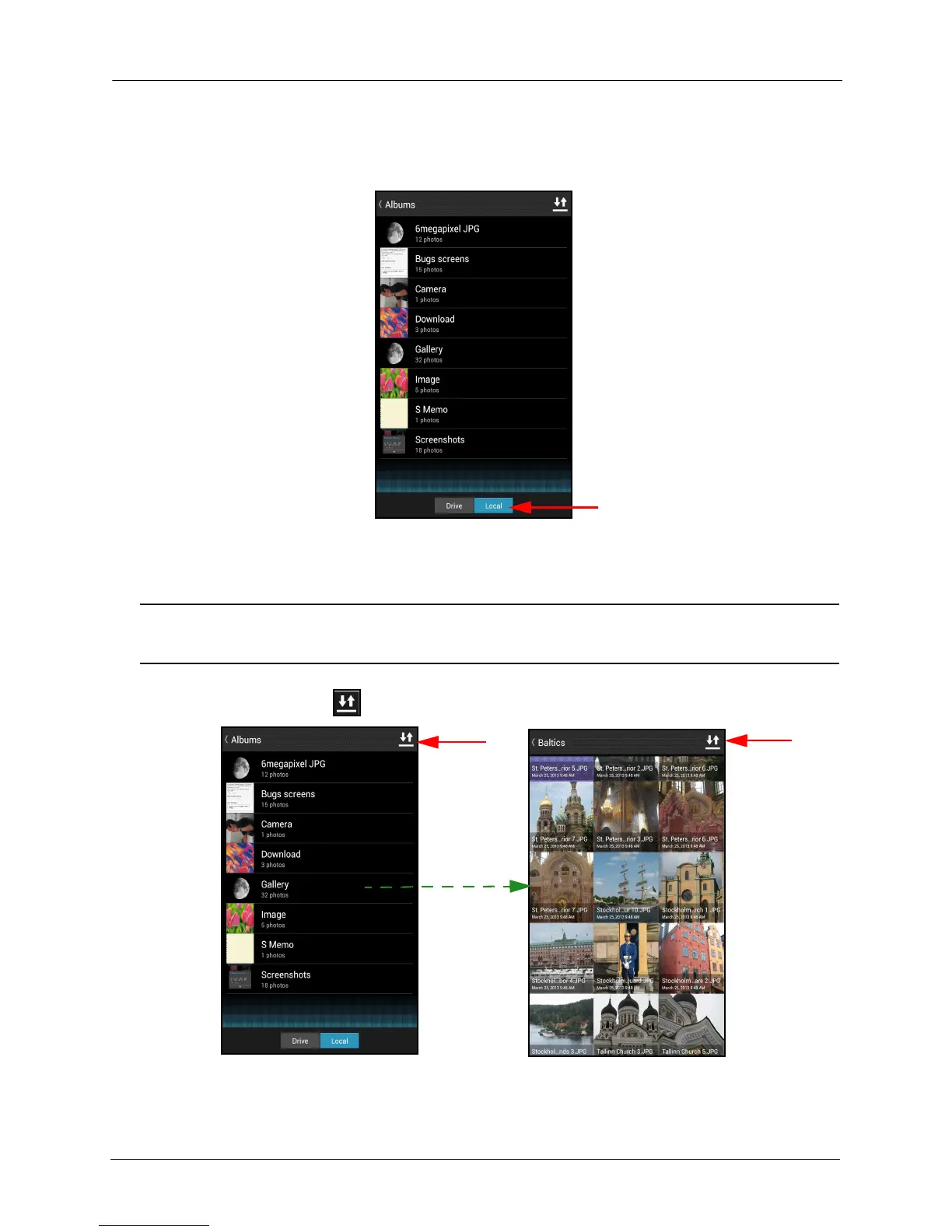2. Getting Started Loading Content on the Media Drive
SanDisk Connect™ Wireless Media Drive User Manual for Android 7
3. On the Albums screen, tap Local at the bottom of the screen to access the
photos on your local device:
You can upload the contents of an entire album at once or you can open the album
and select individual photos to upload.
Note: When you upload all album contents at once, the photos are uploaded but the album
folder in which they were contained is not.
4. Tap the Select icon to select the albums or individual photos to be uploaded.
