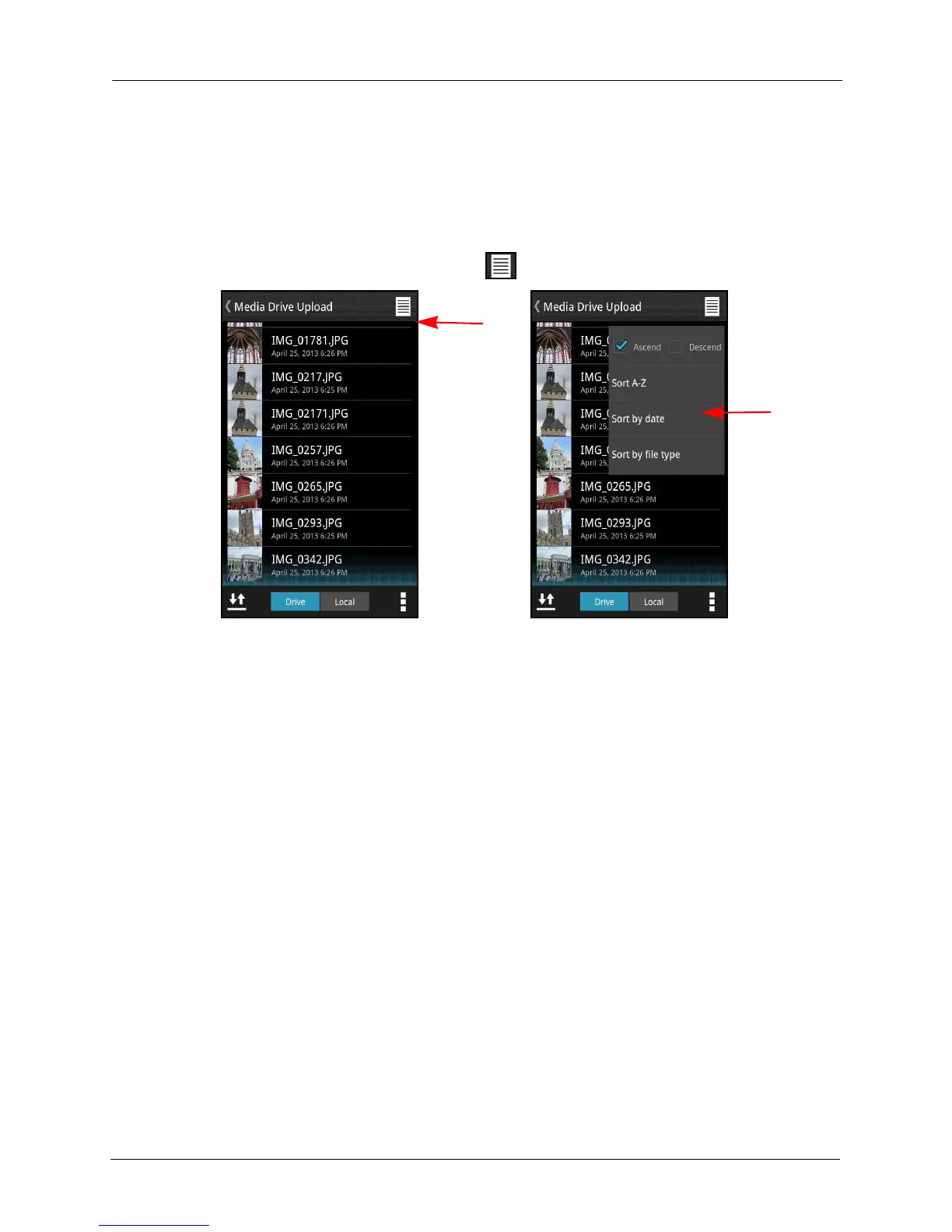3. Working with Media Files Managing the Files Folder
SanDisk Connect™ Wireless Media Drive User Manual for Android 38
Sorting File Contents
You can sort file contents from any of the Files screens.
To access the Sort options,
1. On any Files screen, tap the Sort icon to display the Sort options:
2. Select an option to sort the files displayed on this screen.
Searching Files
You can search files from any of the Files screens.