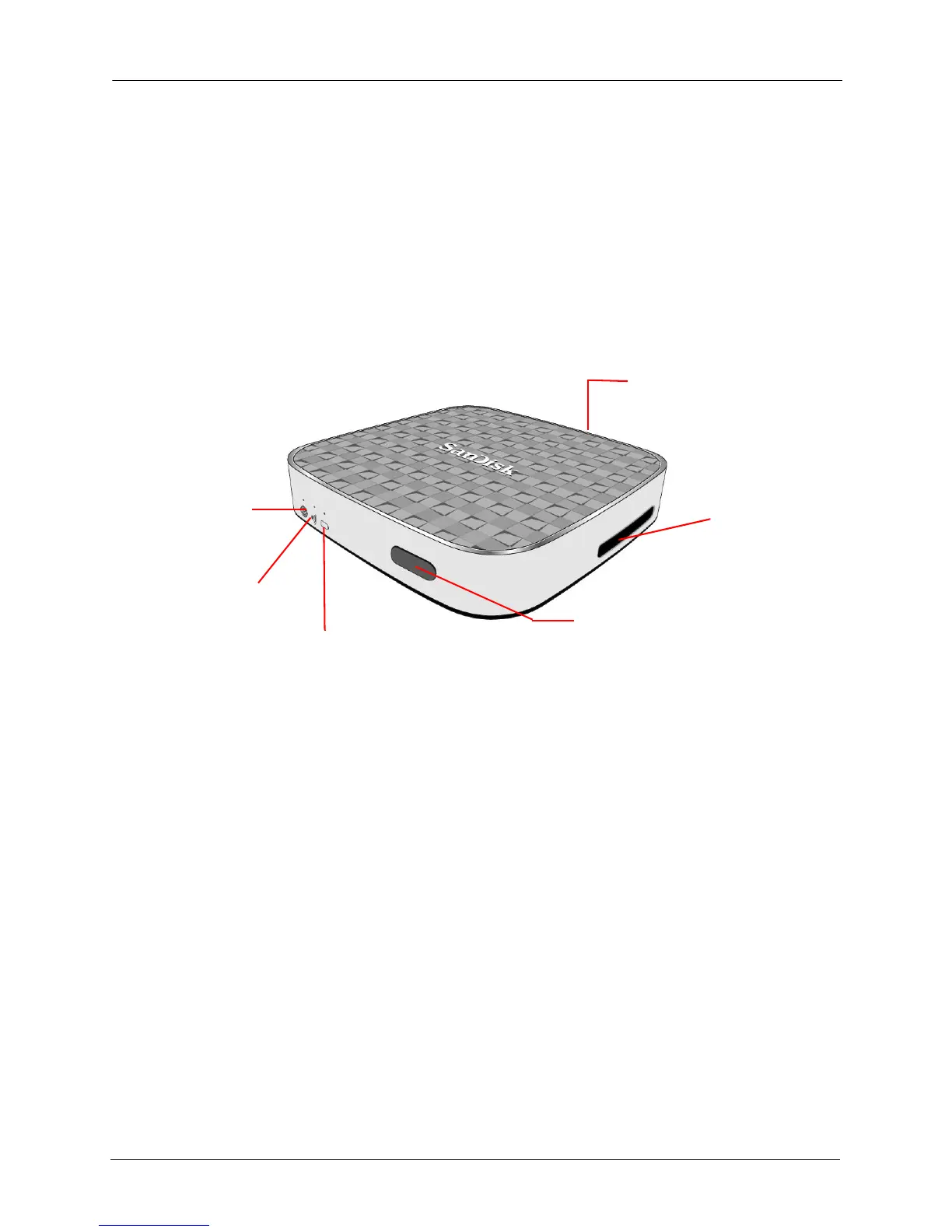1. Introduction Media Drive Overview
SanDisk Connect™ Wireless Media Drive User Manual for Android 1
1. Introduction
Media Drive Overview
The SanDisk Connect™ Wireless Media Drive stores, shares, and streams digital
content wirelessly across multiple mobile devices.
Features
Here are some of the things you can do with the Media Drive:
• Share media with others. The Media Drive functions as a mobile Wi-Fi Access
Point. Up to eight people at one time can select the Media Drive Wi-Fi network on
their mobile devices and view media stored on the Drive. Up to five people can
watch high definition videos simultaneously. Got three kids who want to watch
three different movies on a plane trip? No problem.
• Browse the Internet while accessing content from the Media Drive. In areas
where Wi-Fi is available, you can stream content from the Media Drive and
access the Internet at the same time.
Micro-USB
port
(SD™/SDHC™/SDXC™)
Memory card slot
Press 10 seconds: Restore default Admin and Wi-Fi
(until all lights blink) passwords
Internet LED:
Drive is connected
to Internet Wi-Fi®
network
Wi-Fi LED:
Drive is broadcasting
its Wi-Fi signal
Battery LED:
Green = Sufficient power for usage
Red = Power below 10%
Light blinks while charging
Press 25 seconds: Hard restart to force unresponsive
Drive to reboot
Press 3 seconds: Turn On and Off
Power/Reset button:
