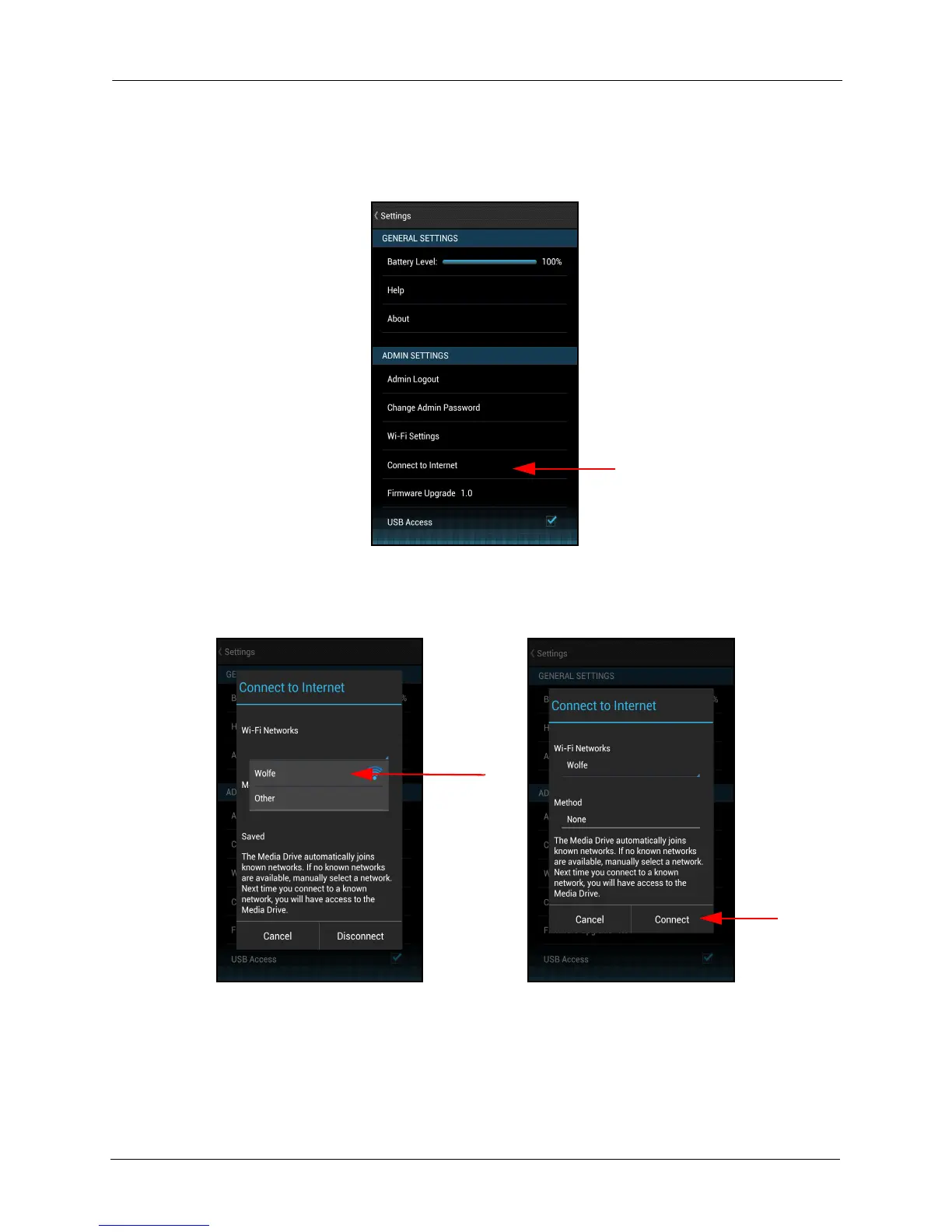4. Managing the Media Drive Using Admin Settings
SanDisk Connect™ Wireless Media Drive User Manual for Android 51
Connecting
1. In Admin Settings, tap Connect to Internet:
2. In the Connect to Internet window, tap Wi-Fi Networks and select the desired
Internet Wi-Fi network from the pop-up list of available networks. Then tap
Connect: