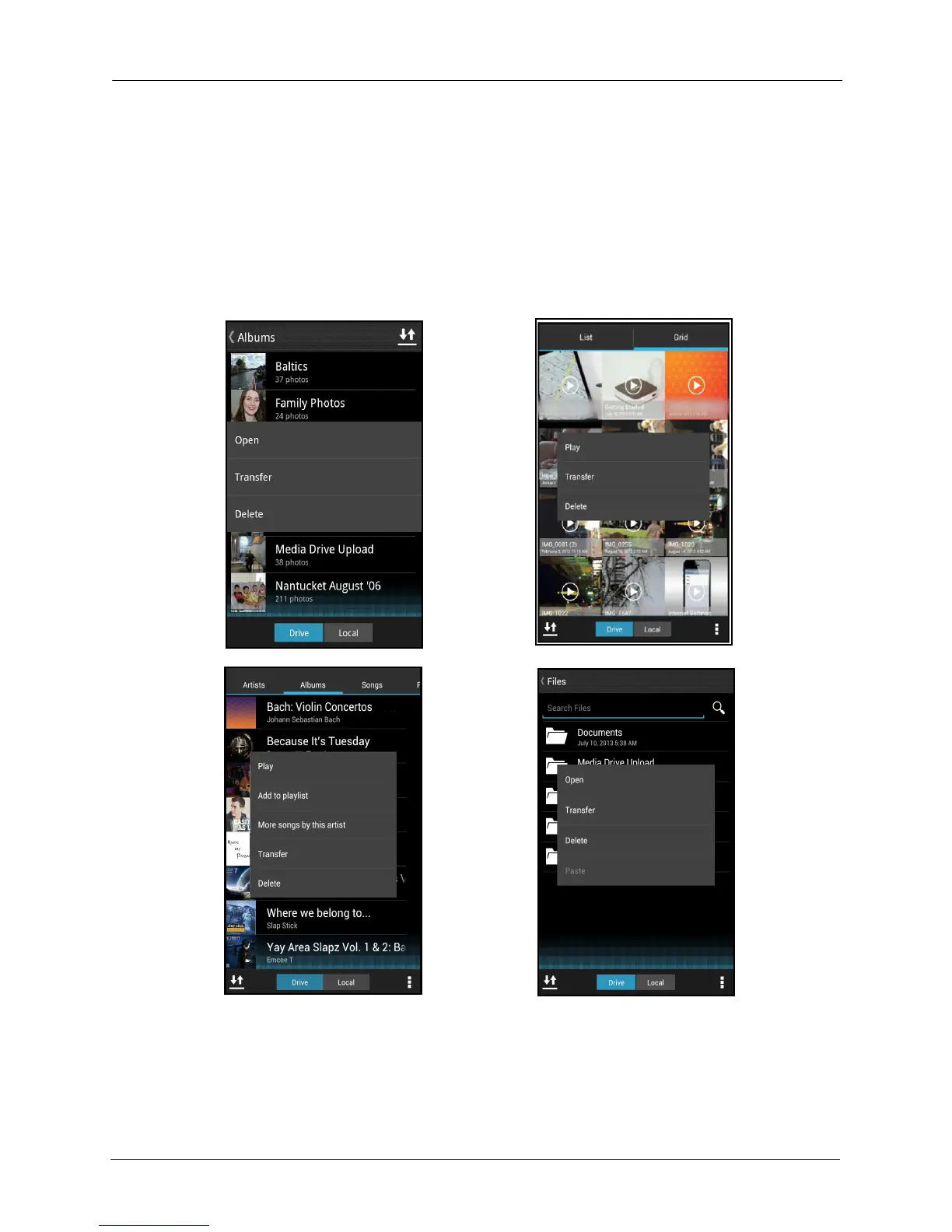3. Working with Media Files Common App Actions
SanDisk Connect™ Wireless Media Drive User Manual for Android 12
• Transferring (uploading, downloading, or sharing) files
• Deleting files
Displaying the Basic Menu Options
1. Press down on any album, photo, song, video, or file folder to select it and display
the available options:
2. Tap a menu option.
