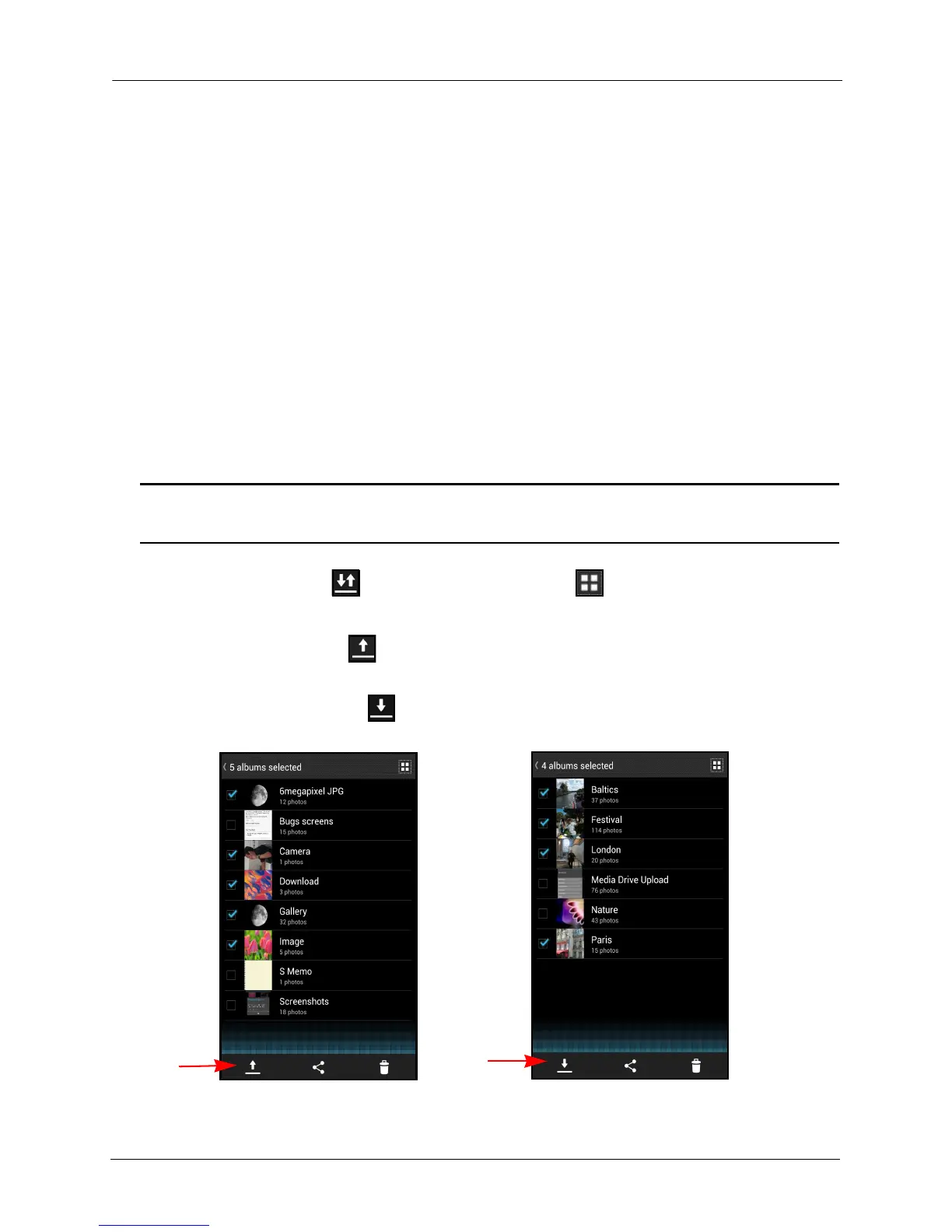3. Working with Media Files Common App Actions
SanDisk Connect™ Wireless Media Drive User Manual for Android 14
3. Tap an icon at the bottom of the screen to move, share or delete the selected files.
Moving Files
Files can be transferred in three ways:
• Upload files to your Media Drive from a mobile device or a memory card.
• Download files from your Media Drive to a mobile device or memory card.
• Share your files with others via your Media Drive Wi-Fi network.
Uploading and Downloading Files
You follow the same steps to upload and download files.
1. Open the files you want to move.
Note: Remember to switch to Local at the bottom of the content screen if you want to move
content from your mobile device to your Media Drive or a memory card.
2. Tap the Select icon (or tap the Select All icon ), then tap the files you want
to move.
3. Click the Upload icon to move files from your mobile device to your Media
Drive or a memory card.
Click the Download icon to move files from your Media Drive or a memory card
to your mobile device.
