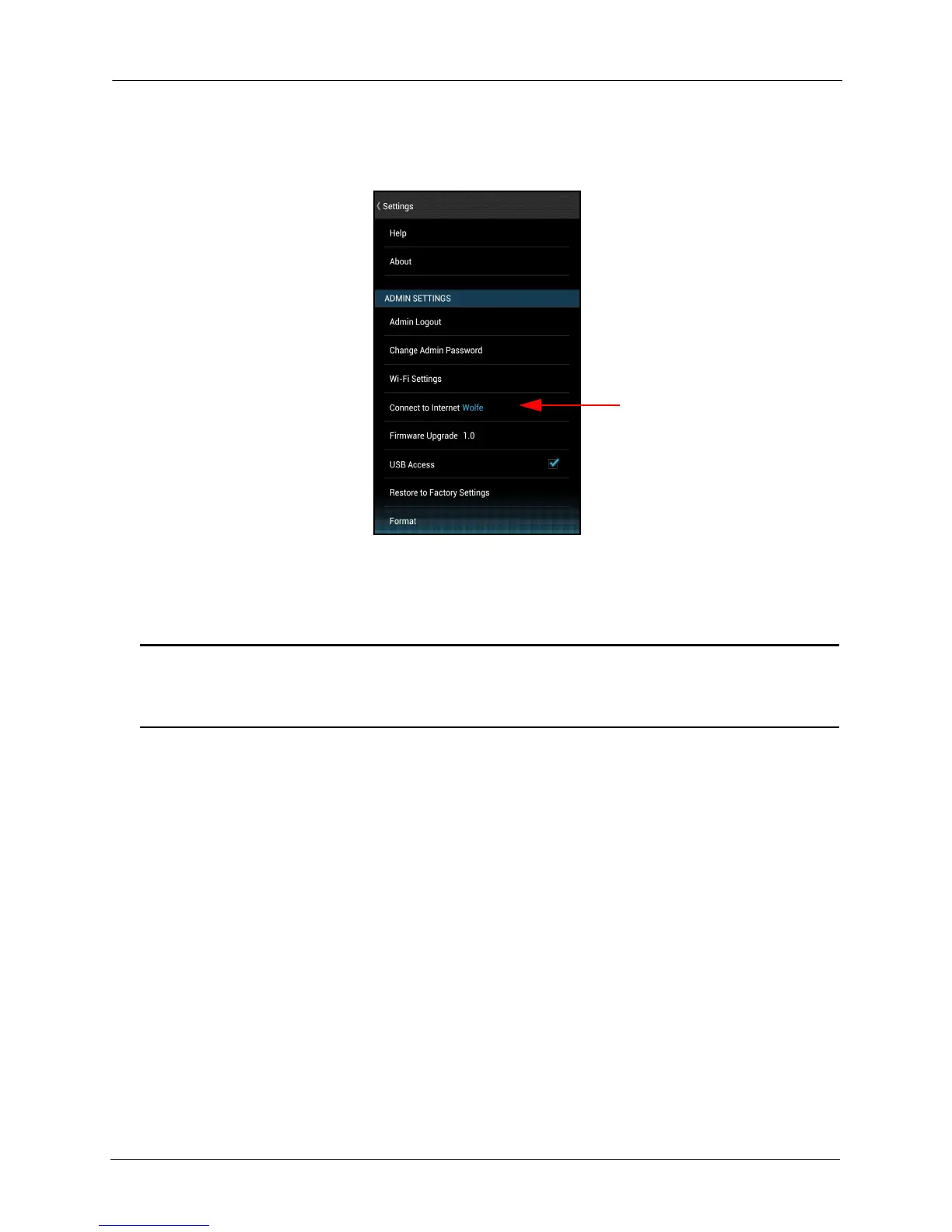4. Managing the Media Drive Using Admin Settings
SanDisk Connect™ Wireless Media Drive User Manual for Android 53
In Admin Settings, the Internet Wi-Fi network you selected is displayed next to
Connect to Internet:
You're now connected to both the Media Drive and the Internet. Whenever your
mobile device connects to this Internet network and you launch the Media Drive app,
the mobile device will automatically find the Drive.
Note: The Media Drive saves the first two Internet networks you select and automatically
connects to them whenever they’re in range. If you select a third network, it replaces
the earlier of the two saved network.
Disconnecting
1. In Admin Settings, tap Connect to Internet.
