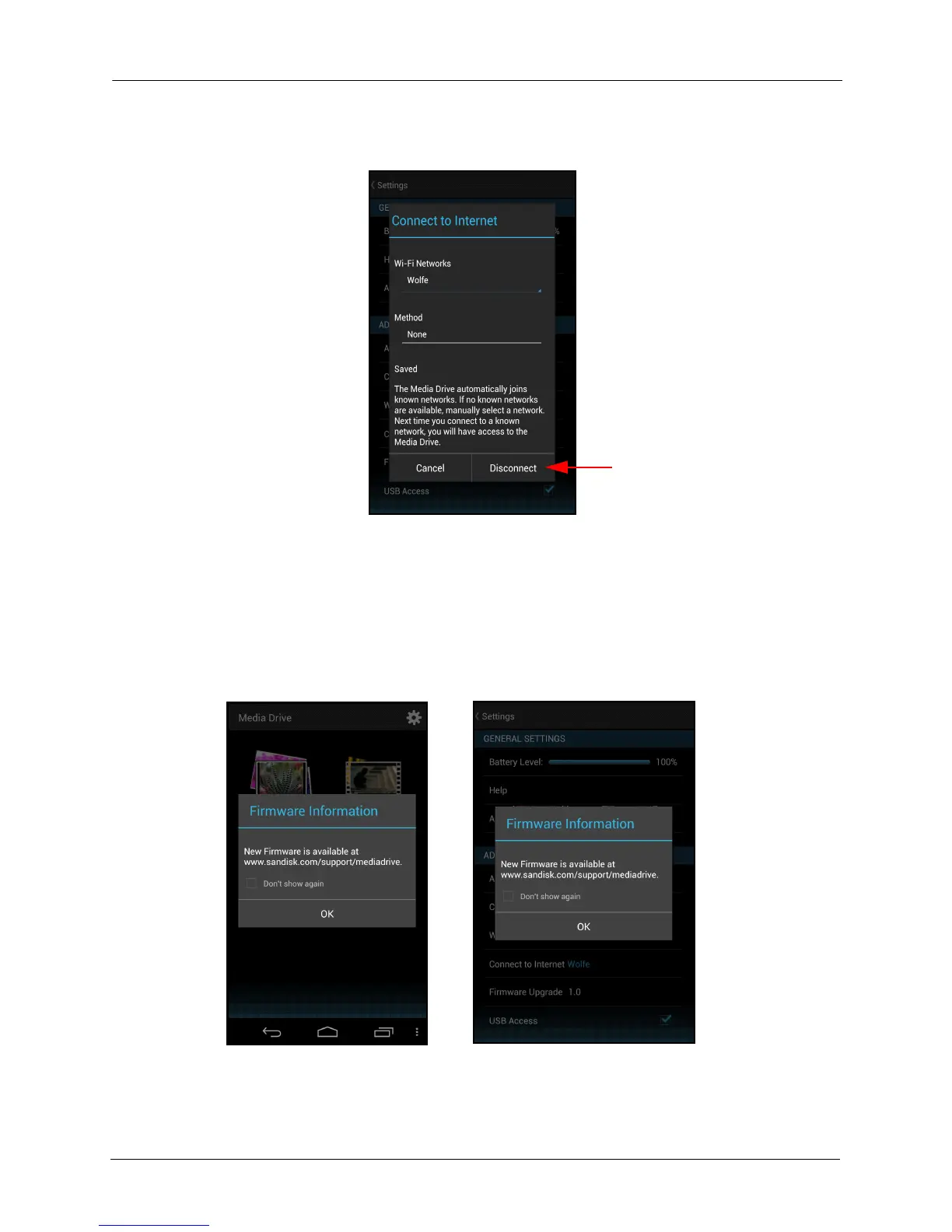4. Managing the Media Drive Using Admin Settings
SanDisk Connect™ Wireless Media Drive User Manual for Android 54
2. In the Connect to Internet window, tap Disconnect:
Firmware Upgrade
When the Media Drive app detects that your Media Drive is not running the latest
Firmware, it displays a Firmware Upgrade notice in the app informing you that a later
version of the Firmware is available.
You can also trigger this notice by tapping Firmware Upgrade in Settings:
1. Click OK and close the Media Drive app.