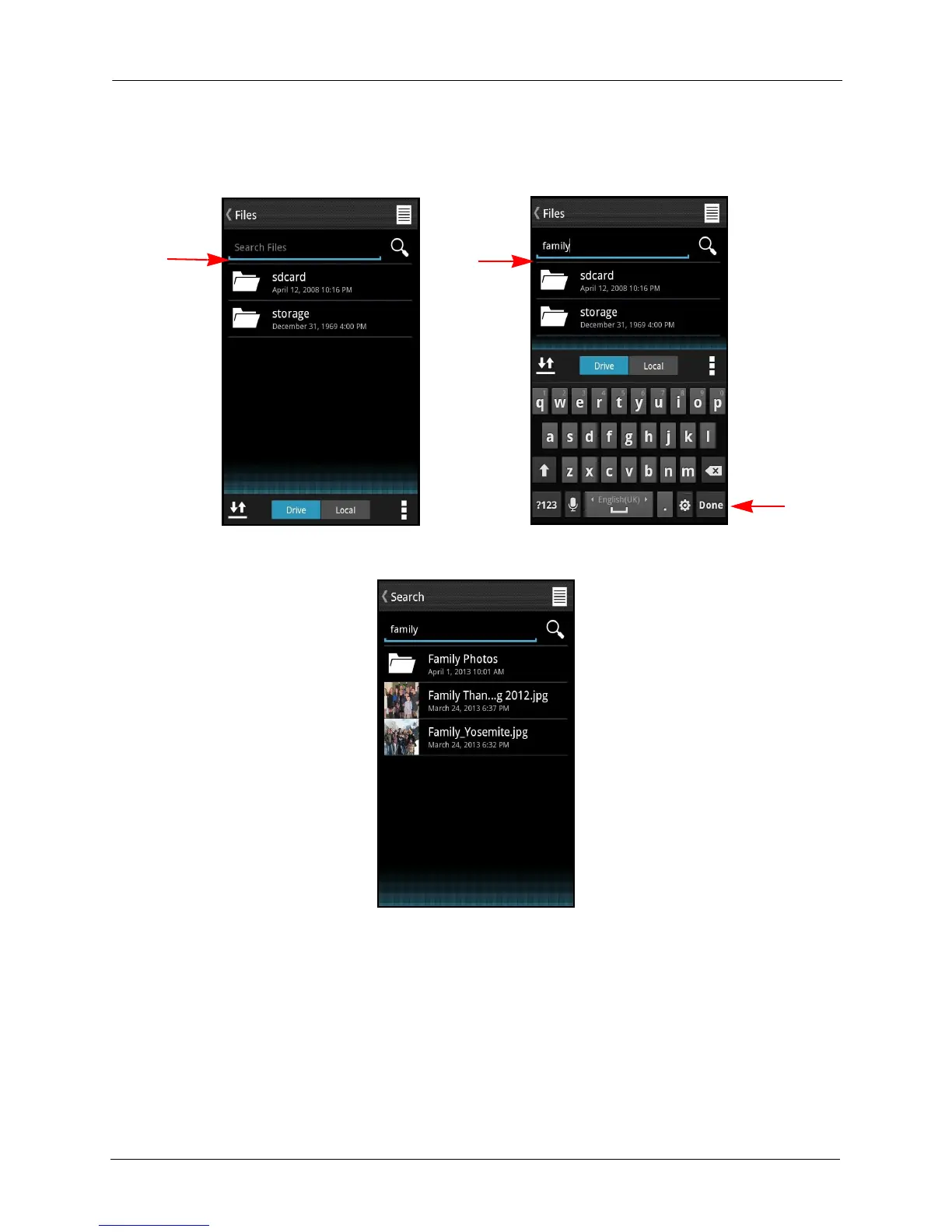3. Working with Media Files Using a Memory Card
SanDisk Connect™ Wireless Media Drive User Manual for Android 39
On the Files screen, tap Search files, use the keyboard to enter a search value, and
tap Done:
3. Your search results are displayed:
Using a Memory Card
You can download files from an inserted memory card to a mobile device.
The Media Drive supports SD™, SDHC™, and SDXC™ cards.