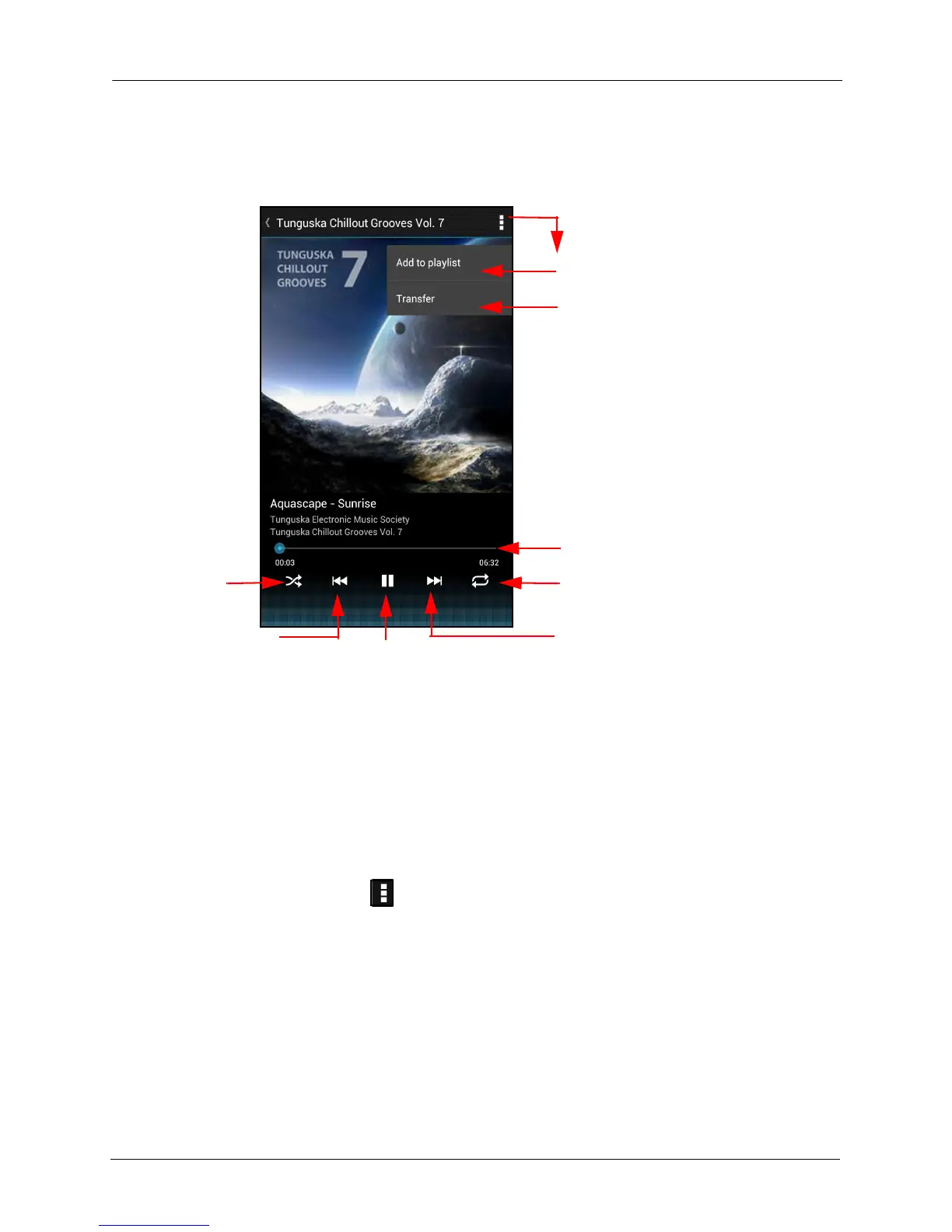3. Working with Media Files Playing Music
SanDisk Connect™ Wireless Media Drive User Manual for Android 31
Song Play Controls:
Using Playlists
You can create a new playlist or add music to an existing playlist from any music
screen.
Two sets of Playlist options can be accessed on the Playlists screen:
• Press on a playlist name to display options that apply to that particular playlist.
• Tap the Controls icon on the playlist screen to display options that apply to
all your playlists.
Repeat song
Play next song in album
Play/Pause
Song Counter/
Fast forward and reverse
Download, share, or delete song
Add song to playlist
Shuffle
songs
Play previous
in album