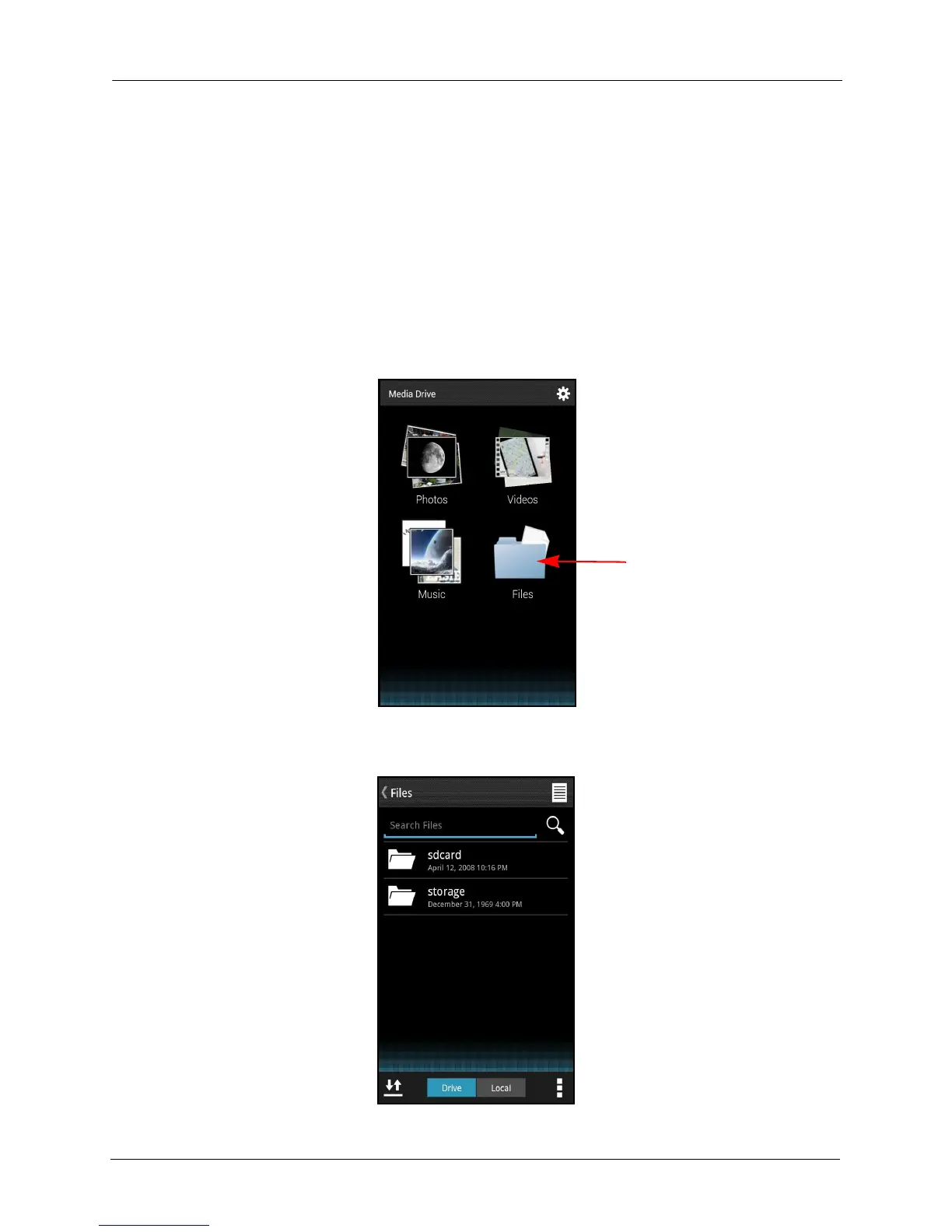3. Working with Media Files Managing the Files Folder
SanDisk Connect™ Wireless Media Drive User Manual for Android 37
Managing the Files Folder
The Media Drive Files folder provides access to all the content stored on your Media
Drive and on an inserted memory card. It allows you to
• View all your files in one central location.
• Sort and search the contents of the Drive and the memory card.
To access the contents of the Files folder,
1. On the Media Drive main screen, tap the Files icon:
2. Tap sdcard to access the contents of an inserted memory card or storage to
access the contents of the Media Drive:
