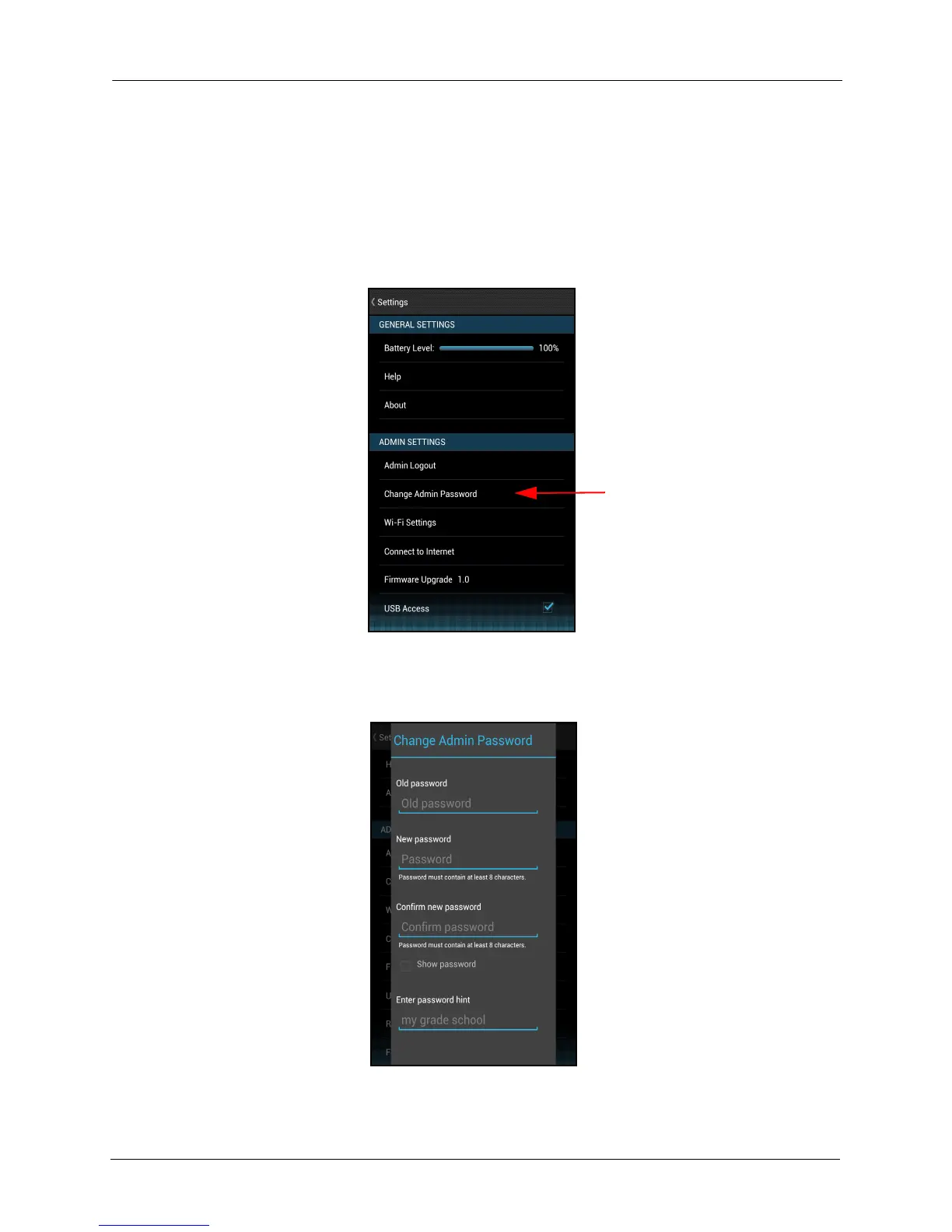4. Managing the Media Drive Using Admin Settings
SanDisk Connect™ Wireless Media Drive User Manual for Android 47
3. When you’re ready to log out, return to Admin Settings and tap Admin Logout.
Change Admin Password
To change the Admin password,
1. In Admin Settings, tap Change Admin Password:
2. Follow the directions in the Change Admin Password window to enter the old
password, enter and confirm a new one, and create a password hint question and
answer:
3. Tap OK.