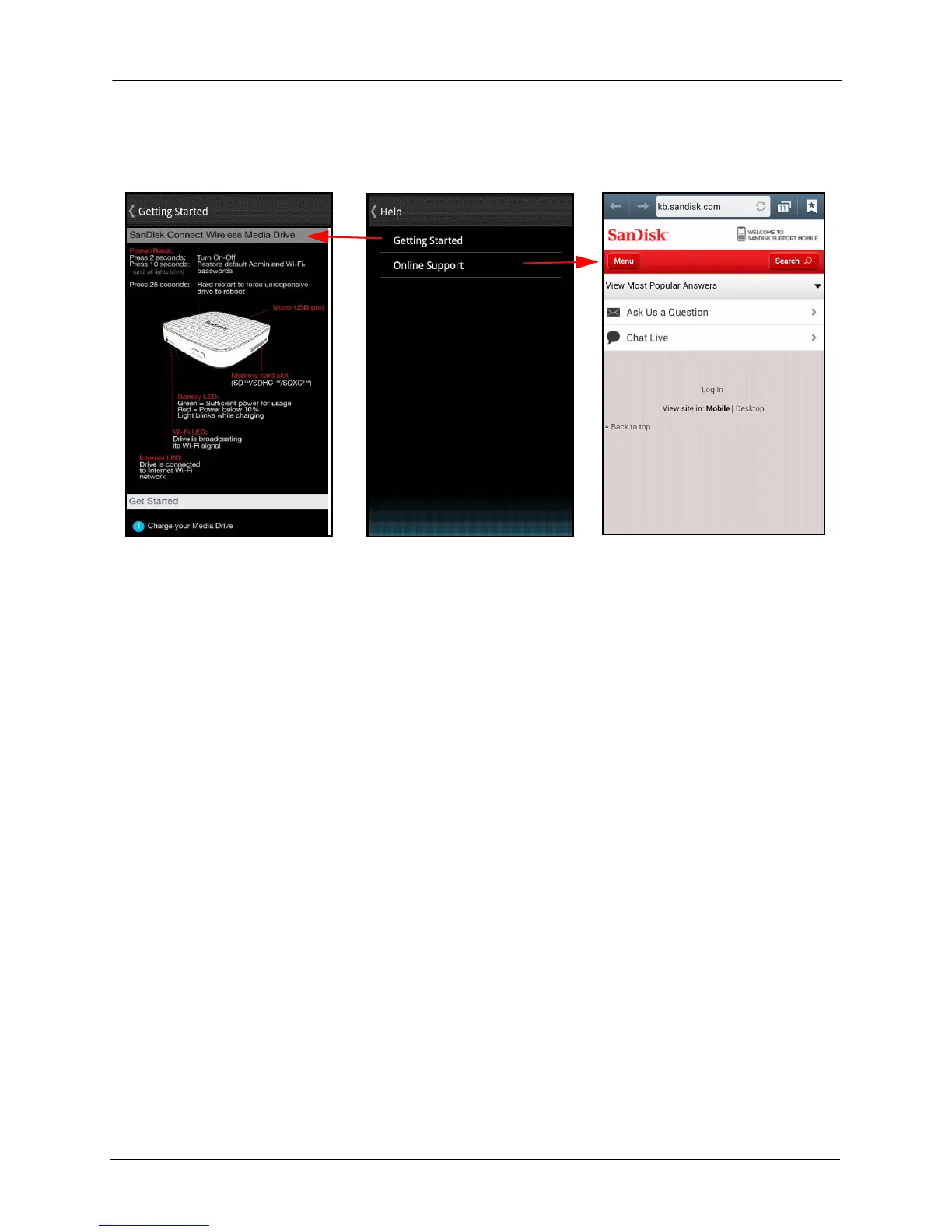4. Managing the Media Drive Media Drive Settings Overview
SanDisk Connect™ Wireless Media Drive User Manual for Android 45
• Help: Tap Getting Started to display the Media Drive Quick Start Guide or
Online Support to connect to a support tech.
• About: Provides access to the SanDisk Privacy Policy and displays the version
number of the Media Drive application software currently installed on your mobile
device.
Admin Settings
You must be logged on as an Admin to access Admin Settings. You use them to
• Control Admin login, security, Wi-Fi, and USB settings
• Connect to the Internet
• Upgrade the Drive Firmware
• Reformat the Drive