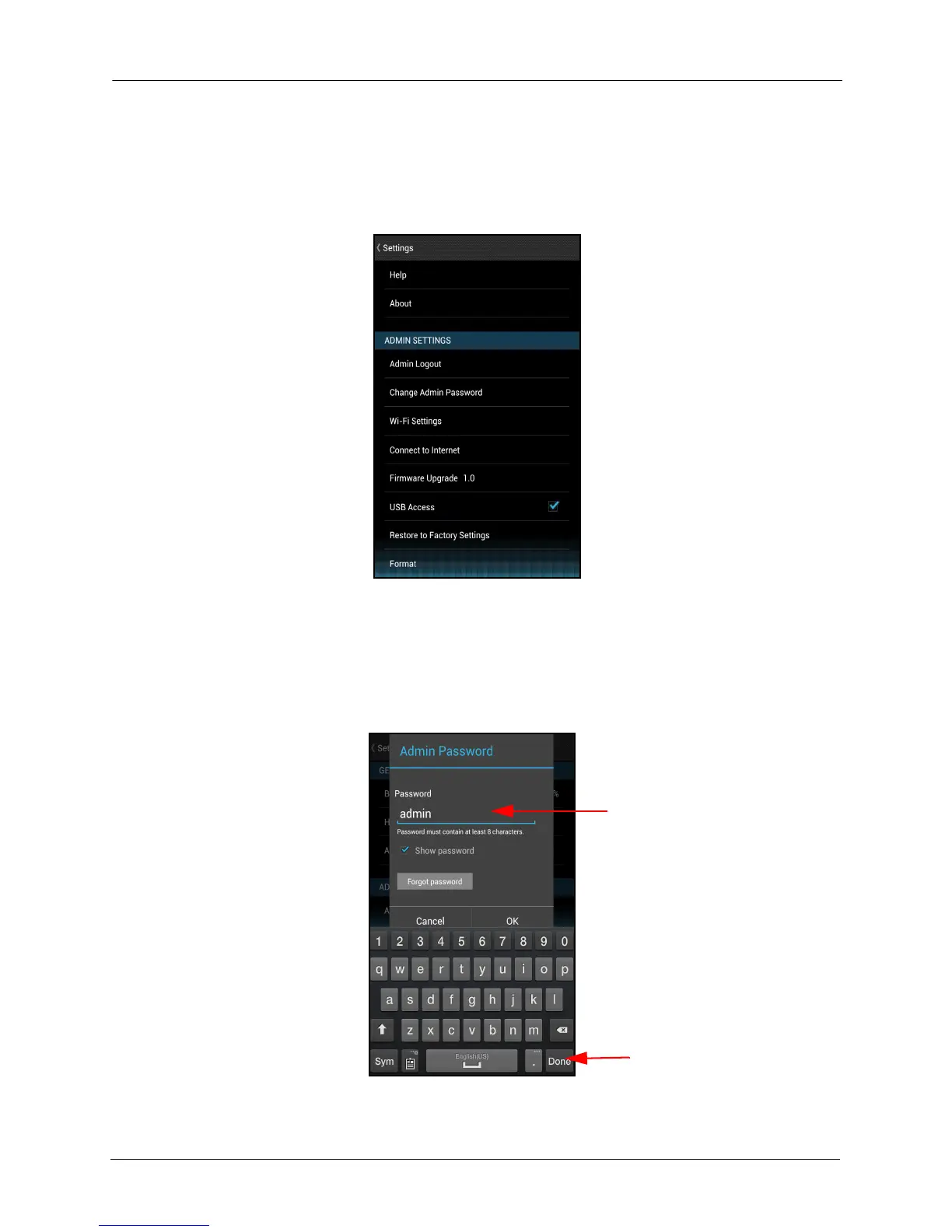4. Managing the Media Drive Using Admin Settings
SanDisk Connect™ Wireless Media Drive User Manual for Android 46
Using Admin Settings
After you log in as an Admin, the Settings screen provides access to all the functions
you can perform in the Media Drive app:
Admin Login/Logout
1. In Admin Settings, tap Admin Login.
2. On the Admin Password screen, enter the default password “admin” and tap
Done and then OK:
A Login Successful message confirms that you are logged in as an Admin.
