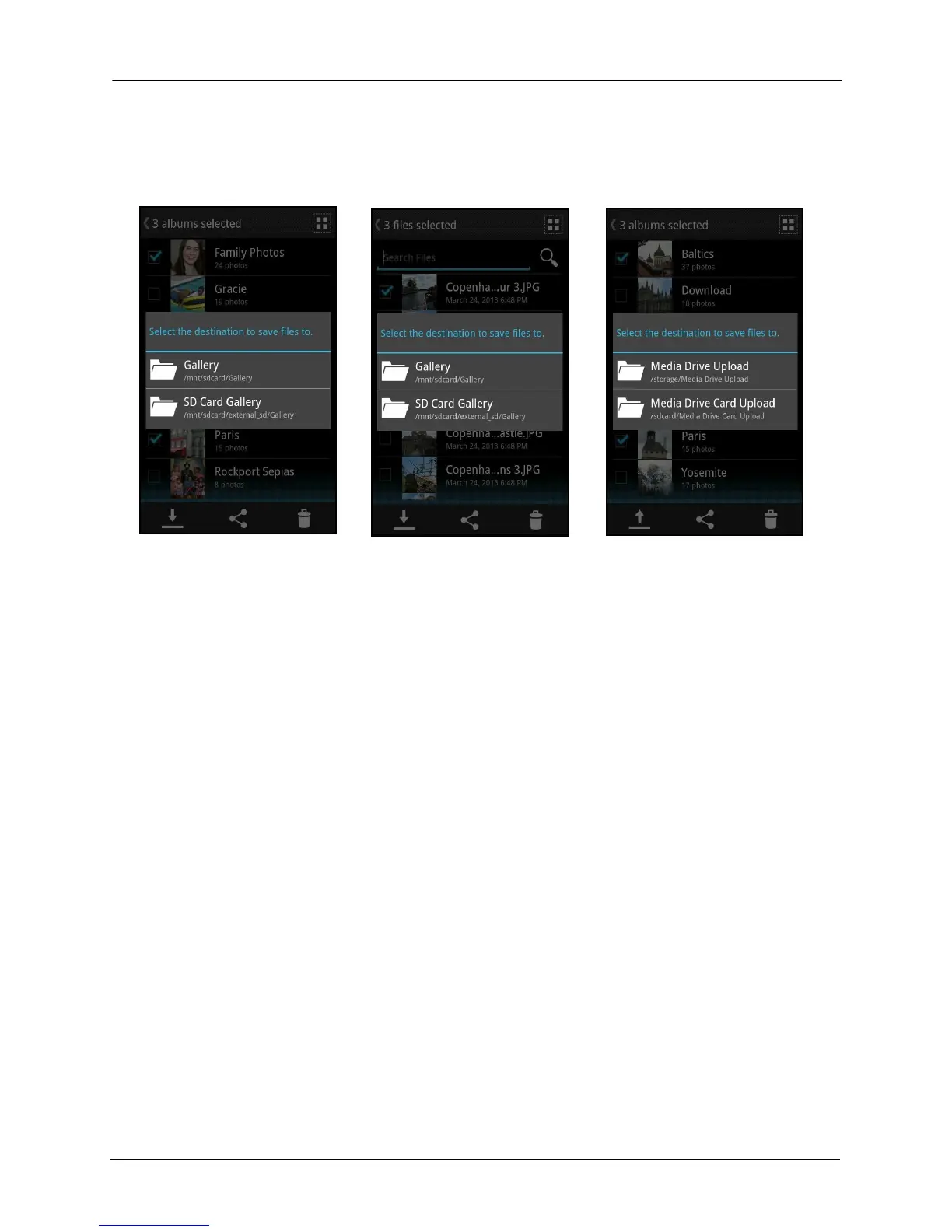3. Working with Media Files Common App Actions
SanDisk Connect™ Wireless Media Drive User Manual for Android 15
4. Select a destination for the files you’re transferring:
• You can download files from the Media Drive to your mobile device Gallery or
the Media Drive Card Gallery.
• You can download files from a memory card to your Media Drive Upload
folder or your mobile device Gallery.
• You can upload files from a mobile device to the Media Drive Upload folder or
the Media Drive Card Upload folder.
Sharing Your Files
You can share your files in two ways:
• Give others Wi-Fi access to your Media Drive so they can connect to the files on
your Drive from their mobile devices.
• Use a variety of methods such as email, social media, messaging, and Bluetooth
to send files to others.
Allowing Access to your Media Drive
You can allow others to connect directly to your Media Drive so they can view your
files and download them to their mobile devices.
People sharing your files must install the free Media Drive app on their mobile
devices.They do not need to own their own Media Drives.
Suppose you want to share your files with a friend:
From the Media Drive: From a memory card: From a mobile device:
