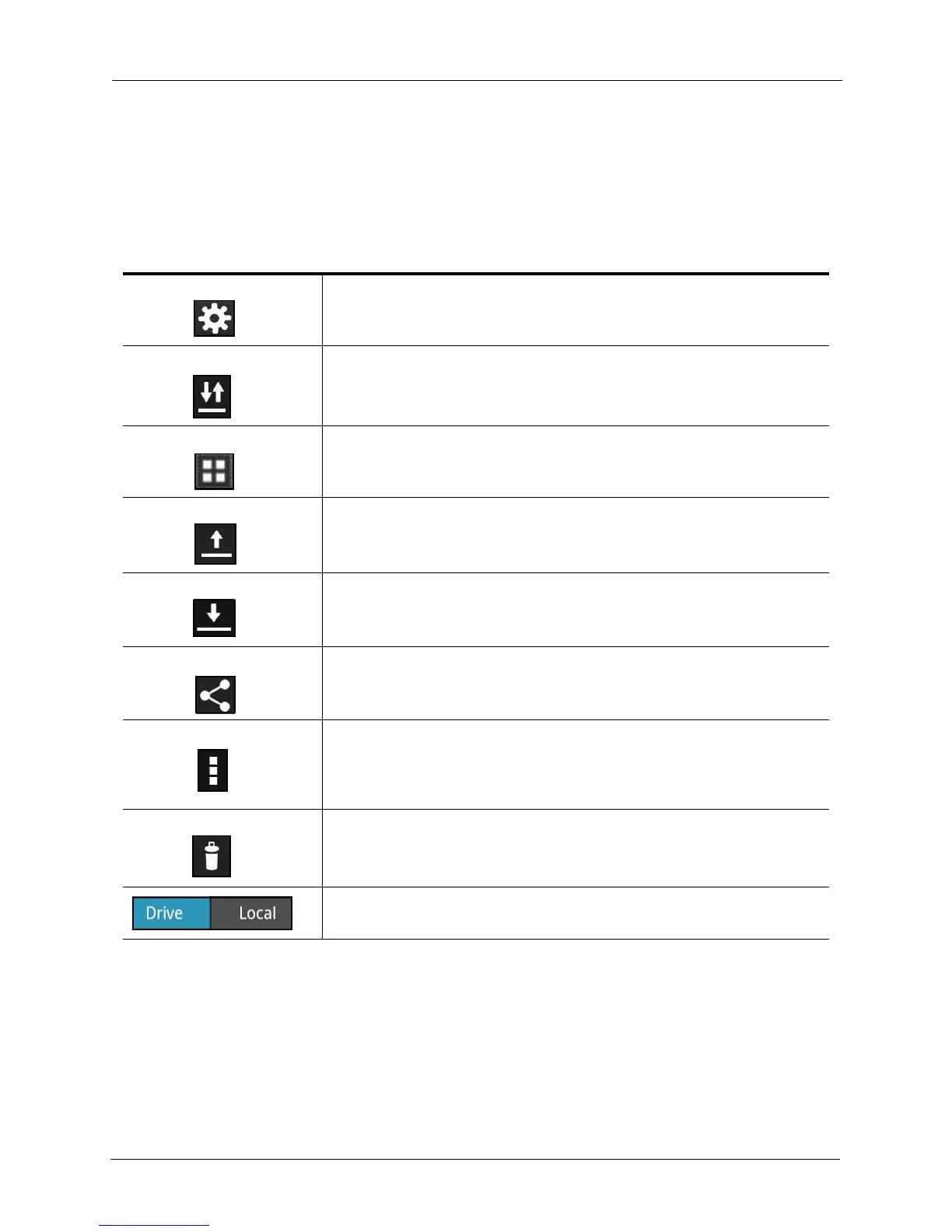3. Working with Media Files Common App Actions
SanDisk Connect™ Wireless Media Drive User Manual for Android 11
Common App Icons
These icons are used throughout the Media Drive app. They function in the same way
no matter where in the application you’re working.
Common App Actions
A few basic actions are performed in the same way throughout the Media Drive app
regardless of the type of content you’re working with or where you are in the app:
• Selecting Media files
Table 2: Media Drive Icons
Open Media Drive settings
Select files to move, share, or delete
Select all files on a screen at one time
Upload selected files
Download selected files
Share selected files
Options menu (menu items vary according to what you’re
currently doing in the app)
Delete selected files
Toggle between files stored on your Media Drive and files stored
locally on your mobile device
