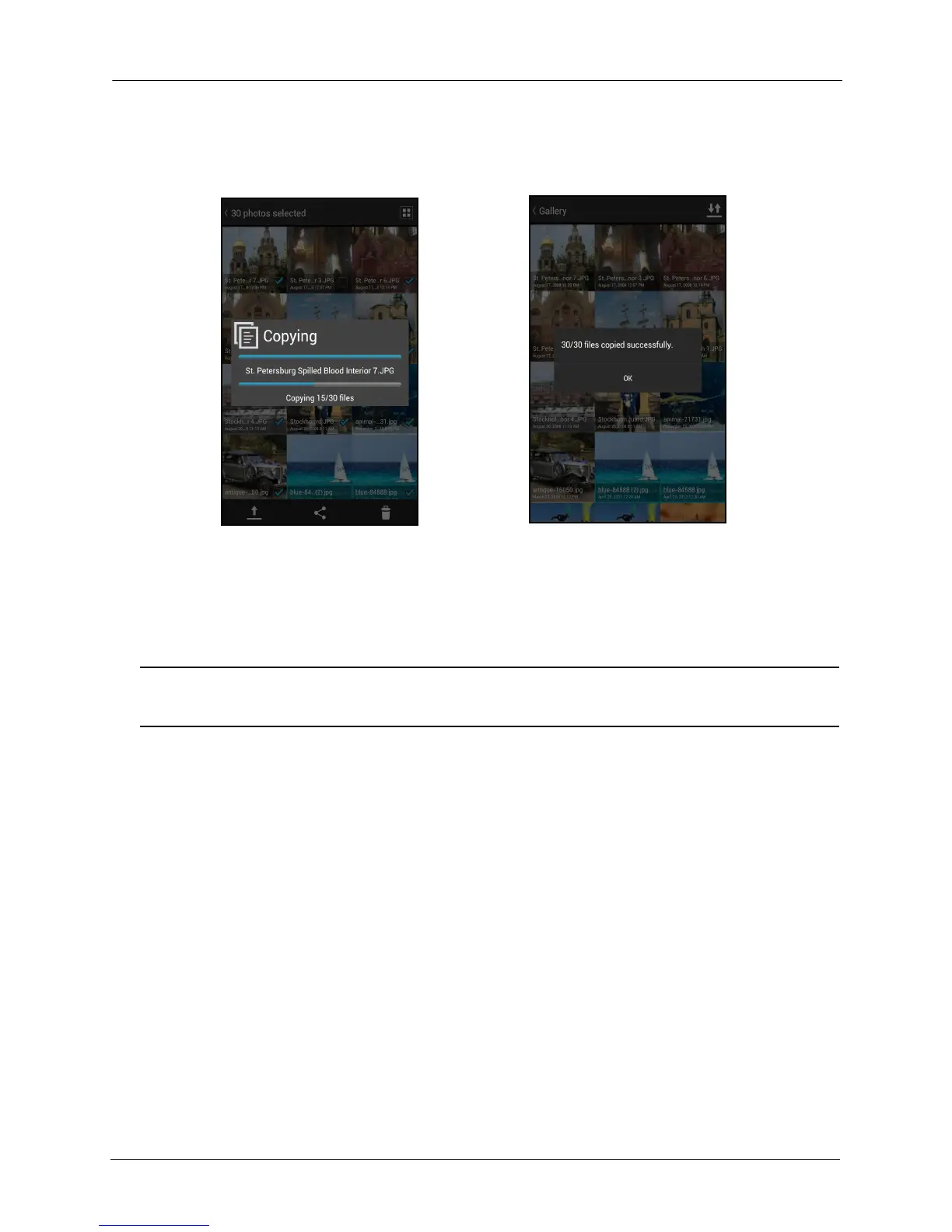2. Getting Started Loading Content on the Media Drive
SanDisk Connect™ Wireless Media Drive User Manual for Android 9
7. A Copying window indicates the progress of the upload and then verifies that all
files have been successfully uploaded:
8. When all photos have been uploaded, switch back from Local to Drive to find the
content you’ve uploaded to the Media Drive.
The files are uploaded to the Media Drive Upload folder in Photos on the Media
Drive main screen.
Note: For more detailed information on using photo, music, and video files, see Chapter 3,
Working with Media Files.
