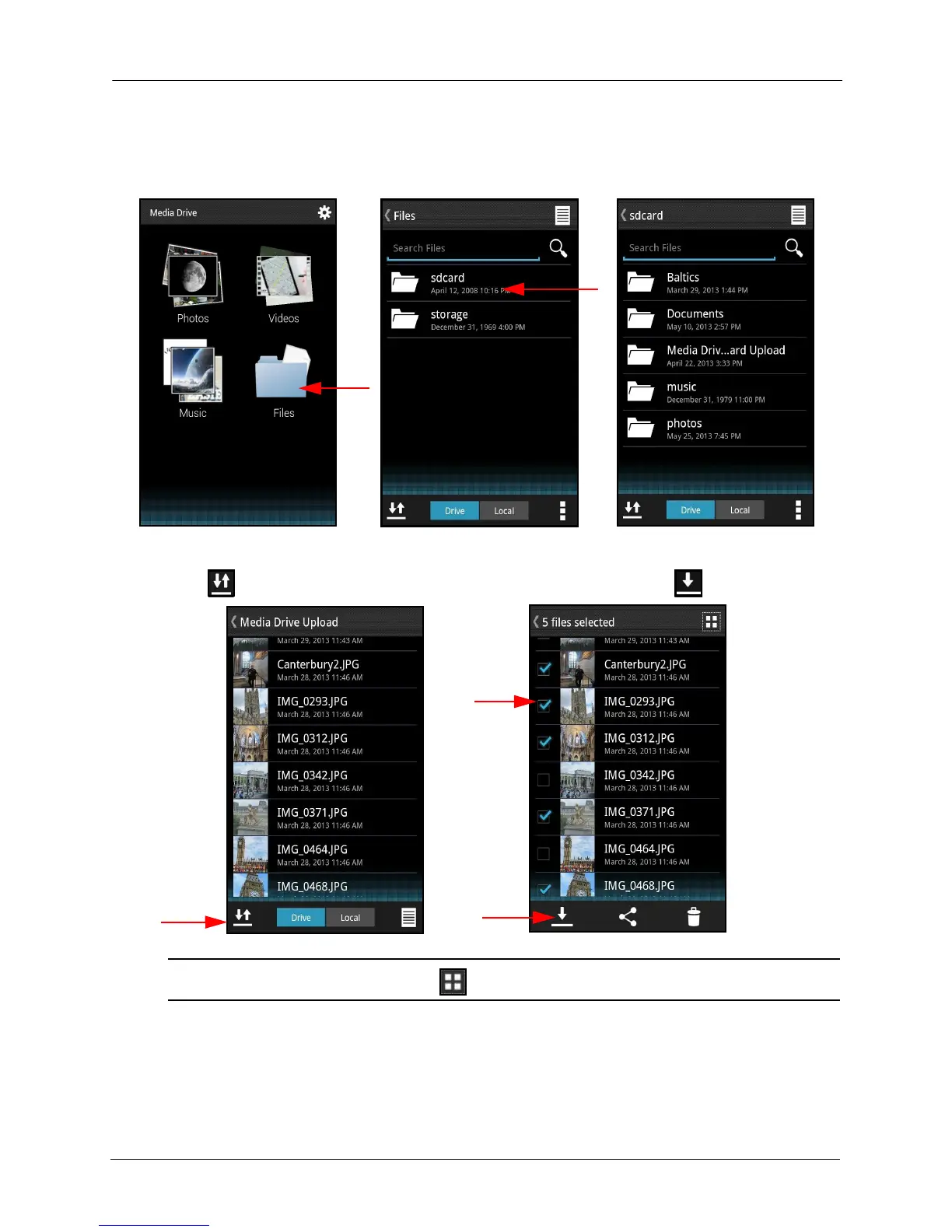3. Working with Media Files Using a Memory Card
SanDisk Connect™ Wireless Media Drive User Manual for Android 41
2. On the Media Drive main screen, tap Files and then Media Drive Card to display
the files on the memory card:
3. Navigate to the files to be downloaded to the mobile device. Then tap the Select
icon , select files to download, and tap the Download icon :
Note: You can tap the Select All icon to select all photos at once.