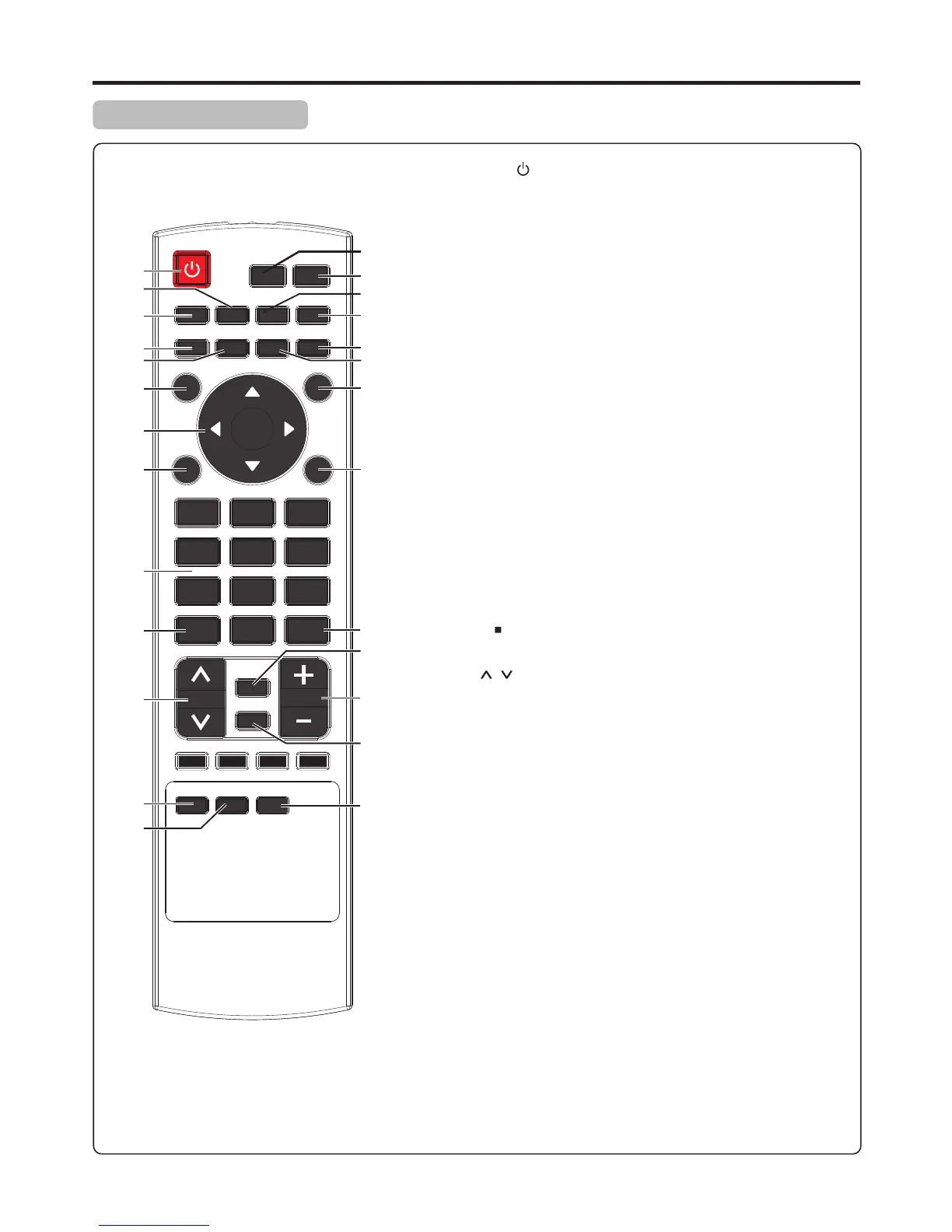Remote Control Unit
Identification of Controls (Continued)
POWER : Switches the TV power on or Standby.
HDMI: Press repeatedly to cycle between HDMI inputs.
VIDEO: Press repeatedly to cycle between AV and S-Video
inputs.
PICTURE: Selects picture mode.
AUDIO: Selects sound mode.
MENU: Displays the main menu screen.
5/6/3/4/ENTER: Menu navigation buttons.
5/6: Press to move up or down in the menu.
3/4: Press to move left or right in the menu or to adjust a
menu setting.
ENTER: Press to confirm a selection and/or enter into a sub-
menu.
GUIDE: Press to display the program guide information (if
available) when watching a DTV program. You may be able to
view program broadcasting time and program name from the
guide.
0 – 9 number buttons: Press to enter channel numbers or
input password.
Dot ( )button: Press to enter a program number for multiple
program channels such as 2.1, or 2.2.
CH / : Changes channel up and down.
ZOOM: Selects the screen size.
SLEEP: Sets the sleep timer.
TV: Press to select TV.
INPUT: Displays input source menu.
COMP: Press repeatedly to cycle between Component inputs.
VGA: Press to view a computer connected to your TV.
CCD: Press to turn closed captioning on or off.
MTS/SAP: To select STEREO, SAP or MONO sound in analog
TV mode. To select audio track in DTV mode.
EXIT: Press to exit the menu.
CH-LIST: Displays a channel list.
RECALL: Recalls the last viewed channel.
INFO: Press to display the information banner.
VOL+/-: Increases or decreases the volume.
MUTE: Mutes the sound.
FAVORITE: Displays the favorite program list.
1
2
3
4
5
6
7
8
9
10
11
12
13
14
15
16
10
17
18
19
20
21
TV
VIDEO
MENU
EXIT
GUIDE
RECALL
INFO
MUTE
ZOOM SLEEP FAVORITE
CH-LIST
PICTURE
CH
VOL
HDMI
AUDIO MTS/SAP
COMP VGA
CCD
INPUT
1
4
7
2
5
8
0
3
6
9
ENTER
.
1
3
4
8
9
10
2
5
11
13
12
6
7
19
25
21
16
15
14
24
18
17
22
23
20
26
22
23
24
25
26
