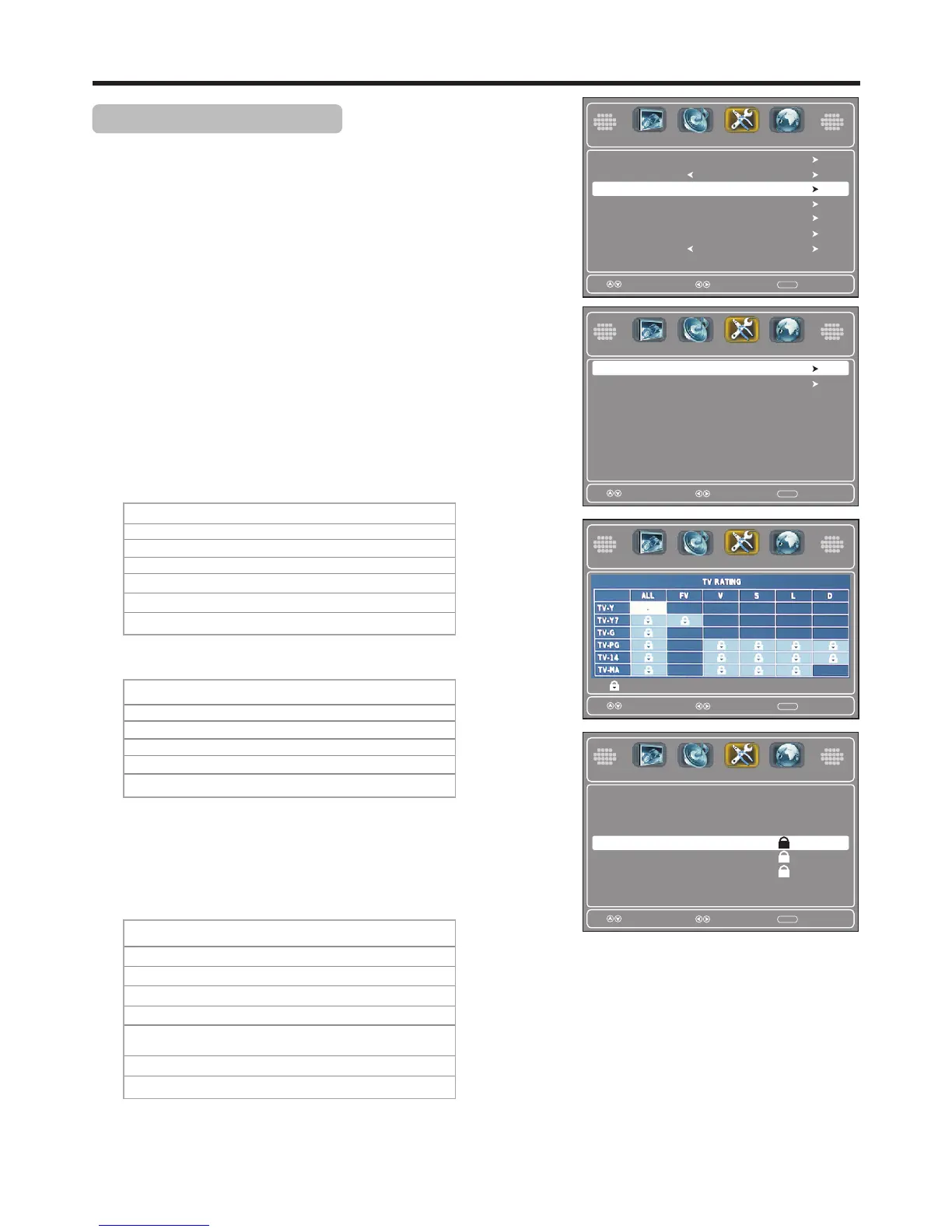Setting Parental Controls
You can set Parental Controls for the U.S. and Canada.
Rating Description
TV-Y
All children.
TV-Y7
Directed to children age 7 and older.
TV-G
General audience.
TV-PG
Parental guidance suggested.
TV-14
Parents strongly cautioned.
TV-MA
Mature audience only.
G
PG
All children and general audiences.
Parental guidance suggested.
Content-based TV ratings
FV
Fantasy violence.
N/A
Not rated.
D
Suggestive dialog.
L
Strong language.
Setting US Ratings
Use password to access Setup-Parental Controls menu.
1
Press 5or6to select US, then press ENTER.
2
Select TV if you want to set controls for U.S. TV ratings, select MPAA if
you want to set controls for U.S. movie ratings. Then press ENTER to
access.
3
4
If in TV RATING screen, press 563or4 to select the rating you want
to block, then press ENTER. A lock symbol appears when a rating is
blocked.
If in MPAA RATING screen, just press 5or6 to select the rating. When
you select a rating, that rating and all other higher ratings are locked.
Adjusting SETUP Menu Options — Parental Controls (Continued)
Select
Move
MENU
Exit
System Lock
Canada
RRT Setting
Reset RRT
Change Password
On
US
Select
Move
MENU
Exit
MPAA
TV
Age-based TV ratings
Use these rating guidelines to prevent your children from watching
certain TV programs, based on the rating limits set.
Rating Description
V
Violence.
S
Sexual situations.
US MPAA (movie) ratings
Prevents children from watching certain movies, based on the rating limits
set. You can set the rating limits by blocking out all the movies with ratings
above a certain level. These ratings apply only to movies, not to TV
programs.
PG-13
R
NC-17
Parental guidance for children under 13.
Restricted viewing, parental guidance is
suggested for children under 17.
No one 17 and under admitted.
X
Adult only.
Rating Description
(TV ratings)
Select
Move
MENU
Exit
G
PG
NC-17
X
N/A
(MPAA ratings)
PG-13
R
25
Select
Move
MENU
Exit
: Block Press ENTER to Block or Unblock
Audio Channel
Audio Channel
Audio Channel
Audio Channel
SetupPicture
SetupPicture
SetupPicture
SetupPicture
Button Lock
Off
