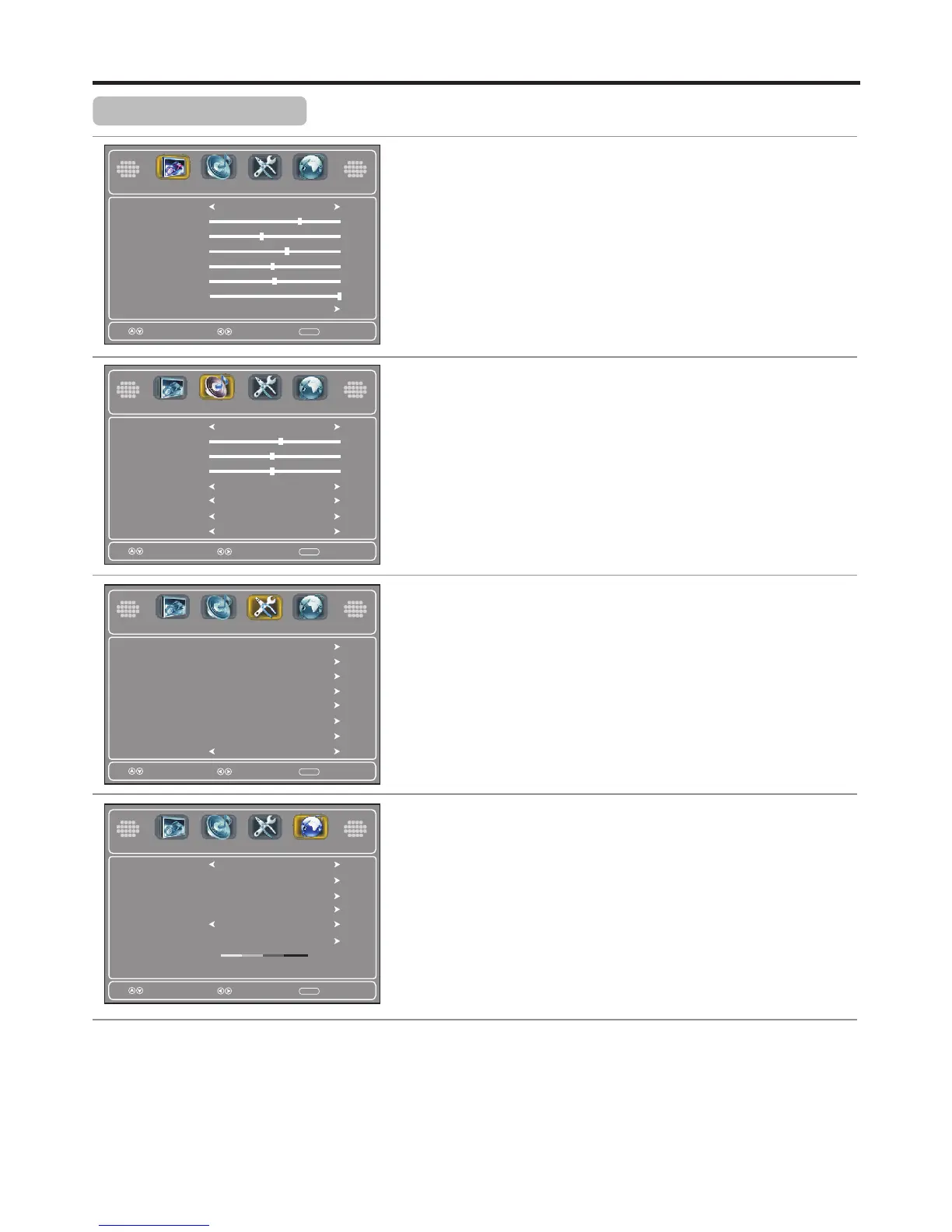Basic Operations (Continued)
Main Menu Overview (TV mode)
Picture menu
Picture Mode
Contrast
Brightness
Color
Tint
Sharpness
Backlight
Advanced Video (including Color Temperature, Zoom Mode,
Noise Reduction, Overscan, Adaptive Contrast, DCR,
Auto Zoom items)
Audio menu
Sound Mode
Bass
Balance
AVC
Digital Output
Channel menu
TV Source
Auto Scan
Favorites
Show/Hide
Channel No.
Channel Label
DTV Signal
List of main menus to help you with operations
Note
=Depending on the signal tuned, you may see different menu options on your screen. The above main menus are illustrated under TV
mode.
=Menu items that are not selectable are grayed out. If without special indication, this manual is described under TV mode.
=The illustrations and on-screen displays in this manual are for explanation purposes (some are enlarged, others cropped) and may vary
slightly from the actual ones.
(Refer to <Adjusting PICTURE Menu
Options> section for details.)
17
Select
Move
MENU
Exit
Picture Mode
Contrast
Brightness
Color
Tint
Advanced Video
Custom
70
40
60
0
Sharpness
50
Treble
Surround
(Refer to <Adjusting AUDIO Menu
Options> section for details.)
Setup menu
Parental Controls
Time
Closed Caption
Menu Settings
VGA Settings
Input Label
Restore Default
Audio Only
Select
Move
MENU
Exit
Time
Closed Caption
Menu Settings
VGA Settings
Input Label
Restore Default
Audio Only
Parental Controls
Off
Select
Move
MENU
Exit
Auto Scan
Favorites
Show/Hide
Channel No.
Channel Label
DTV Signal:
TV Source
Cable
2.1
Good
(Refer to <Adjusting SETUP Menu
Options> section for details.)
(Refer to <Adjusting CHANNEL Menu
Options> section for details.)
WGBH-SD
Select
Move
MENU
Exit
Sound Mode
Bass
Treble
Balance
Surround
Digital Output
Audio Language
Custom
57
50
0
AVC
Off
English
RAW
Off
Audio Language
SetupPicture Audio Channel
Setup Channel
Audio Channel
SetupAudio
SetupPicture
Audio
Picture
Channel
Picture
Backlight
30
