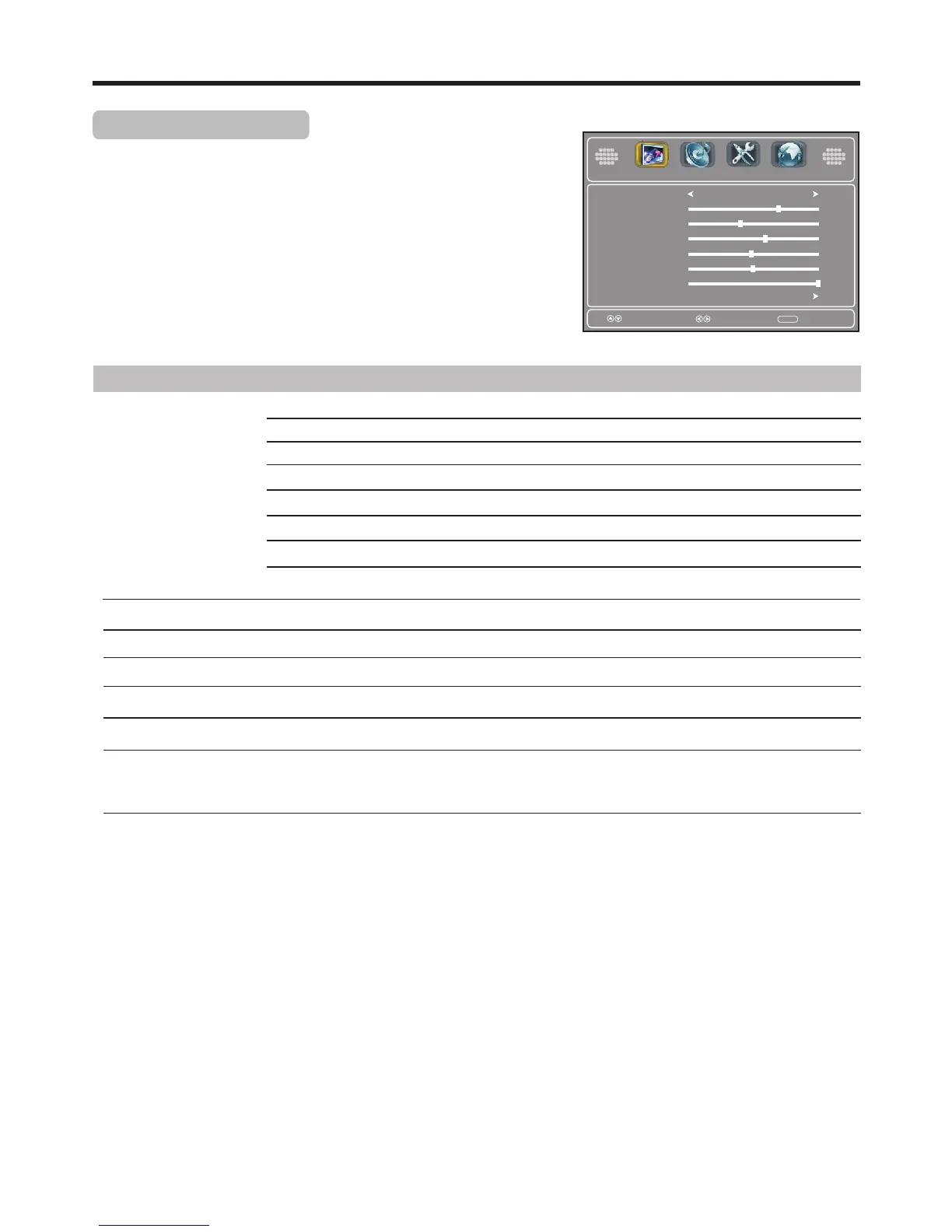Adjusting the Picture
Adjusting PICTURE Menu Options
Press MENU and the Picture menu appears, . press 6to access
Press 5 or 6to select items, press 3or4to adjust the selected items. If
the selected item has sub-menu, press ENTER to access.
Press EXIT to close the menu.
Option
Description
Selects a desired picture mode. You can select from Vivid, Standard, Sports, Theater, Energy Saving and Custom.
Standard: Select for a standard picture.
Custom: The picture quality you set.
Note: To quickly change the picture mode, press the PICTURE button on the remote control repeatedly.
Picture Mode
Contrast
Tint
Sharpness
Advanced Video
Adjusts color saturation.
Adjusts tint for image.
Adjusts image sharpness and displays a sharp image.
Allows you to adjust Color Temperature, Zoom Mode, to turn on/off Noise Reduction, Overscan,
Adaptive Contrast, DCR and Auto Zoom. See [Advanced Video Adjustment] section on the
following page for more information.
Color
Adjusts image contrast.
1
2
3
Theater: Select for a finely detailed picture.
Brightness
Adjusts screen brightness for easier viewing of dark picture such as night scenes and black hair.
20
Vivid: Select for a bright and vivid picture.
Sports: Select for a dynamic picture.
Select
Move
MENU
Exit
Picture Mode
Contrast
Brightness
Color
Tint
Advanced Video
Custom
70
40
60
0
Sharpness
50
SetupPicture Audio Channel
Backlight
30
Energy Saving: Select for energy saving, the backlight brightness is decreased.
