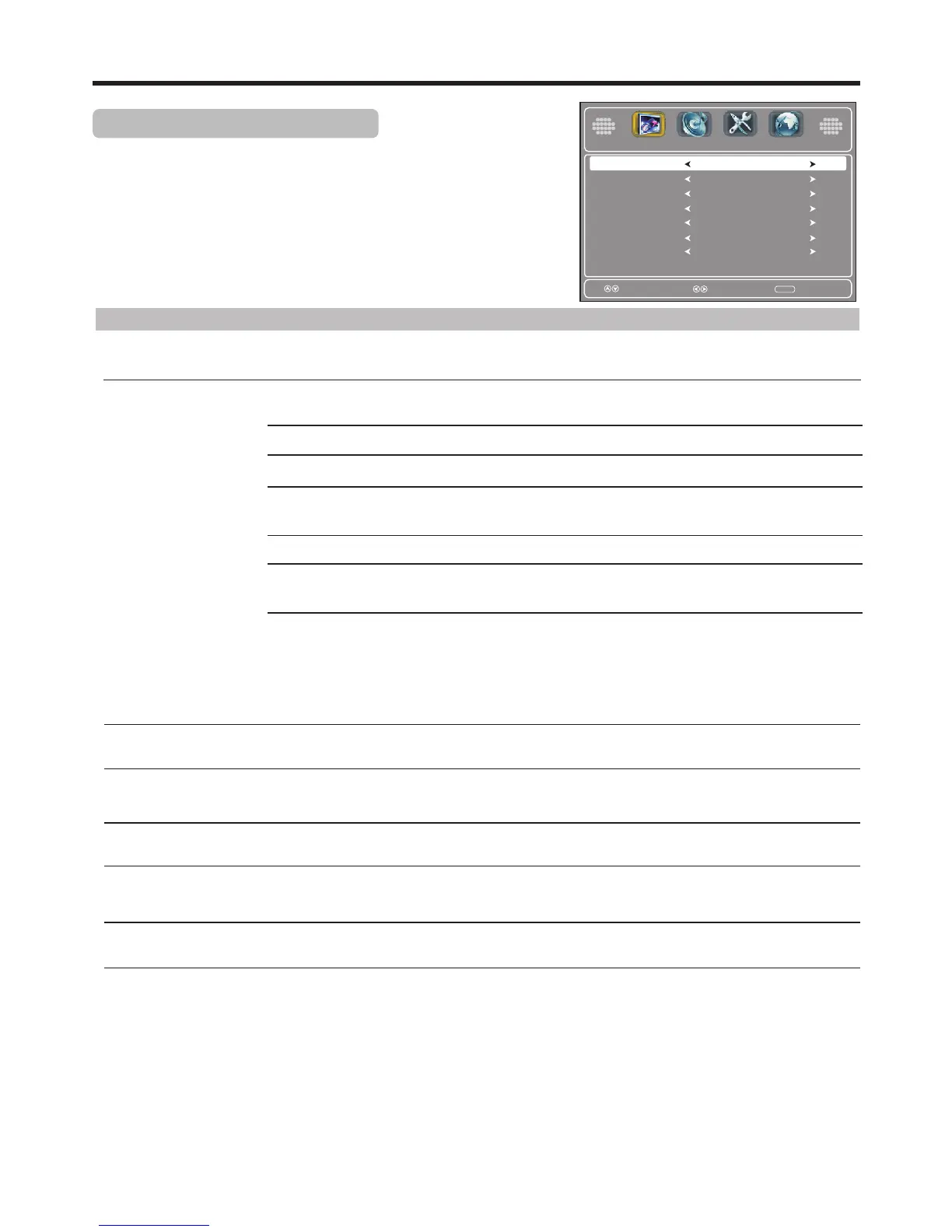Color Temperature
Advanced Video Adjustment
In Picture menu, p
to access.
ress 5 or 6to select Advanced Video, press ENTER
1
2
Press EXIT to close the menu.
3
Press 5 or 6to select items, press 3or4to adjust the selected items.
Option
Description
Selects one of three color temperature. Sets to Warm to enhance hotter colors such as red, or set to Cool
to see less intense colors with more blue. You can select from Warm, Cool and Normal.
Zoom Mode
You can select the picture aspect ratio (display proportions) according to your video signal type or
personal preference. You can select from Auto, Normal, Wide, Zoom and Cinema .
Zoom: Enlarges the picture, the top and bottom portion of the picture may be cropped.
Note:
!You can press the ZOOM button repeatedly to select a desired aspect ratio.
!
!Depending on different situation, some of the above aspect ratios are not available.
Do not let images display in 4:3 mode for extended periods of time, since traces of borders displayed on the left,
right and center of the screen may cause image retention (screen burn) which are not covered by the warranty.
Normal: Selects the correct aspect ratio to match the source’s image.(4:3 to 4:3,16:9 to 16:9)
Wide: Displays a full-screen picture. (Note: In D-SUB/HDMI mode, when native resolution is
1920x1080 and input resolution is1920 x 1080p, displays an input source without scaling it.)
Cinema: Stretches the picture at the edges while maintaining a good aspect ratio at the center of
the screen.
Noise Reduction
Select from Weak/Middle/Strong to reduce noise in the picture, commonly called snow.
Select Off to turn off this function.
Overscan
Select Off to eliminate the 5-8% of picture overscanning that normally occurs on broadcasts and
video discs. It is of particular benefit to "gamers" in that none of the image gets lost.
Adaptive Contrast
Select On to optimize the picture display. Picture will become more vivid.
Select
Move
MENU
Exit
Zoom Mode
Noise Reduction
Overscan
Adaptive Contrast
Wide
Middle
Off
Off
Color Temperature
Cool
DCR Off
Auto (available only when Auto Zoom is set On): Selects the correct aspect ratio automatically.
DCR
Turn this On to activate the Dynamic Backlight Control function. Depending on the signal, the TV
automatically adjusts the backlight level, which affects the overall brilliance of the picture.
Adjusting PICTURE Menu Options (Continued)
Off
SetupPicture Audio Channel
21
Auto Zoom
Auto Zoom
In TV mode, if Auto Zoom is set to On, one more option (Auto) can be selected from Zoom
Mode.
