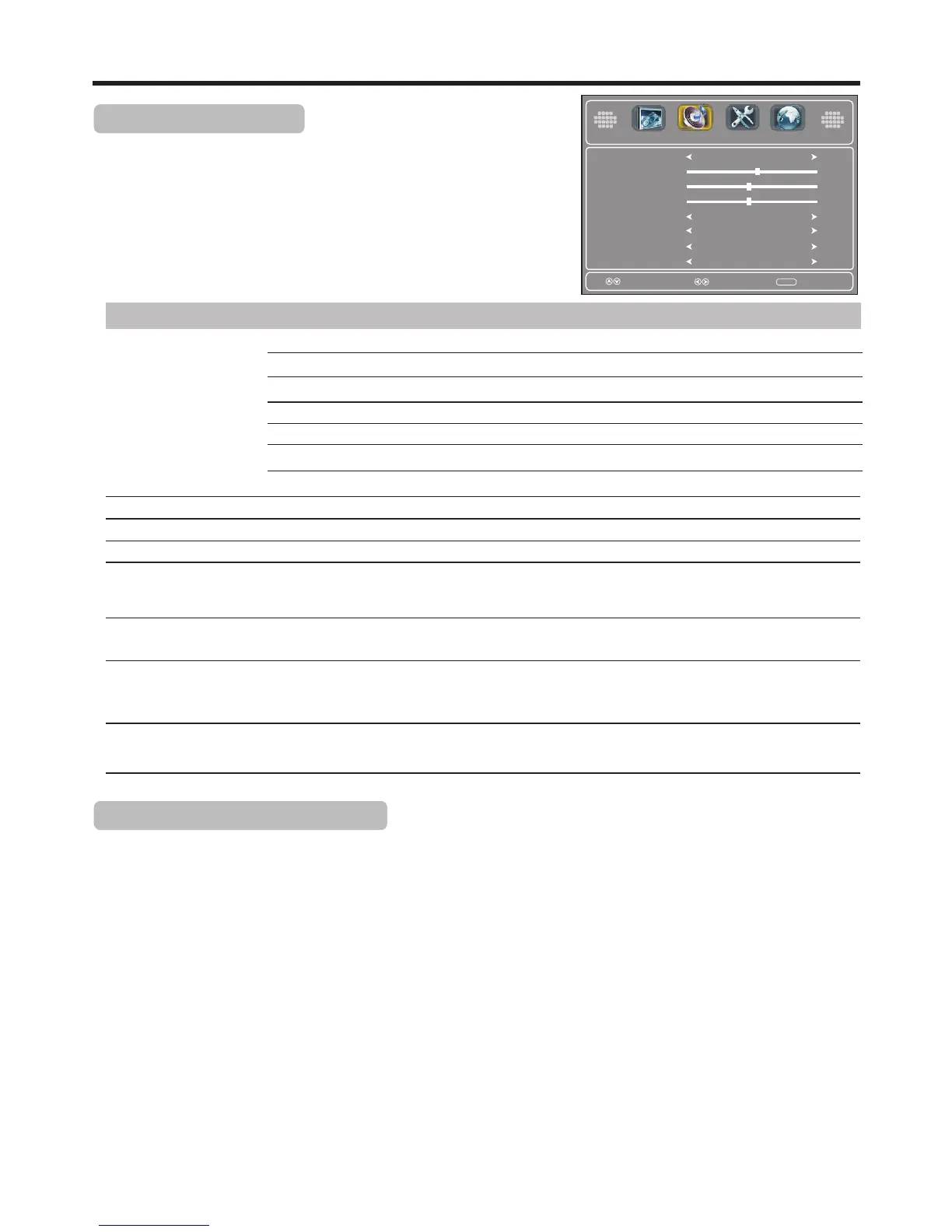Adjusting the Sound
Option
Description
Sound Mode
Selects a desired sound mode. You can select from Standard, News, Music, Movie and Custom.
News: Select for news programs.
Note: To quickly change the sound mode, press the AUDIO button repeatedly.
Movie: Select for a movie program.
Custom: The sound quality you set.
Bass
Treble
Balance
Adjusts Treble (high sounds).
Adjusts Bass (low sounds)
Adjusts volume balance (left and right volumes).
AVC
(auto volume control)
Select On to equalize overall volume levels across all channels.
Select Off to turn off the auto volume control.
22
Music: Select for a music program.
Surround
Select On to turn on the surround sound effect. The benefits of surround sound are enormous.
You can be completely enveloped in sound, just as if you were at a concert hall or cinema.
Select Off to turn off surround sound.
Audio Language
Selects an alternate language if the program has more than one language.
Press MTS/SAP button to select a stereo mode. You can select from [MONO], [STEREO] and [SAP].
MONO: Select for mono reception. Use to reduce noise during weak stereo broadcasts.
STEREO: Select for stereo reception when viewing a program broadcast in stereo.
SAP: Select to automatically switch the TV to second audio programs when this signal is received.
(Only for digital programs)
Stereo/SAP Broadcasts Setup
(Only for analog programs)
- This TV can receive MTS stereo programs and any SAP (Secondary Audio Program) that accompanies the stereo program;
if the station transmits an additional sound signal as well as the original one.
- Stereo or SAP can be selected only when the TV station transmits these signals.
- Mono sound is automatically received if the broadcast is only in Mono.
- Select Mono if you are having difficulty receiving a stereo signal.
Note: In DTV mode, you can press MTS/SAP button to select audio track (if available).
Adjusting AUDIO Menu Options
Press MENU, and then use
Audio menu.
3or4to highlight Audio, press 6to access
Press 5 or 6to select items, press 3or4to adjust the selected items.
Press EXIT to close the menu.
1
2
3
Select
Move
MENU
Exit
Sound Mode
Bass
Treble
Balance
Surround
Digital Output
Audio Language
Custom
57
50
0
AVC
Off
English
RAW
Off
Digital Output
Use this item to select audio output mode from SPDIF. Select RAW to output audio signal as
its original format. Select PCM to output audio signal by PCM form (if available).
(Only for digital programs)
Setup ChannelAudio
Picture
Standard: Select for normal programs.
