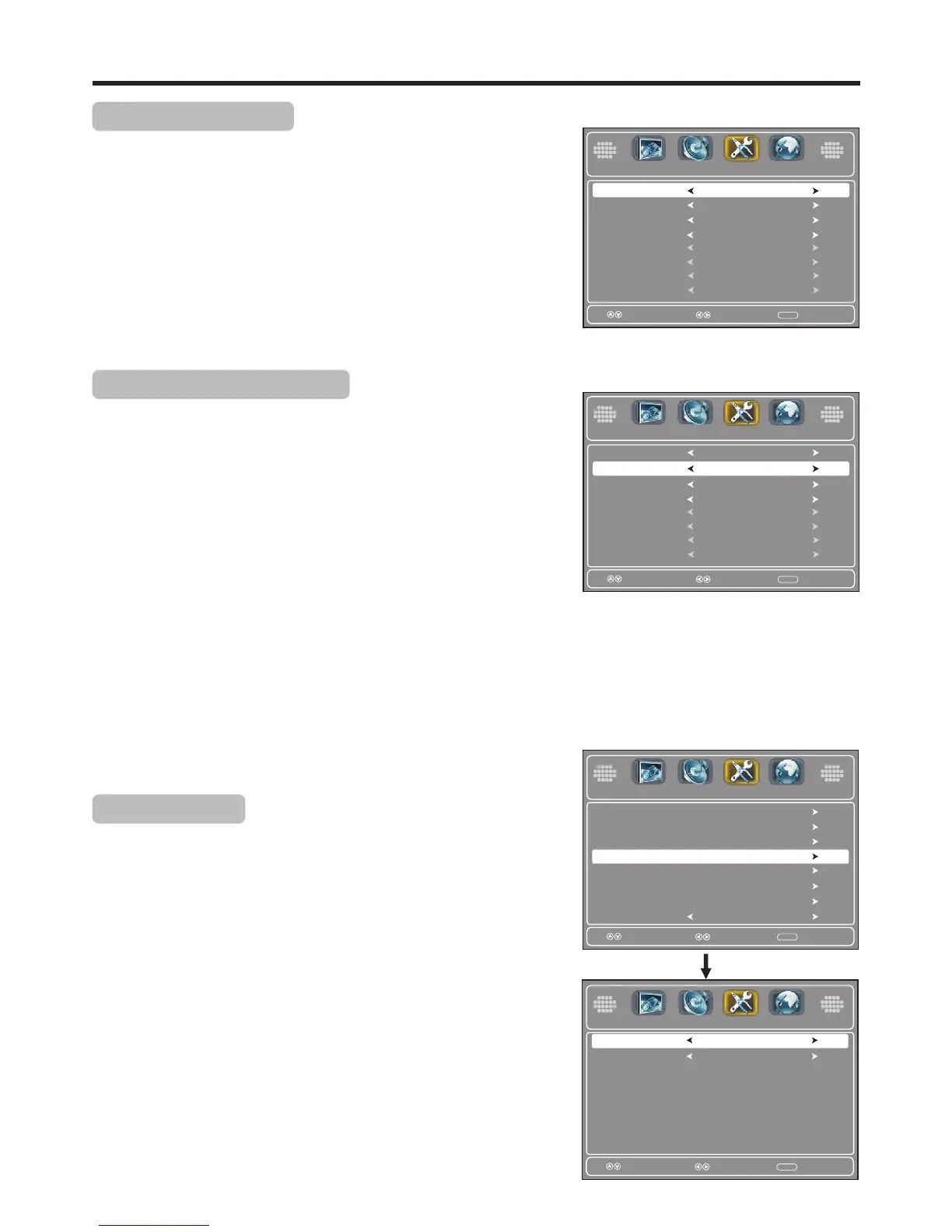Adjusting SETUP Menu Options — Time & Menu Settings
Setting Sleep Timer
1
Press MENU, use 3or4to select Setup menu, press 6to access.
Select Time item, then press ENTER to open the Time setting screen.
2
Note: To quickly set the sleep timer, press the SLEEP button repeatedly.
Press 5 or 6to select Sleep Timer, press 3or4to select the amount
of time. To turn off the sleep timer, select Off.
3
Menu Settings
1
Press MENU, use 3or4to select Setup menu, press 6to access.
Select Menu Settings item, then press ENTER to open the Menu
Settings screen.
2
Press 5 or 6to select items, press 3or4to adjust the selected items.
3
4
Press EXIT to close the menu.
Lets you set menu transparency and menu language through the Menu
Settings menu.
Select
Move
MENU
Exit
Menu Language
Transparency
25%
English
Select
Move
MENU
Exit
Time
Closed Caption
VGA Settings
Input Label
Restore Default
Audio Only
Parental Controls
Off
Menu Settings
28
Audio Channel
Audio Channel
SetupPicture
SetupPicture
Select
Move
MENU
Exit
DST
Sleep Timer
Off
Off
Time Zone
Pacific
Mode
Auto
Year
Month
2010
03
Day
Time
15
09 : 05 AM
! Transparency: Lets you adjust menu transparency. You can select from
0%, 25%, 50%, 75%, 100%.
! Menu Language: Selects the on-screen menu language. English,
French, Spanish are provided.
Setting the date and time
Sleep timer lets you select the amount of time you want your TV to wait before
it automatically turns off. This setting is cleared when the TV is turned off.
4
Press EXIT to close the menu.
1
Press MENU, use 3or4to select Setup menu, press 6to access.
Select Time item, then press ENTER to open the Time setting screen.
2
Press 5 or 6to select Time Zone, press 3or4to select your time
zone. You can select Pacific, Alaska, Hawaii, Atlantic, Eastern,
Central, or Mountain.
3
If your viewing area observes daylight savings time, press 5 or 6to
highlight DST, then press 3or4to select On.
4
Press 5 or 6to highlight Mode, then press 3or4to select Manual (to set the date/time manually), or Auto (the
date/time are automatically set by the TV signal source, based on the time zone you selected).
5
If you select Manual mode, make the settings as follows:
. Press 5 or 6 to highlight Year, Month, or Day, then press 3or4to adjust the setting.
. Set the time by pressing 5 or 6to highlight Time, then press 3or4to highlight the hour, minute, or AM/PM field. Press
5 or 6 to adjust the setting.
6
Select
Move
MENU
Exit
DST
Sleep Timer
Off
Off
Time Zone
Pacific
Mode
Auto
Year
Month
2010
03
Day
Time
15
09 : 05 AM
Press EXIT to close the menu.
Audio Channel
SetupPicture
Audio Channel
SetupPicture
