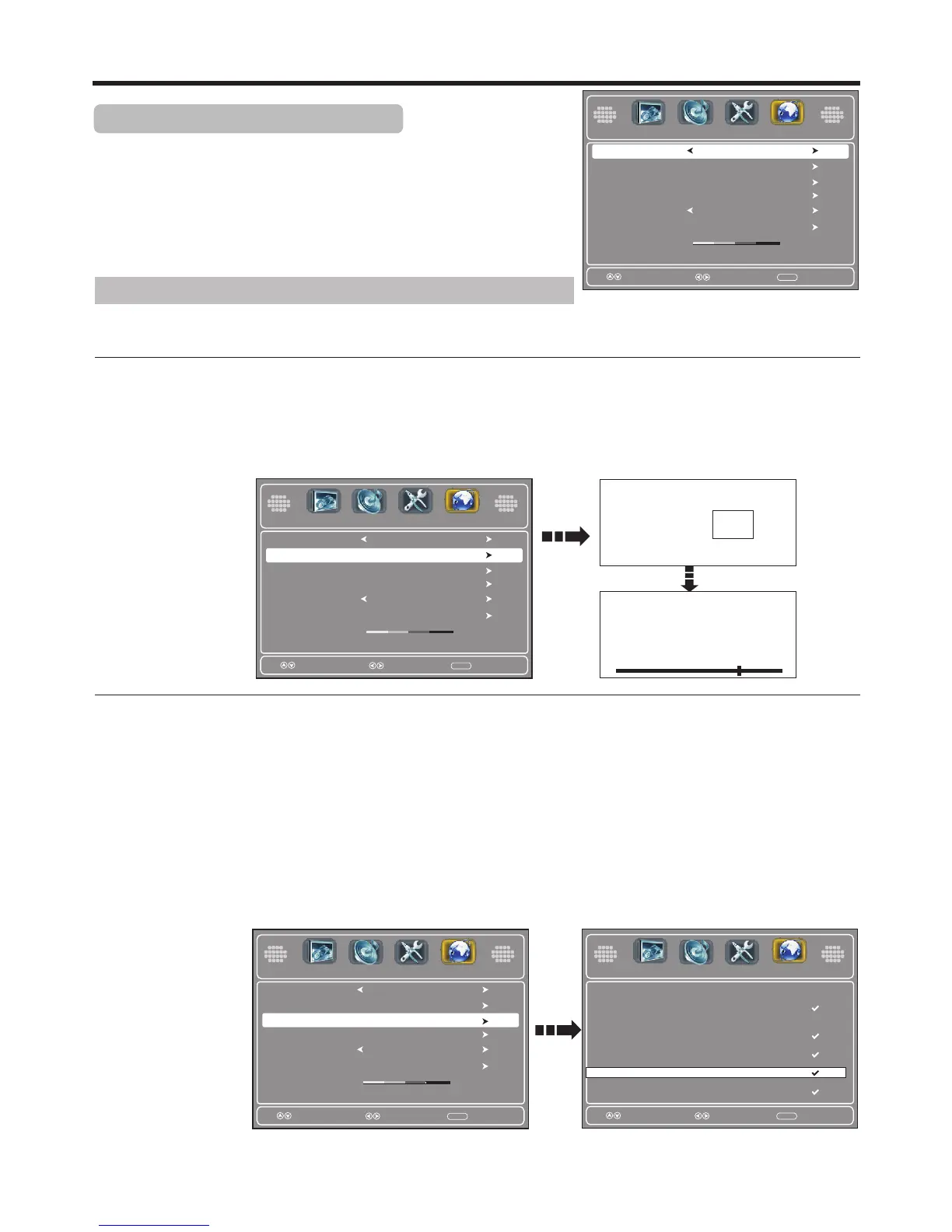Accessing the Channel Settings
Adjusting CHANNEL Menu Options
Press MENU, use . 3or4to select Channel menu, press 6to access
Press 5 or 6to select items, press 3or4to adjust the selected items. If
the selected item has sub-menu, press ENTER to access. In the sub-menu,
use 6,5,3or4to operate.
Press EXIT to close the menu.
1
2
3
Select
Move
MENU
Exit
Auto Scan
Favorites
Show/Hide
Channel No.
Channel Label
DTV Signal:
TV Source
Cable
2.1
Option
Description
TV Source
Before running auto scan, you must specify the type of signal source that is connected to the unit. (i.e.,
an antenna or cable system). Select Antenna if using VHF/UHF antenna, select Cable if using Cable TV.
Auto Scan
Select to automatically search for all channels available and stores them in memory. (After you have
run initial setup, you can perform auto scan to search programs again if necessary.)
Favorites
Lets you set up a list of your favorite channels.
Press 56to select, press ENTER to set the channel as favorite (a check mark appears) or not
(the check mark disappears).
2
In Channel menu, select Favorites item, press ENTER to access.
1
To select a channel in the favorite channel list, press FAVORITE, press 5or6to highlight the
channel, then press ENTER.
Press EXIT to close the menu.
3
Now a confirmation box appears. Use 3or4to highlight Yes and press ENTER to start auto
scan. If you want to abandon, highlight No and press ENTER.
2
In Channel menu, select Auto Scan item, press ENTER to access.
1
RF CH :
Found :
Analog :
Digital :
53
9
7
2
Are you sure?
No Yes
Select
Move
MENU
Exit
Channel No. Channel Name Favorites
1.2 Sencore
2.0
2.1 WGBH-SD
2.2 PBS-HD
2.10 WGBH-Dx
6.0
7.0
12.0
14.0
11.1 MBC DTV
Press ENTER
Press ENTER
Good
WGBH-SD
Select
Move
MENU
Exit
Favorites
Show/Hide
Channel No.
Channel Label
DTV Signal:
TV Source
Cable
2.1
Good
WGBH-SD
Auto Scan
Select
Move
MENU
Exit
Show/Hide
Channel No.
Channel Label
DTV Signal:
TV Source
Cable
2.1
Good
WGBH-SD
Auto Scan
Favorites
30
Press “ENTER” Key To Select
SetupAudio
SetupAudio
SetupAudio SetupAudio
Channel
Picture
Channel
Picture
Channel
Picture
Channel
Picture
Note: If the list has more than one page, press 3or4to scroll through the pages.
