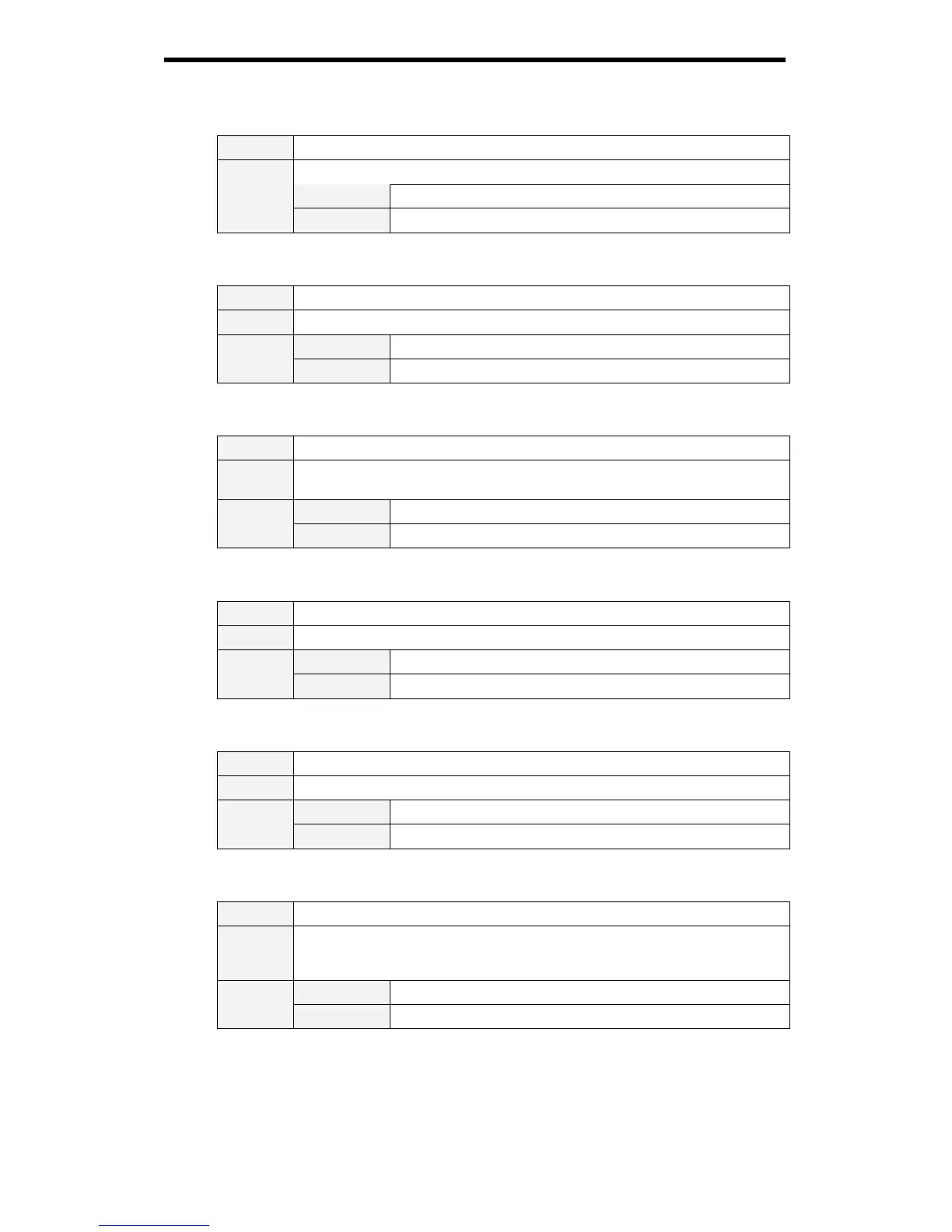PLC-HP7000L Basic Serial Command Functional Specifications
14/27
6.16 MENU ON Command
Command
“C1C” [CR]
Detail Display On-Screen Display Menu
Acceptable [ACK] [CR]
Response
Unacceptable
“?” [CR]
6.17 MENU OFF Command
Command
“C1D” [CR]
Detail Clear On-Screen Display Menu
Acceptable [ACK] [CR]
Response
Unacceptable
“?” [CR]
6.18 DISPLAY CLEAR Command
Command
“C1E” [CR]
Detail
Clear On-Screen Display
Clear On-screen Display under all conditions
Acceptable [ACK] [CR]
Response
Unacceptable
“?” [CR]
6.19 BRIGHTNESS + Command
Command
“C20” [CR]
Detail Increment Brightness by 1 according to user control.
Acceptable [ACK] [CR]
Response
Unacceptable
“?” [CR]
6.20 BRIGHTNESS - Command
Command
“C21” [CR]
Detail Decrement Brightness by 1 according to user control.
Acceptable [ACK] [CR]
Response
Unacceptable
“?” [CR]
6.21 INPUT 2 VIDEO Command
Command
“C23” [CR]
Detail
Select Video input in Input 2.
Although projector returns “OK”, Input search is not executed with this command
while Input button is set to Mode2 or Mode3.
Acceptable [ACK] [CR]
Response
Unacceptable
“?” [CR]
