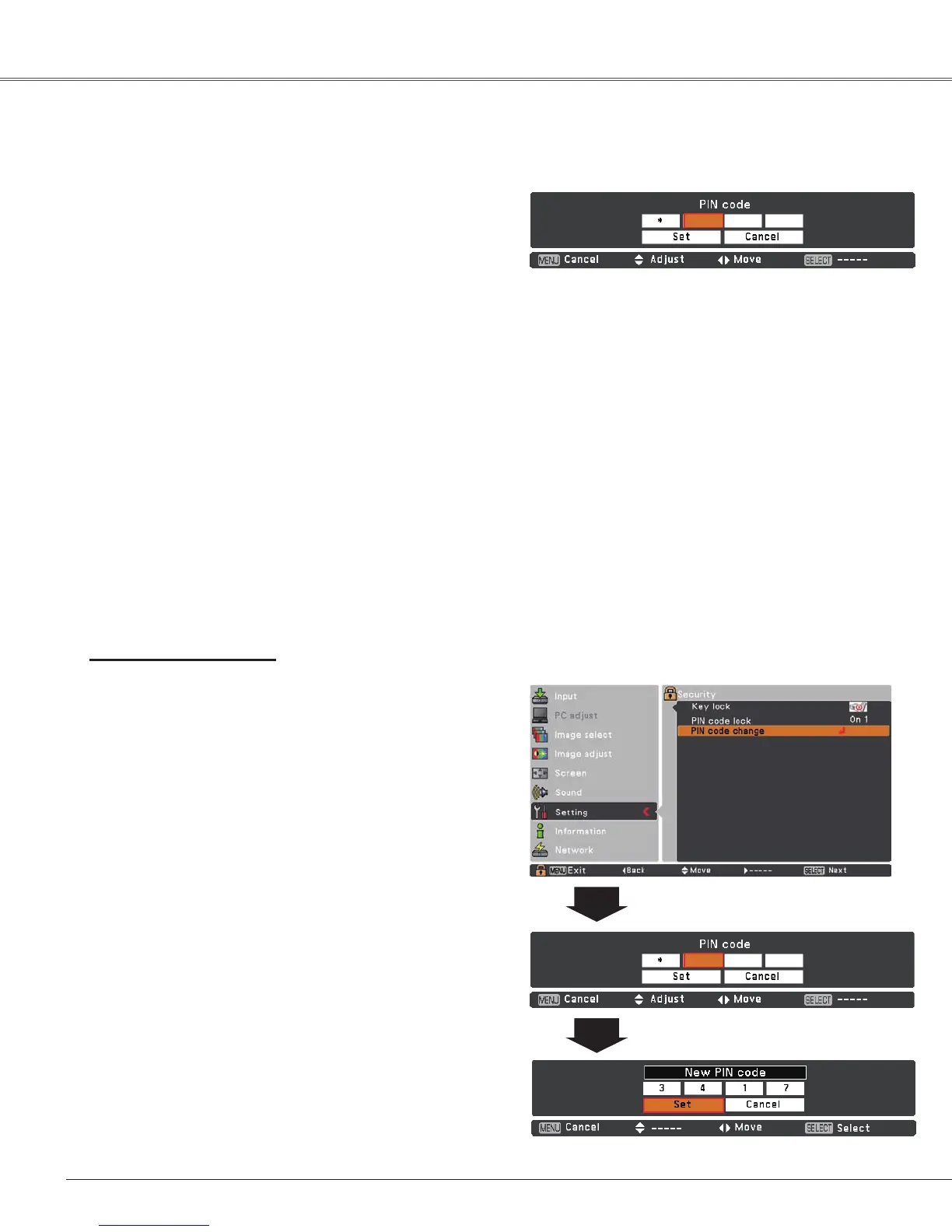54
Setting
UsethePoint▲▼buttonstoselectOff,On1or On2,
andthenpresstheSELECTbuttontomakeachoice.
Change the PIN code lock setting
Enter a PIN code
UsethePoint▲▼buttonstoenteranumber.Pressthe
Point◄►buttonstofixthenumberandmovethered
framepointertothenextbox.Thenumberchangesto
.Ifyoufixedanincorrectnumber,usethePoint◄►
buttonstomovethepointertothenumberyouwantto
correct,andthenenterthecorrectnumber.
Repeatthissteptocompleteenteringafour-digit
number.
Afterenteringthefour-digitnumber,movethepointerto
Set.PresstheSELECTbuttonsothatyoucanchange
thefollowingPINcodelocksetting.
IfyouenteredanincorrectPINcode,PIN codeandthe
number()willturnredforamoment.Enterthe
correctPINcodealloveragain.
Enter a PIN code
Change the PIN code
Change the PIN code
CAUTION:
WHEN YOU HAVE CHANGED THE PIN CODE, WRITE
DOWN THE NEW PIN CODE IN COLUMN OF THE
PIN CODE NO. MEMO ON PAGE 75, AND KEEP IT
SECURELY. IF YOU FORGET YOUR PIN CODE, THE
PROJECTOR CAN NO LONGER BE STARTED.
ThePINcodecanbechangedtoyourdesiredfour-digit
number.PresstheSELECTbuttontoselectPIN code
change.Pincodedialogboxappears,usethePoint▲▼
buttonstoenterthecorrectcode.TheNewPINcode
inputdialogboxappears.SetanewPINcode.
