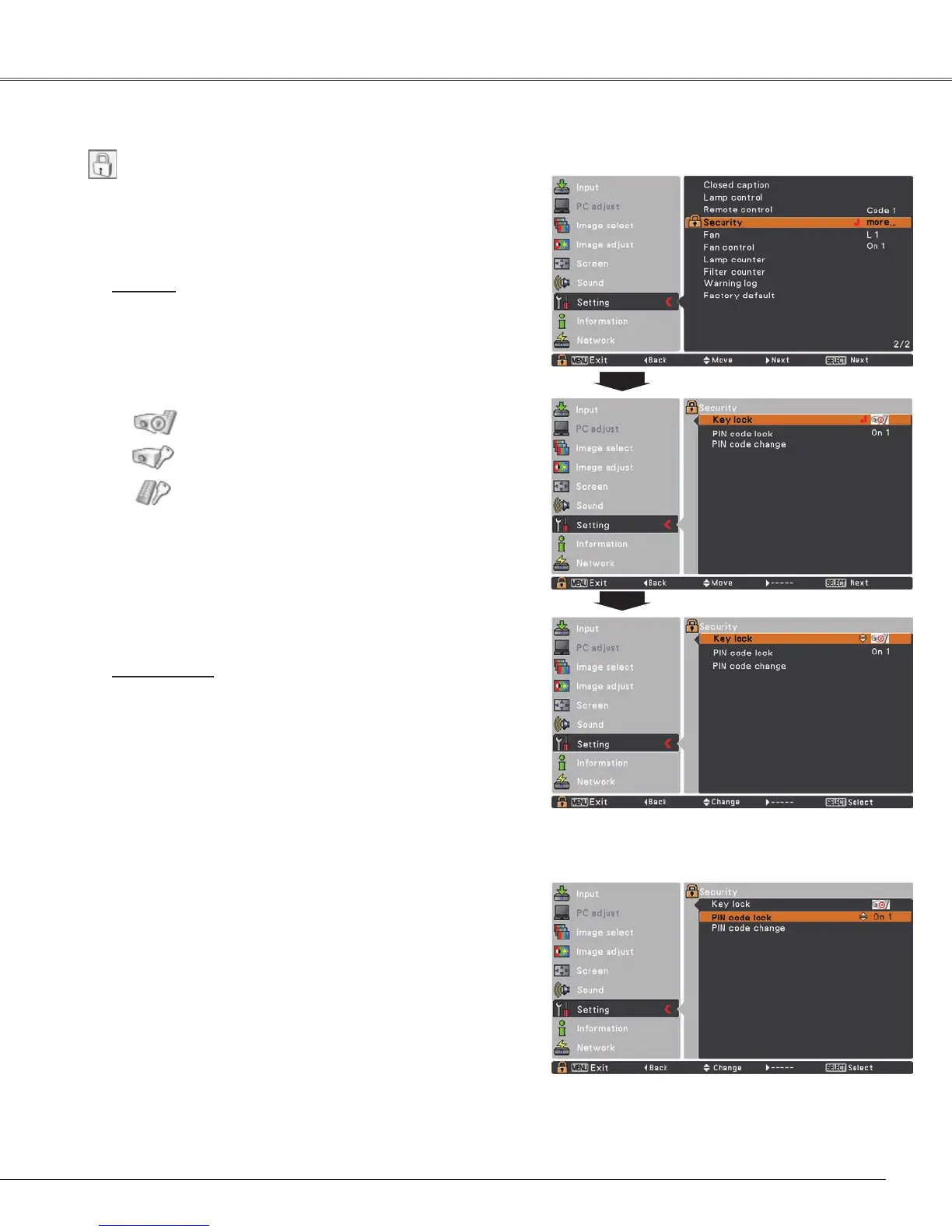53
Setting
Key lock
Key lock
Security (Key lock and PIN code lock)
PIN code lock
Thisfunctionlocksthetopcontrolandremotecontrol
buttonstopreventoperationbyunauthorizedpersons.
SelectKey lockandthenpresstheSELECTbutton,
andselectthedesireditembypressingthePoint▲▼
buttons.
..... Unlocked.
..... Locktheoperationofthetopcontrol.To
unlock,usetheremotecontrol.
..... Locktheoperationoftheremotecontrol.
Tounlock,usethetopcontrol.
Ifthetopcontrolaccidentallybecomeslockedandyoudo
nothavetheremotecontrolnearbyorthereissomething
wrongwithyourremotecontrol,contactthedealerwhere
youpurchasedtheprojectorortheservicecenter.
Thisfunctionallowsyou tousetheKeylockandPINcode
lockfunctiontosetthesecurityfortheprojectoroperation.
Thisfunctionpreventstheprojectorfrombeingoperated
byunauthorizedpersonsandprovidesthefollowing
settingoptionsforsecurity.
Off........... Unlocked.
On1.........EnterthePINcodeeverytimeturningon
theprojector.
On2.........EnterthePINcodetooperatetheprojector
oncethepowercordisdisconnected;as
longastheACpowercordisconnected,
theprojectorcanbeoperatedwithouta
PINcode.
WheneveryouchangethePINcodelocksettingorthe
PINcode(thefour-digitnumber),youarerequiredto
enterthePINcode.The“1234”issetastheinitialPIN
codeatthefactory.
IfyouwanttochangethePINcodelocksetting,Press
theSELECTbuttonandthePINcodedialogbox
appears.
WhentheprojectorislockedwiththePINcode,the
Securityiconappearsontheguide.
PIN code lock
